MSI 27" PRO MP273AW Monitor (Matte White) User Manual
Page 5
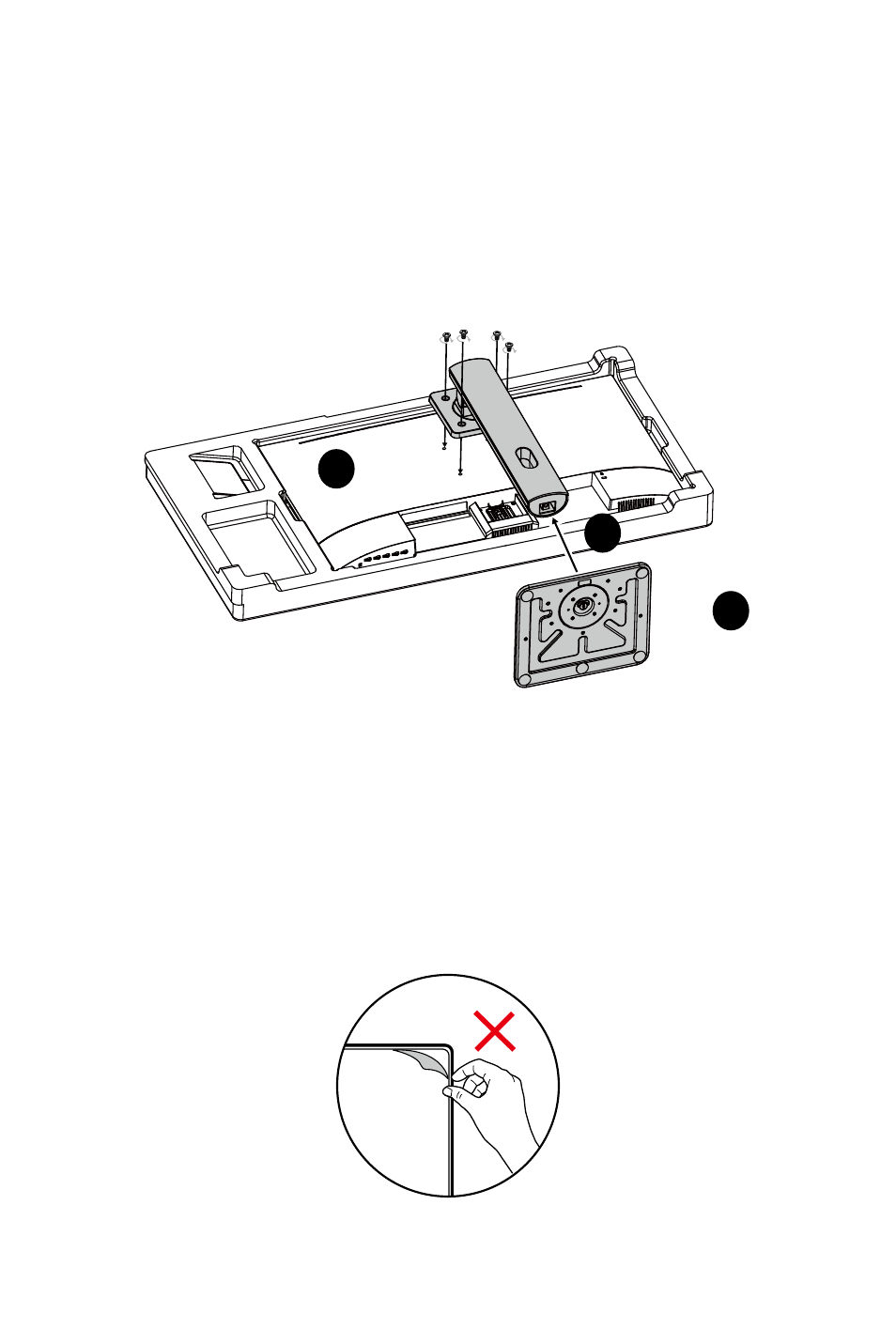
5
Getting Started
PRO MP243XP, PRO MP273AP
1.
Leave the monitor in its protective foam packaging. Align the stand bracket to the
monitor groove.
2.
Tighten the stand bracket with screws.
3.
Connect the base to the stand and tighten the base screw to secure the base.
4.
Make sure the stand assembly is properly installed before setting the monitor
upright.
1
2
3
⚠
Important
∙
Place the monitor on a soft, protected surface to avoid scratching the display panel.
∙
Do not use any sharp objects on the panel.
∙
The back of the monitor can also be used for wall mount. Please contact your dealer
for proper wall mount kit.
∙
This product comes with NO protective film to be removed by the user! Any
mechanical damages to the product including removal of the polarizing film may
affect the warranty!