Image setup – MSI PRO MP341CQW 34" 1440p 100 Hz Ultrawide Business Monitor (White) User Manual
Page 11
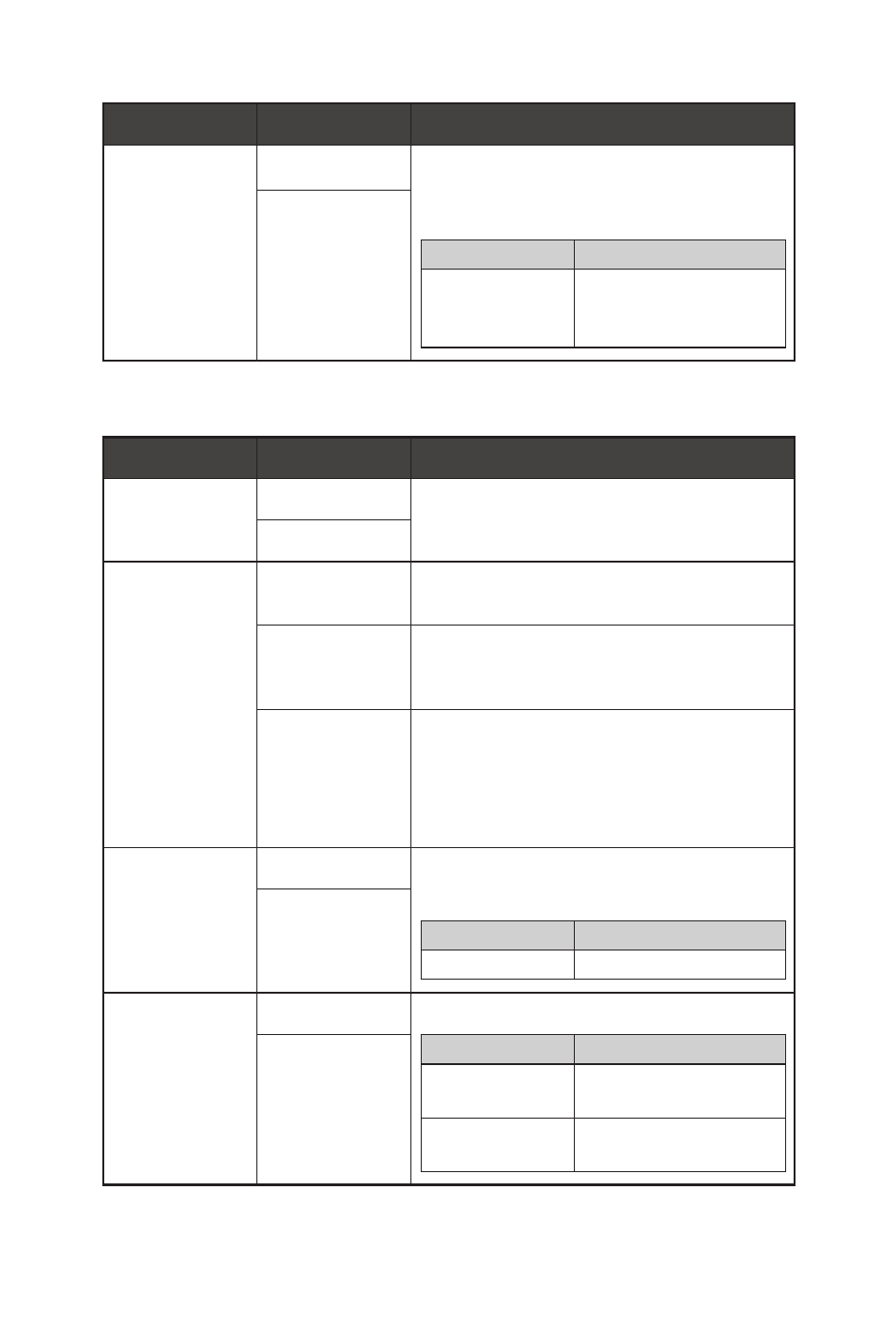
11
OSD Menus
1st Level Menu 2nd Level Menu Description
DCR
ON
∙
DCR enhances image quality by increasing
the contrast of images.
∙
Activating DCR will affect:
Affected Function
Function Status
»
Contrast
»
Brightness
»
Eco Mode
Unable to select
OFF
Image Setup
1st Level Menu 2nd Level Menu Description
Image Ratio
Wide
∙
Selecting the Image Aspect Ratio
4:3
Overdrive
Normal
∙
Deactivating the response time overdrive
function
Fast
∙
Setting to Fast will shorten the response
time and help improve blurred images
when playing fast games.
Fastest
∙
Setting to Fastest will reach the shortest
response time and help improve blurred
images when playing very fast games.
∙
Overshooting may occur when Overdrive is
set to Fastest.
Adaptive-Sync
ON
∙
Adaptive-Sync prevents screen tearing.
∙
Activating Adaptive-Sync will affect:
Affected Function
Function Status
»
MPRT
Set to OFF
OFF
MPRT
ON
∙
Activating MPRT will affect:
Affected Function
Function Status
»
Brightness
»
Overdrive
Unable to select
»
Adaptive-Sync
»
DCR
Set to OFF
OFF