MSI PRO MP241X 23.8'' 16:9 75 Hz VA Monitor User Manual
Page 9
Advertising
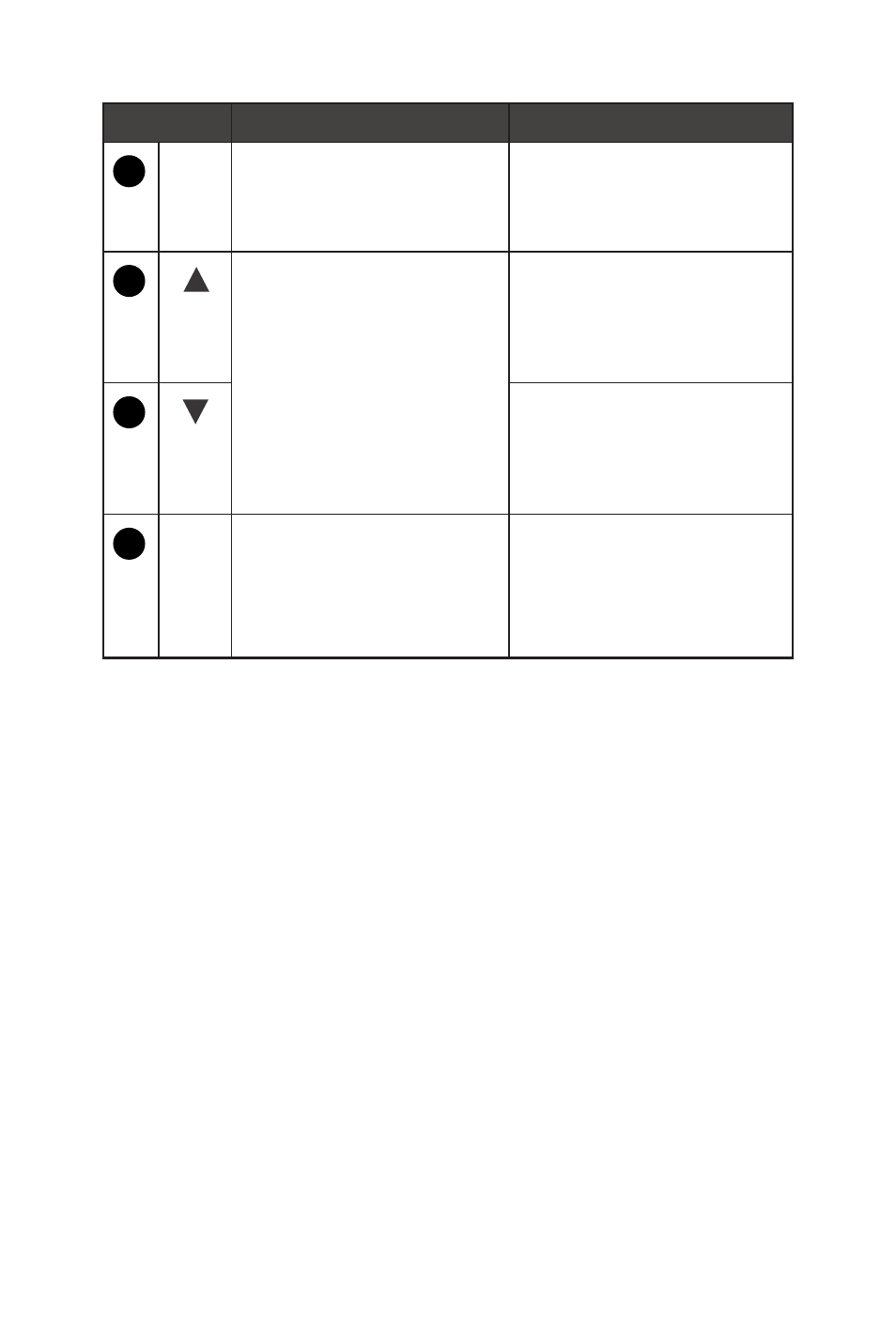
9
OSD Setup
OSD Keys
Hot Key (When OSD is OFF)
OSD Setup (When OSD is ON)
1
1
M
∙
Activating the OSD Main Menu
∙
Returning to the previous
menu
∙
Exiting from the OSD Main
Menu
2
2
∙
Used as the designated
shortcut hotkey
∙
Used as the Up/Right button
to select function menus and
items
∙
Allowing upward adjustment in
function values
3
3
∙
Used as the Down/Left button
to select function menus and
items
∙
Allowing downward
adjustment in function values
4
4
E
∙
Activating the auto
adjustment function that
automatically sets the
horizontal/vertical position,
clock and focus (for D-Sub
signals only)
∙
Used as the Enter button to
enter function items
Advertising