MSI Modern MD271CP 27" 16:9 Curved 75 Hz VA Monitor (Black) User Manual
Page 12
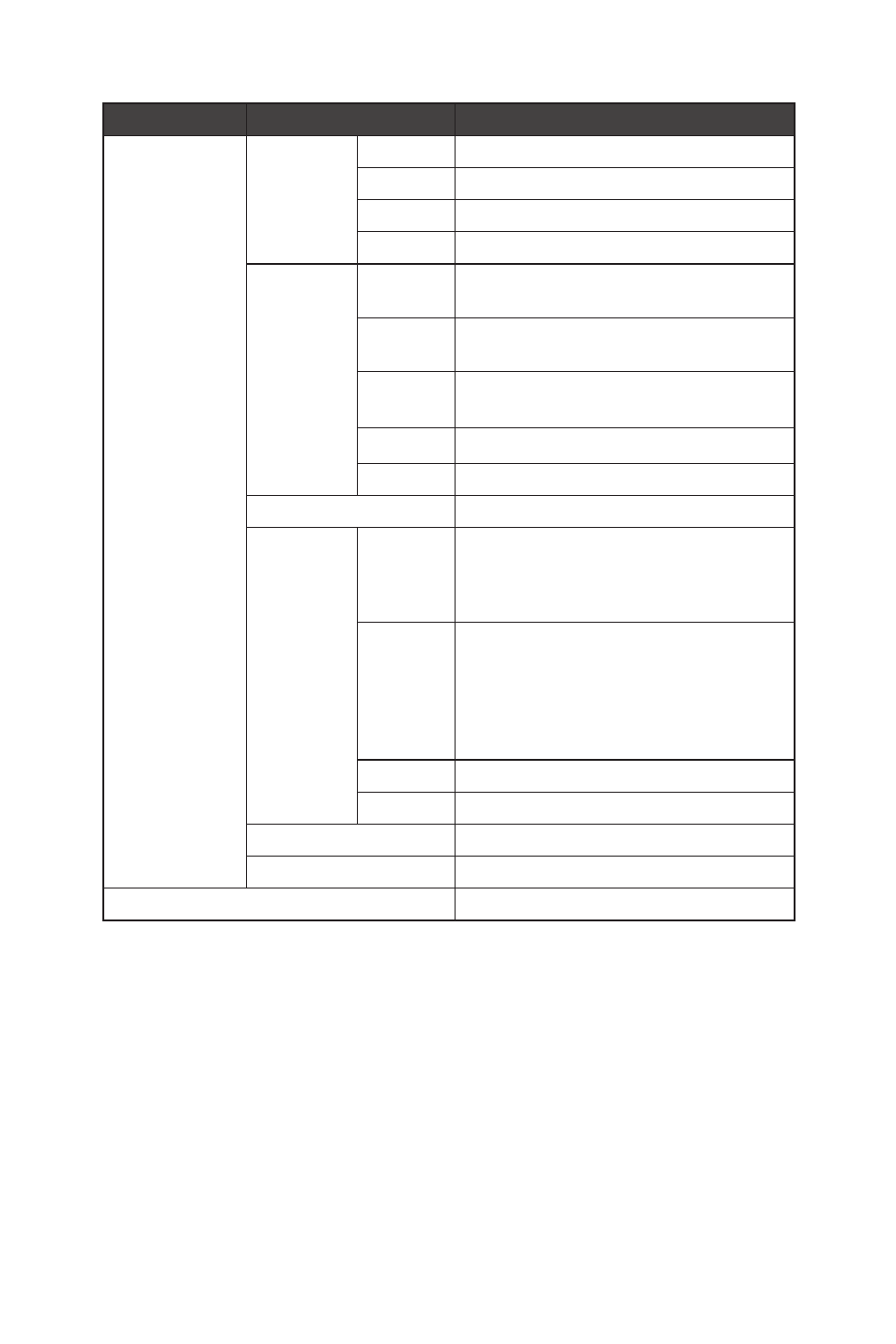
12
OSD Setup
1st Level Menu 2nd/3rd Level Menu
Description
Other
Reset
YES
Resetting to the factory default settings
NO
Exiting from the Reset function
Return
Returning to the previous menu
Exit
Exiting from this function menu
OD
OFF
Deactivating the response time
overdrive function
Normal
Setting the monitor’s response time to
normal speed
Extreme
Setting the monitor’s response time to
extreme speed
Return
Returning to the previous menu
Exit
Exiting from this function menu
Volume
Adjusting the volume
ECO Mode
ON
∙
When ECO Mode is set to ON:
• Brightness curve will be adjusted.
• Mode and DCR will be grayed out.
OFF
∙
When ECO Mode is set to OFF:
• A warning message will be shown
on the screen.
• Users can set Brightness to higher
value.
Return
Returning to the previous menu
Exit
Exiting from this function menu
Return
Returning to the previous menu
Exit
Exiting from this function menu
Exit
Exiting from the OSD Setup