MSI MAG401QR 40" 1440 155 Hz Ultrawide Gaming Monitor User Manual
Page 11
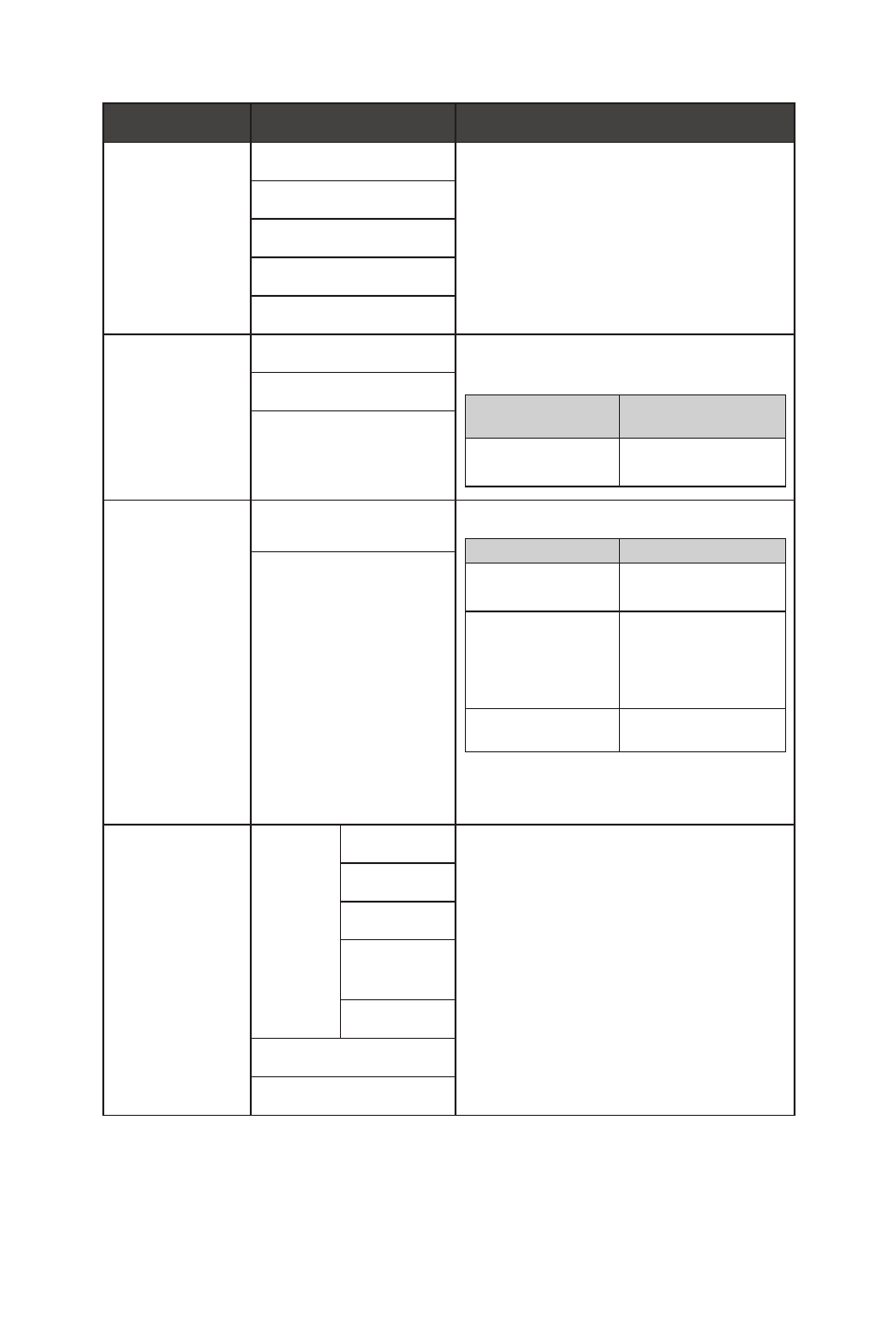
11
OSD Menus
1st Level Menu 2nd/3rd Level Menu
Description
Night Vision
OFF
∙
This function optimizes background
brightness and is recommended for
FPS games.
Normal
Strong
Strongest
A.I.
Response Time Normal
∙
Activating the following functions will
affect Response Time:
Activated Function Response Time
Status
»
MPRT
»
PIP/PBP
Unable to select
Fast
Fastest
MPRT
OFF
∙
Activating MPRT will affect:
Affected Function
Function Status
»
Response Time
»
Brightness
Unable to select
»
HDCR
»
PIP/PBP
»
Optix Scope
»
Adaptive-Sync
Set to OFF
»
Screen Size 1:1
Set to Auto
(adjustable)
∙
MPRT is available when the refresh
rate is over 85 Hz.
ON
Refresh Rate
Location Left Top
∙
Location is adjustable in OSD Menu.
Press the OK Button to confirm and
apply your Refresh Rate Location.
∙
This monitor follows and works at the
Operating System’s preset Screen
Refresh Rate.
Right Top
Left Bottom
Right
Bottom
Customize
OFF
ON