Image – MSI MEG381CQR PLUS 37.5" 21:9 175 Hz Curved IPS Gaming Monitor User Manual
Page 13
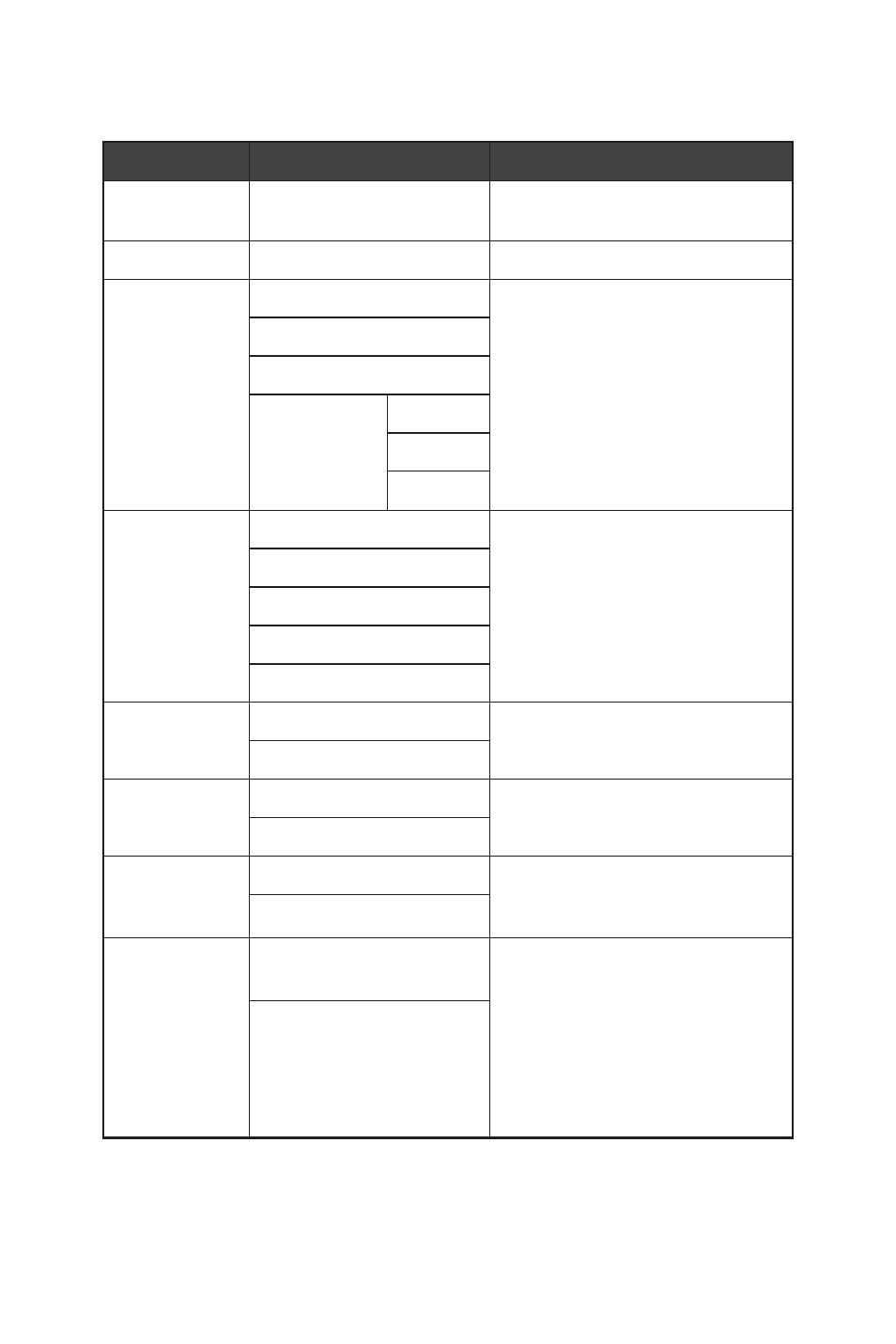
13
OSD Menus
Image
1st Level Menu 2nd/3rd Level Menu
Description
Peak White
(nits)
40-500
∙
Peak White will be grayed out
when HDR or HDCR are enabled.
Contrast
0-100
∙
Default is 50.
Color
Temperature
Cool
∙
Use Up or Down Button to select
and preview effects.
∙
Press the Middle Button to
confirm and apply your selection.
Normal
Warm
Customization R (0-100)
G (0-100)
B (0-100)
Gamma
1.8
∙
Adjust this setting when the
coloration of an original item is
not accurately reflected in the
monitor.
2.0
2.2
2.4
2.6
DP YCbCR
sRGB
OFF
∙
Default is ON with DisplayPort
input.
ON
HDMI YCbCR
sRGB
OFF
∙
Default is OFF with HDMI input.
ON
Screen Size
Auto
∙
Users can adjust Screen Size in
any mode, any resolution and any
screen refresh rate.
Full Screen
Low Blue Light OFF
∙
Low Blue Light protects your
eyes against blue light. When
enabled, Low Blue Light adjusts
the screen color temperature to
a more yellow glow.
∙
When Mode is set to Anti-Blue, it
is mandatory to enable Low Blue
Light.
ON