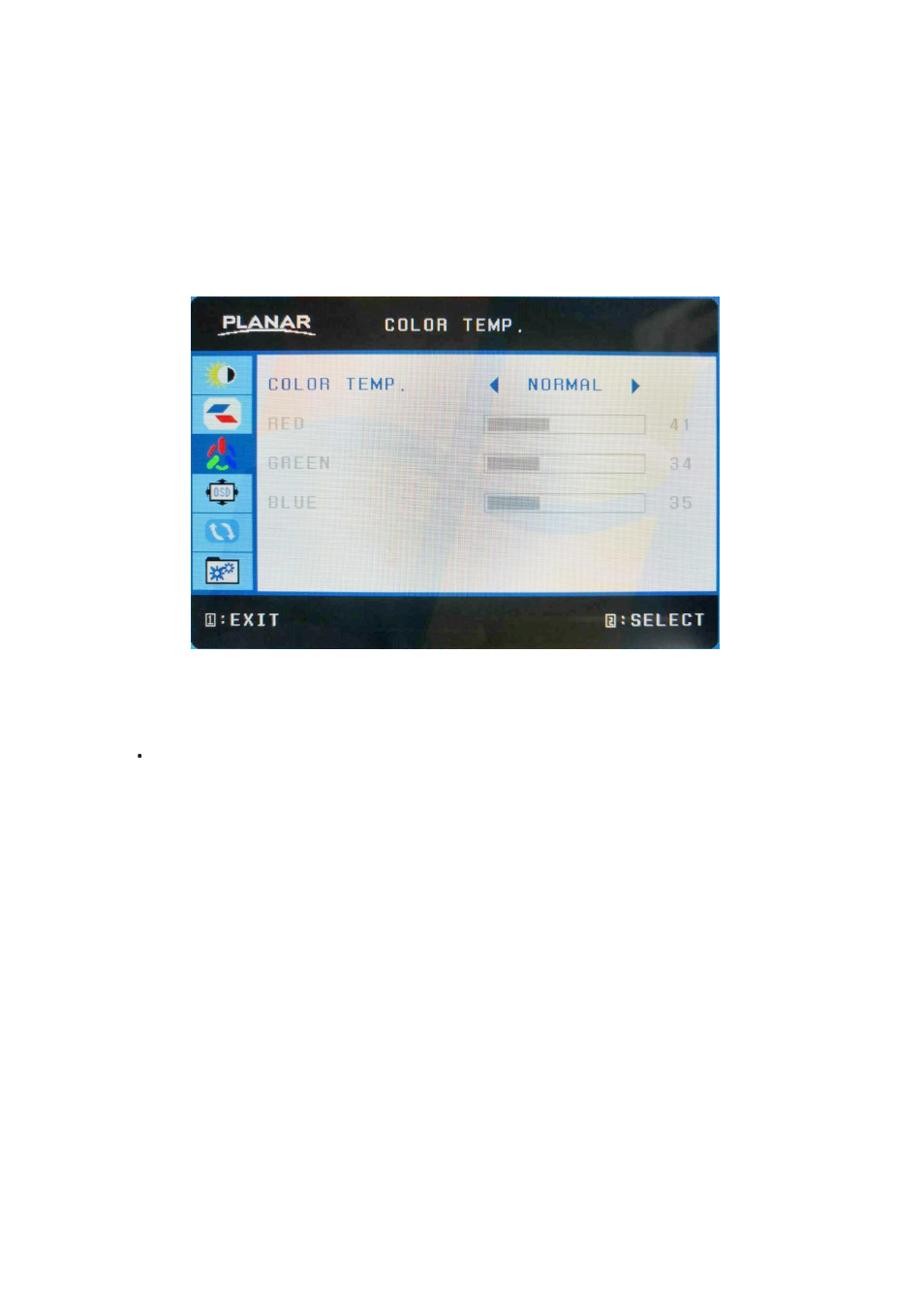Color temp, Color temp : choose color temperature, Operation instructions – Planar Systems PLN2700 27" Monitor User Manual
Page 17: Unpacking instructions, Safety precautions, Consignes de sécurité, Package overview, First setup, Front view of the product, Rear view of the product
Advertising
This manual is related to the following products: