Front view of the product – Planar Systems PCT2235 22" 16:9 Multi-Touch LCD Monitor User Manual
Page 8
Advertising
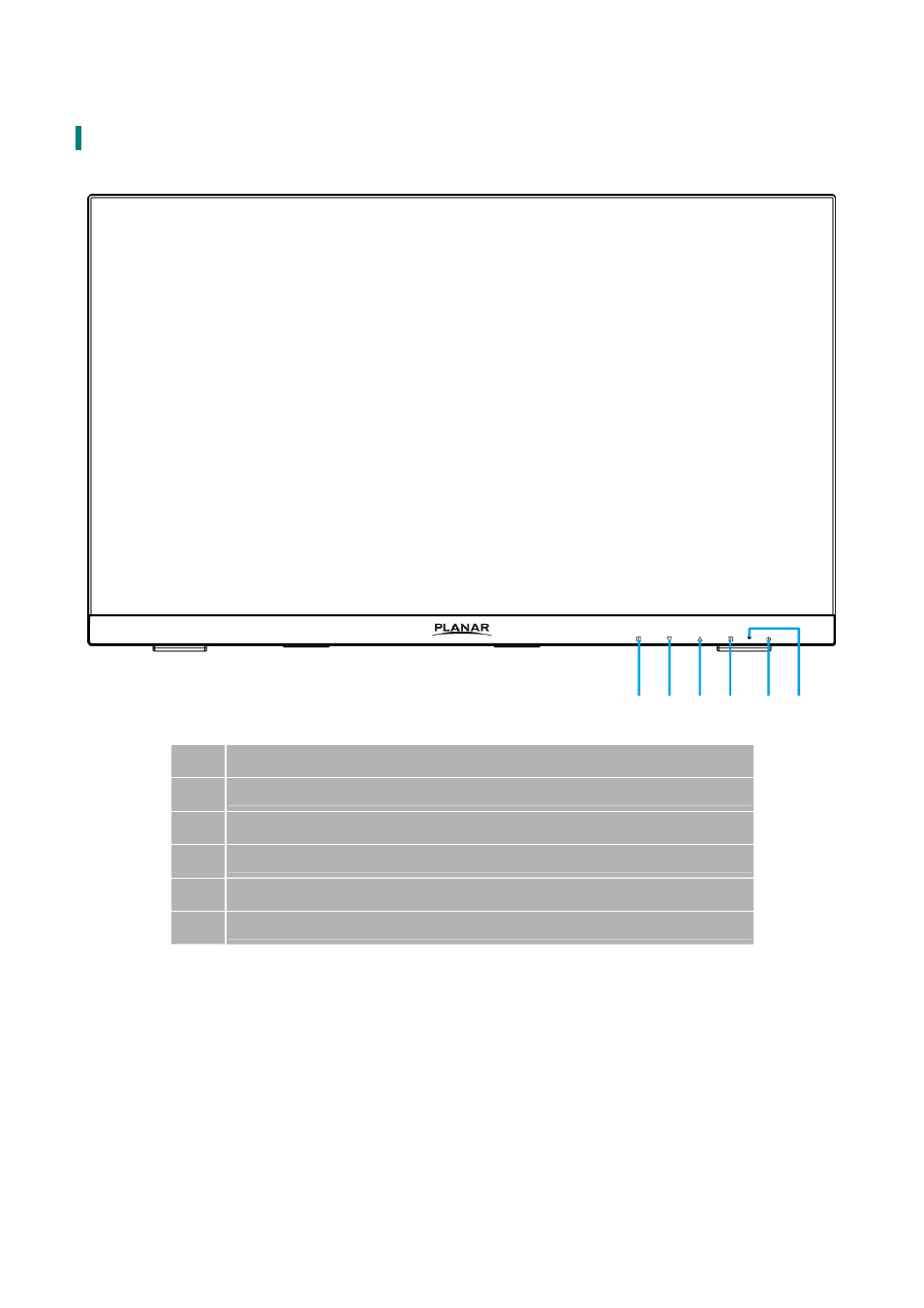
Front View of the Product
①
②
③
④
⑤
⑥
①
OSD Turn On/ Off
②
Scroll Down/ Adjust Decrease/ Brightness / Auto *
③
Scroll UP/ Adjust Increase/ Blue Light Reducer *
④
Input select/ Confirm Selection
⑤
Power On/ Off
⑥
LED Indicator
* Hot keys Instructions please see “Using the OSD Menu” on page 8.
6
Advertising