VIEWSONIC Elite XG341C-2K 34" 1440p HDR 200 Hz Curved Ultrawide Gaming Monitor User Manual
Page 51
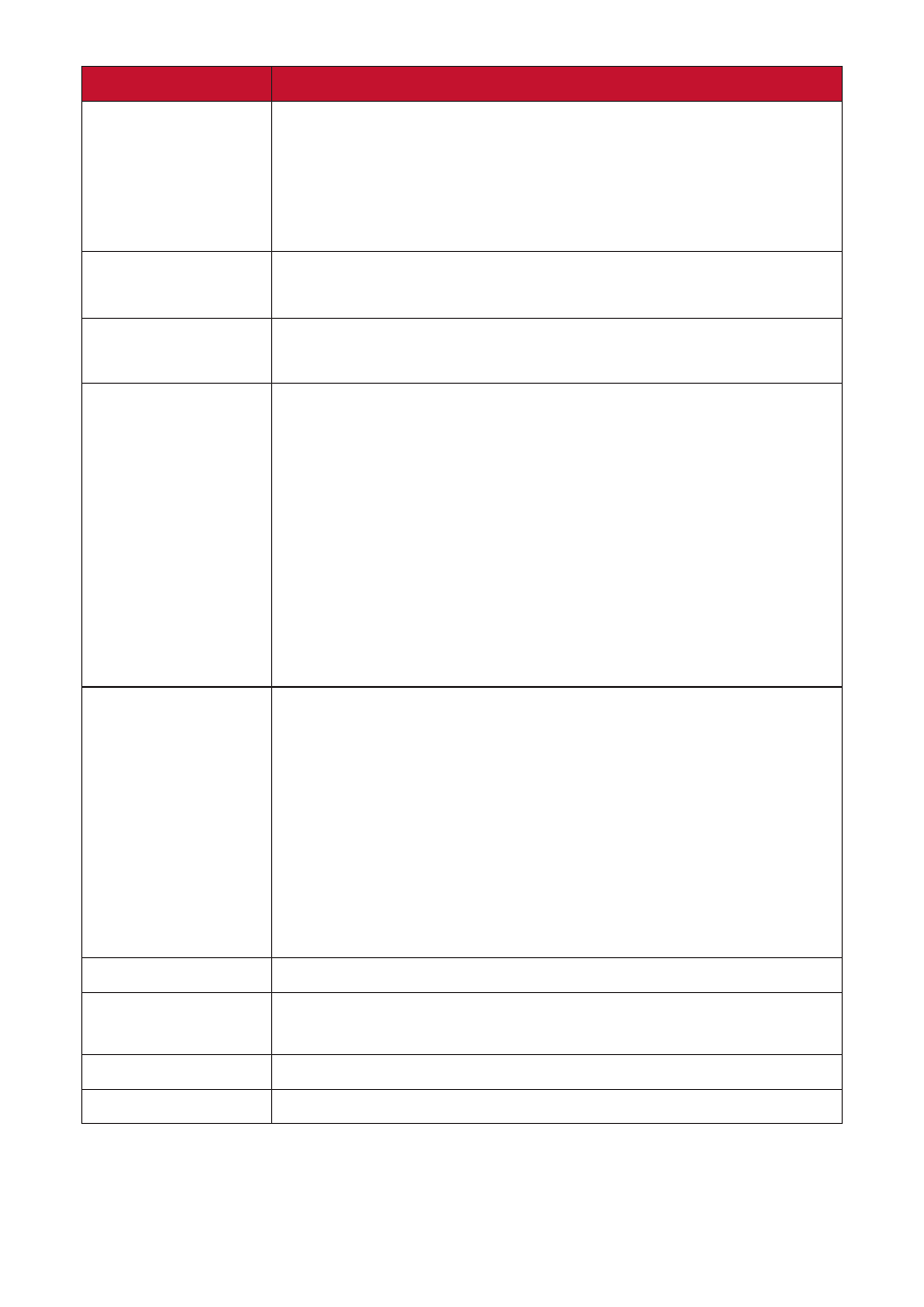
51
Menu Option
Description
ECO Mode
Choose between various modes, based on power
consumption.
NOTE:
Energy Saving Mode is On by default. Once
turned Off, the brightness level can be adjusted
to the maximum level.
Type C: USB 3.2
Select USB Type C with USB 2.0 or USB 3.2.
NOTE:
USB 3.2 supports up to 3440 x 1440 @ 100Hz.
DDC/CI
Enable this option to allow the monitor control via the
graphics card.
DSC
Display Stream Compression technology supports
compressing and decompressing each frame on the fly,
with no loss in image quality.
NOTE:
•
To achieve WQHD resolution at a high refresh
rate, a higher graphics card is required.
• Some of graphics cards need to support DSC to
achieve higher refresh rates.
•
For additional information about enabling DSC,
contact your graphics card manufacturer.
HDMI 2.0
Enable/Disable HDMI 2.0 support.
NOTE:
• If your monitor shows no signal via the HDMI 2.1
port. Please turn on HDMI 2.0. To enable WQHD
with high refresh rate, a higher-grade graphics
card is required. For additional information about
HDMI 2.1 support, contact your graphics card
manufacturer.
• HDMI 2.0 supports up to 3440 x 1440 @ 100Hz.
DisplayPort 1.2
Enable/Disable DisplayPort 1.4/1.2 support.
Standby Charger
When activated, the USB will continue to supply power
even when the monitor is in standby mode.
Rename
Rename the personalized custom profile.
Memory Recall
Resets all settings to their default values.