Making connections, Connecting to power – VIEWSONIC VX3418-2KPC 34" 21:9 Curved VA Gaming Monitor User Manual
Page 13
Advertising
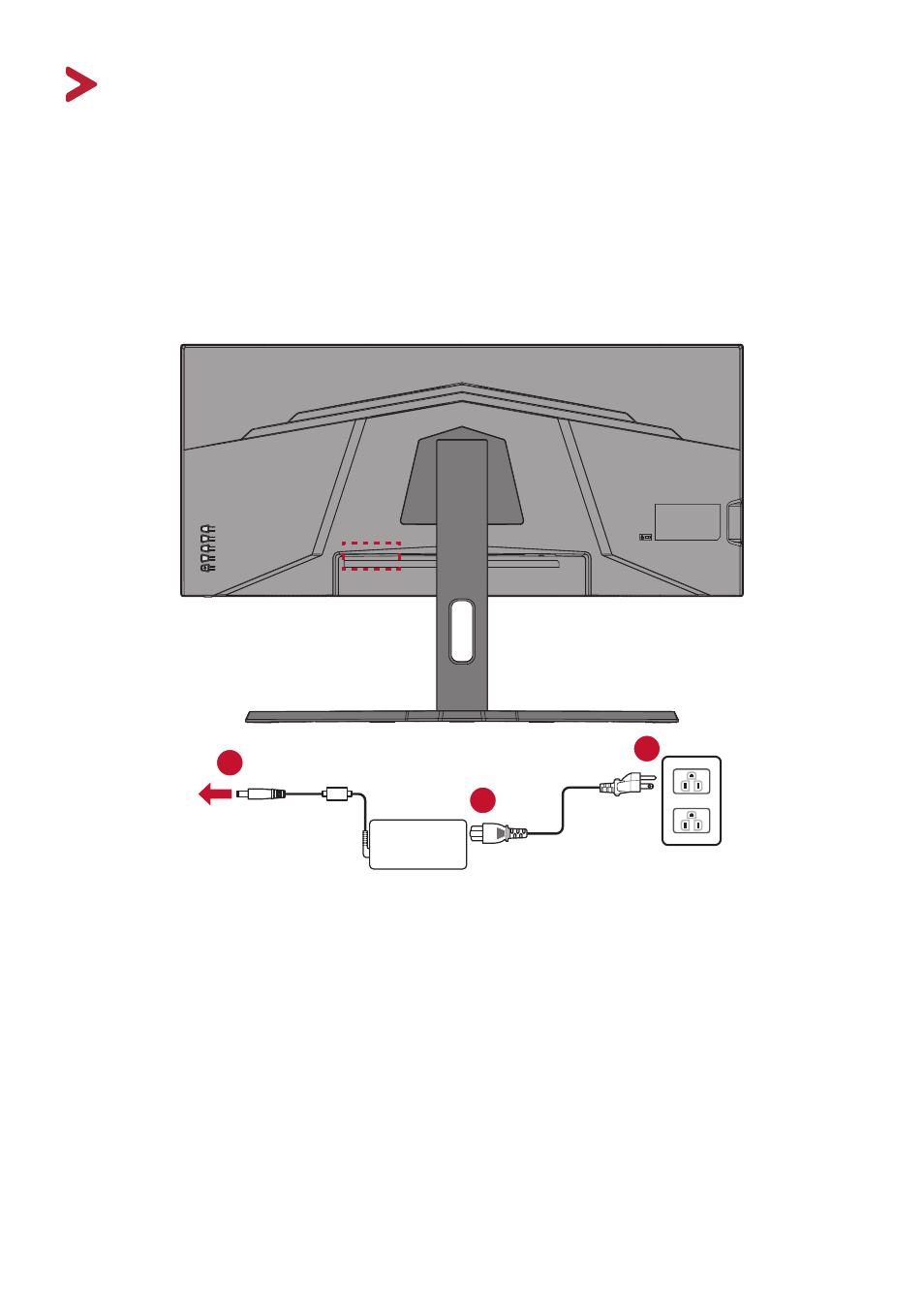
13
13
Making Connections
This section guides you on how to connect the monitor with other equipment.
Connecting to Power
1.
Connect the power cord to the power adapter.
2.
Connect the power adapter to the DC IN jack at the rear of the device.
3.
Connect the power cord plug to a power outlet.
1
2
3
Advertising
This manual is related to the following products:
- VX2418-P-MHD 23.8"16:9 165 Hz Gaming LCD Monitor VX3218-PC-MHD 31.5" 16:9 165 Hz Curved LCD Gaming Monitor VX2267-MHD 22" 16:9 FreeSync VA Monitor VX2767-MHD 27" 16:9 FreeSync VA Monitor VA2447 24" VA Monitor VX3267U-2K 31.5" 1440p HDR Monitor VA2747-MH 27" 16:9 Adaptive-Sync VA Monitor OMNI 27" HDR 165 Hz Gaming Monitor VX3218C-2K 31.5" 1440p 165 Hz Curved Gaming Monitor VX2416 23.8" 100 Hz Gaming Monitor VA2409m 23.6" Monitor VA2715-2K-MHD 27" 1440p Monitor VA2447-MH 23.8" 16:9 Adaptive-Sync VA Monitor 27" 16:9 Curved VA Gaming Monitor VA3456-MHDJ 34" 21:9 IPS Monitor VX2418C 23.6" 165 Hz Curved Gaming Monitor VA2247-MH 22" 16:9 Frameless Adaptive-Sync Monitor 24" 16:9 240 Hz IPS Gaming Monitor