Flash & modeling lamp settings page 10 page 7, Photo cell settings, Ac v – Impact Digital Monolight 400W/s (120VAC) User Manual
Page 7: Flash adjust, Flash: voltage, F / times: times, Photocell, F / times: times flash: voltage
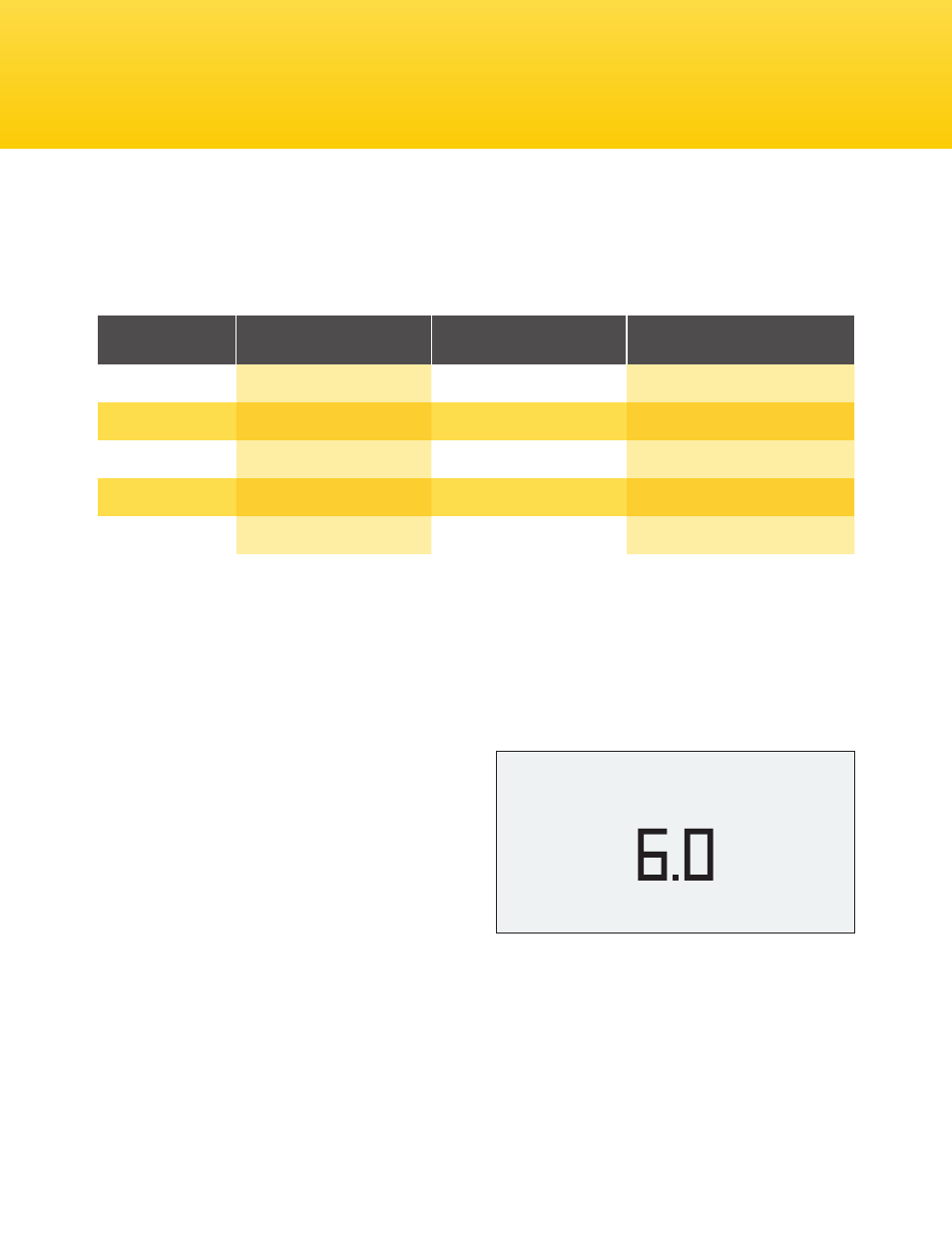
7
Flash & Modeling Lamp Settings
Page 10
Page 7
Flash Output
The flash power output is variable over a 4 f/stop range (5 f/stops) from 2.0 to 6.0
adjustable in 1/10 f/stop increments.
The Impact VS-LCD Series Studio Flash allows you to set the modeling light power and
the flash output independently or together.
To Set the Flash Output Only
Press the MODE button
2
once. The display
will read “Flash Adjust” and a numerical
value. Press the up/down arrow buttons to
adjust the flash output. When done, press
the ENTER button. The new flash power
output value will show in the display.
1
Assuming ISO 100 Sensitivity. Guide numbers are shown as a starting point.
You should perform your own evaluations to determine the results you prefer.
2
Please note: After pressing the MODE button the display will return
to the main window if no entry is made within 7 seconds.
Setting
Power
Guide Number
f/stop at 10 ft
1
6.0
Full Power
68
f/22
5.0
1/2 Power
54
f/22
4.0
1/4 Power
43
f/16
3.0
1/8 Power
28
f/11
2.0
1/16 Power
16
f/5.6
Photo Cell Settings
The VS-LCD features a smart photocell
which allows the flash unit to be
triggered by another flash or to be
triggered by a second or third flash to
allow for anti-red eye preflashes.
To Set the Photo Cell
Press the MODE button five times. The
display will read “Photo Cell” and the
current setting. Press the up/down
arrow buttons to adjust the setting to
OFF or one of three modes. When done,
press the ENTER button. An “eye” with a
small number will appear if one of three
autoflash settings is on. There will be no
“eye” if the photo cell is not active.
Photo Cell “1”
If you have selected “1” in the procedure
above, the unit will autoflash immediately
when another flash is activated in the
same area. The “eye” will show in the
display with a small number “1.”
Photo Cell “2” and “3”
If you have selected “2” in “To Set the
Photo Cell” above, the unit will autoflash
on the second flash the photo cell detects
and will ignore the anti-red eye flash,
also known as the “preflash.” If you have
selected “3” the unit will autoflash on the
third flash detected by the photo cell.
Setting the photo cell to OFF. No autoflash.
Autoflash set for the first flash detected.
Autoflash set for the second flash detected.
Autoflash set for the third flash detected.
Flash:
Voltage:
AC V
F / Times:
Times
Flash Adjust:
Photocell:
OFF
Flash:
Voltage:
AC V
F / Times:
Times
Flash:
Voltage:
AC V
F / Times:
Times
10M
25M
50M
75M
100M
10Y
25M
50M
75M
100M