Profoto B1X 500 AirTTL 1-Light To-Go Kit User Manual
Page 16
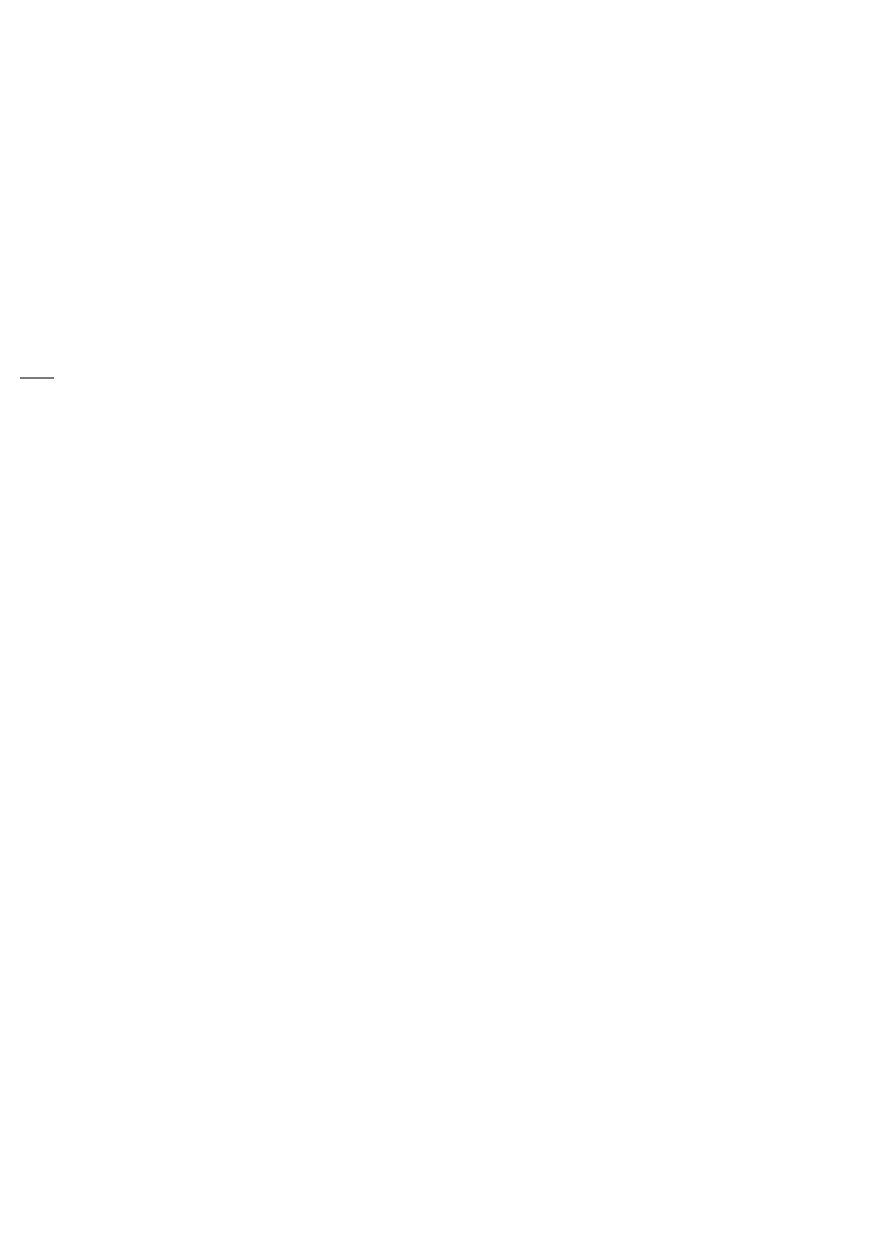
B1X
16
www.profoto.com
Use the READY button [17] to select the Ready signal setting:
•
Press the READY button [17] to turn ‘BEEP’ on or off.
•
Press and hold down the READY button [17] to turn ‘DIM’ on or off.
Wrong exposure alarm
When a flash is released before the unit is ready, there will be a long
beep and the display will blink. These signals indicate that the flash light
does not fully correspond to the set value. The B1X will always continue
to flash even if the set light output cannot be met as the image may still
be usable if the catch of the moment was perfect.
The sound alarm is partially deactivated when BEEP is deactivated. If
BEEP is deactivated the sound alarm will only go off if B1X is used in TTL
operation and cannot keep up with the camera in sequence shooting.
Quick burst
Quick burst is an automatically activated function that allows a series
(burst) of flashes to be fired at a faster pace than the B1X can recharge,
without losing light output. The function is only active when the light
output is set to less than full. The length of the burst, in number of
flashes, depends on the repetition rate and the set light output. The
lower the light output is set, the longer bursts can be triggered. Thanks
to this feature, the B1X can trigger up to 20 flashes per second on lower
power output without triggering the “Wrong exposure alarm”. Note that
the accuracy of the light output is slightly less precise when Quick burst
is active.