Denon PerL Pro True-Wireless Earbuds User Manual
Page 15
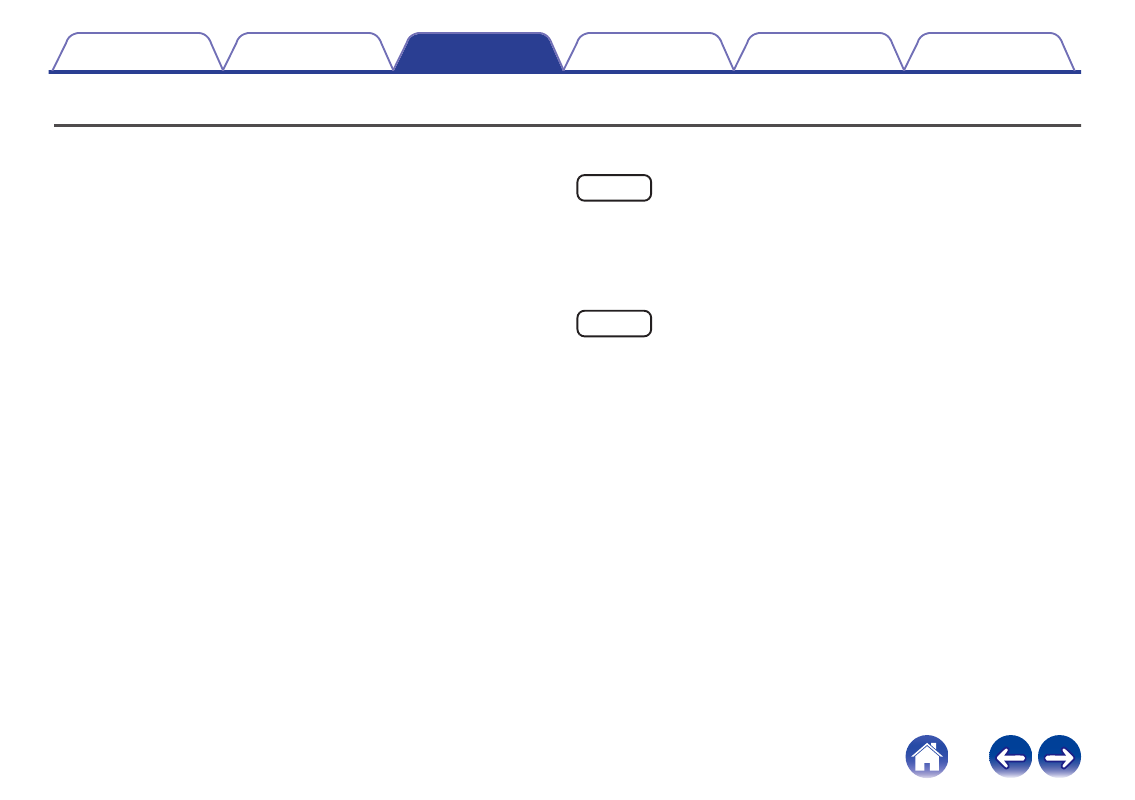
Multipoint - Connecting your earbuds to multiple devices
Your earbuds can be connected to two devices simultaneously. To
connect to a second device:
1
Enter discoverable mode by tapping and holding both
touch buttons, or disconnect from the first device.
2
Select “Denon PerL Pro XXX” in the Bluetooth settings
of the second device you want to connect to. You will
hear “Bluetooth connected”.
3
Reconnect to the first device by selecting “Denon PerL
Pro XXX” in the Bluetooth settings. You will hear
“Multipoint connected”.
o
Computers
Mac
1
On your Mac, choose “Apple menu” > “System
Preferences”, then click Bluetooth.
2
Select “Denon PerL Pro XXX” on the device list.
PC
1
Click the Bluetooth icon on your computer’s taskbar.
2
From Bluetooth & other devices, click add Bluetooth or
other device.
o
TVs
Audio configurations on TVs vary. Check your TV’s connectivity is
compatible with Denon PerL Pro connectivity.
15