Getting started with the app – V-MODA Crossfade 3 Wireless Over-Ear Headphones (Bronze Black) User Manual
Page 16
Advertising
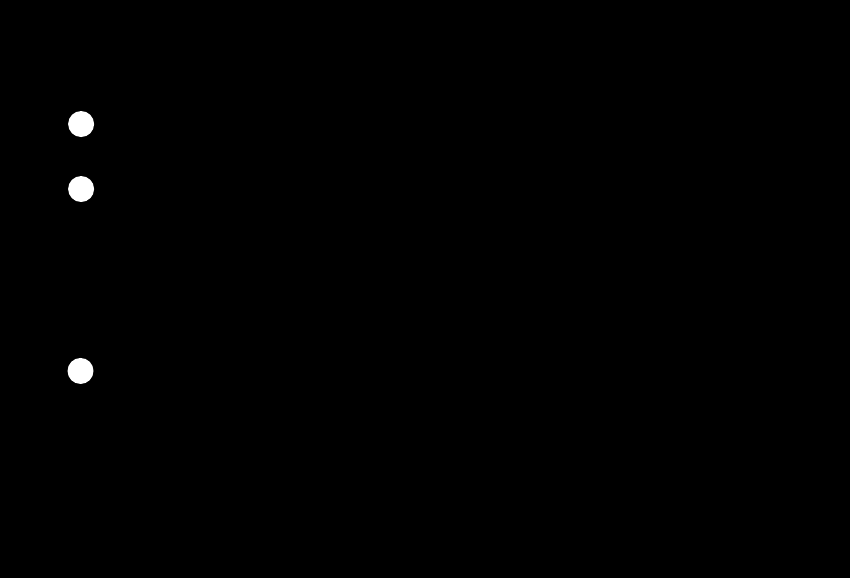
GETTING STARTED WITH THE APP
Get the
“V-MODA HEADPHONE EDITOR”
app from Google Play or the App Store and
download/install the app to your device
Pair the headphones with your device settings
Go to
STEP BY STEP GUIDE 2 PAIRING NEW DEVICES
and follow the procedure
*If you're using an already-paired mobile device:
Go to
STEP BY STEP GUIDE 3 CONNECTING PAIRED DEVICES
and follow the
procedure
Open and activate
“V-MODA HEADPHONE EDITOR”
app
If you see
“V-MODA Crossfade 3”
on the screen, select it to connect. Tap "pairing"
if the app screen asked you for pairing. When the update software is available, you
will receive a notification to update the software.
If the headphones update cannot be completed, please note the following and
update again
1
2
3
Advertising