Bluetooth – SHOKZ OpenFit Open-Ear True Wireless Earbuds (Black) User Manual
Page 12
Advertising
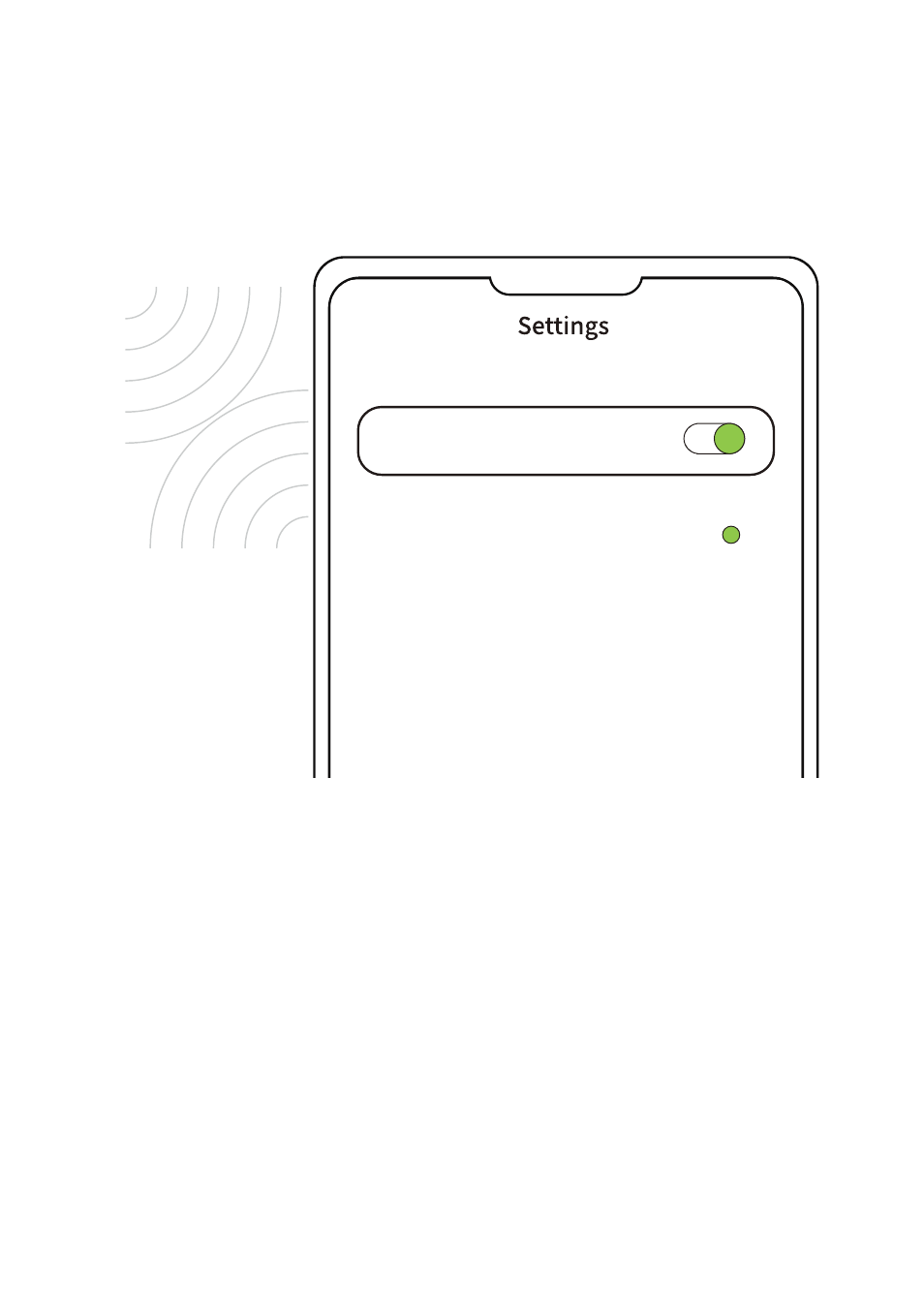
3. Enable the Bluetooth function and select
"OpenFit by Shokz." The device will display the successful
pairing when complete.
PAIRING
When using for the first time: Open the charging case to
immediately enter Bluetooth pairing mode, with the indi-
cator lights in the case flashing orange and green.
For subsequent pairings:
1. Place both earbuds into the charging case;
2. Press and hold the touch area of the earbuds with two
fingers simultaneously until the indicator lights flash
orange and green, which indicates the earbuds have en-
tered pairing mode;
Bluetooth
OpenFit by Shokz
08
Advertising