Modeling lamp, Wireless functions for radio transmission – Canon Speedlite EL-5 User Manual
Page 3
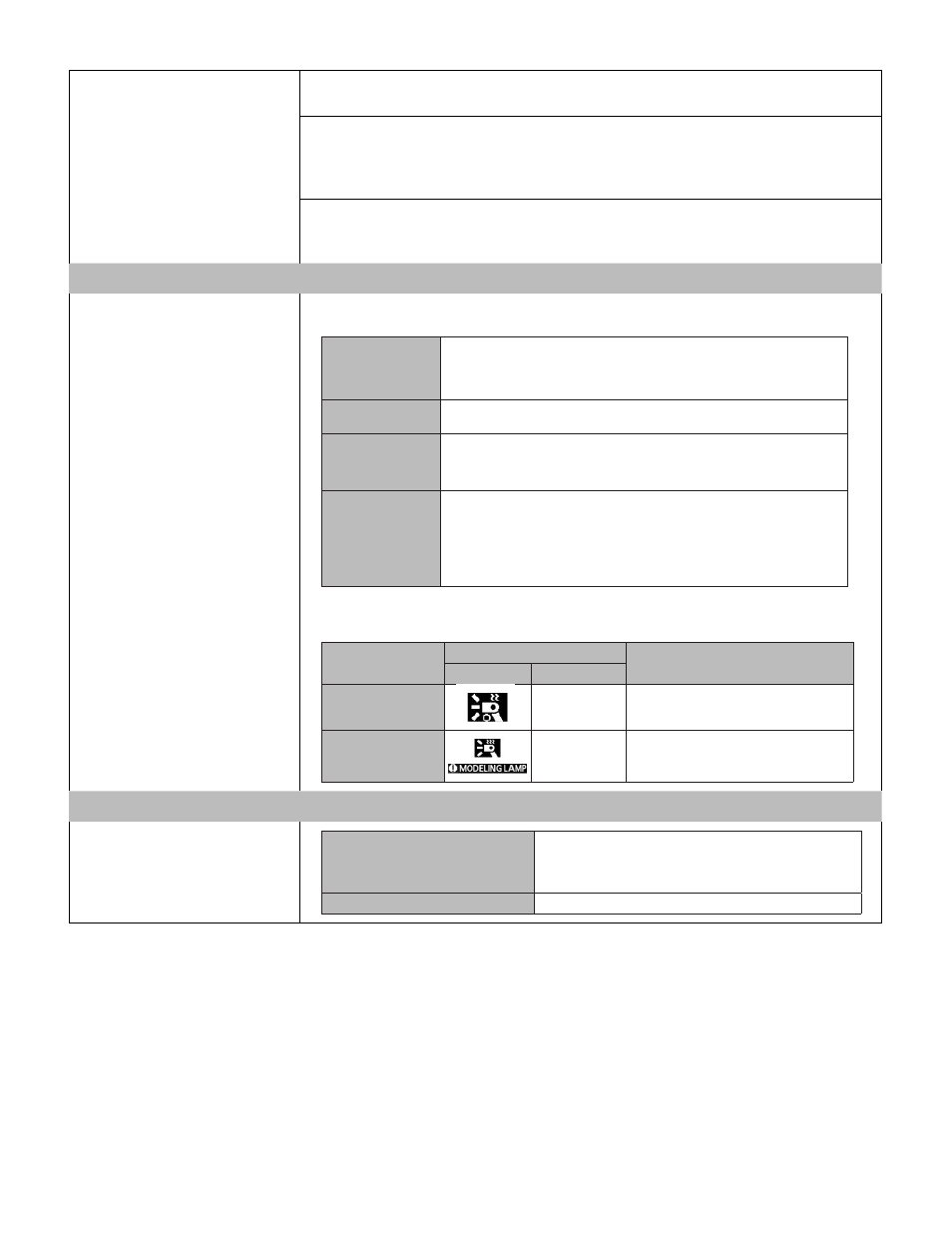
3
AF Assist Beam
System:
LED
AF-assist beam
Compatible AF System:-
Dual Pixel CMOS AF
Effective Range (Approx.):
At center: 2.0–32.8 ft./0.6–10.0m
Modeling Lamp
Modeling Lamp
Supported
The modeling lamp (LED turns on under the following conditions
Brightness*¹
Manual setting: 1 (Low) to 5 (High)
*Default setting: 5 (High)
Color temperatue
Not supported
On
Illuminated in response to the following operations
• Pressing the <LAMP> button
• Pressing the shutter button halfway twice (with C.Fn-18 set to 1)
Off
Off under the following conditions
• Releasing the shutter button
• Pressing the <LAMP> button
• Pressing the shutter button halfway twice (with C.Fn-18 set to 1)
• Timer: 5 min. / 30 min. / Unlimited (can be changed in P.Fn-0
7
)
*1: set in P.Fn-0
6
Higher LED temperatue from prolonged illumination triggers the following safety functions
Temperature in-
crease
LCD Panel
Modeling Lamp Operation
Icon display
Illumination
Level 1
On
Modeling lamp brightness is lowered one
level, if at the maximum level
Level 2
Blinking
(2 Hz)
Modeling lamp is turned off
Wireless Functions for Radio Transmission
Wireless Settings
Sender
Supported
*Secondary and additional units serve as sub-senders and
display a "SUB SENDER" icon.
* Sub-senders cannot be remotely controlled by a receiver unit
Receiver
Supported
Light emitted
:
Visible Light (white LEDs)