Wireless multiple-flash photography with, Manual output – Canon Speedlite EL-100 User Manual
Page 53
Advertising
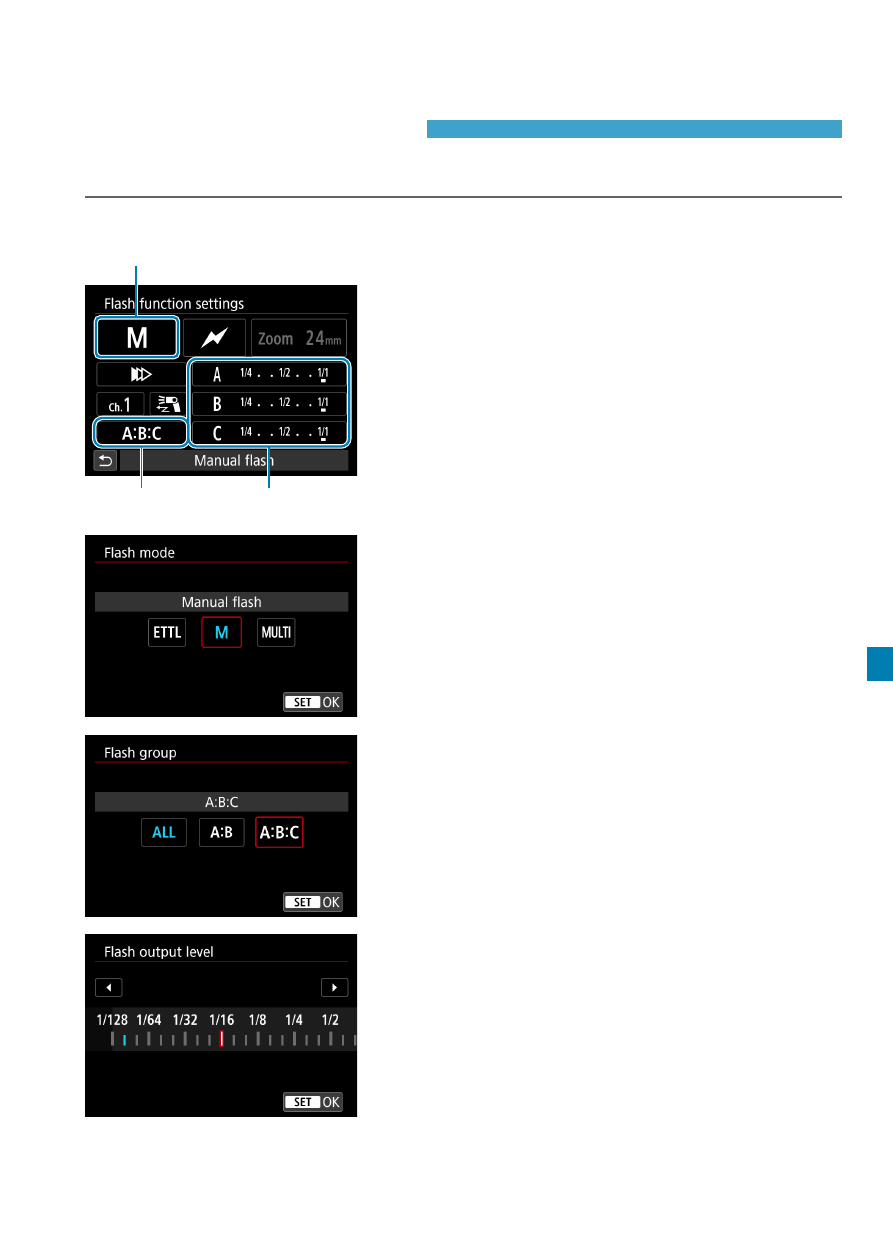
53
q
: Wireless Multiple-Flash Photography
with Manual Output
You can shoot with a specified flash output for each flash group.
Setting up senders
(2)
(3)
(1)
1
Set the flash mode, group, and
output.
z
Select and set the setting items
from the
[Flash function settings]
or
[External flash func. setting]
screen.
(1) Flash mode
(2) Flash group
(3) Flash output level
z
In (1), set the flash mode to
[Manual
flash]
.
z
In (2), set the flash group.
To adjust the flash output of each
group separately, specify
[
5
]
or
[
7
]
.
z
In (3), select a flash group and use
[
Y
]
[
Z
]
to set the flash output.
Advertising