Installing the batteries, Er (p.16) – Canon Speedlite 430EX III-RT User Manual
Page 16
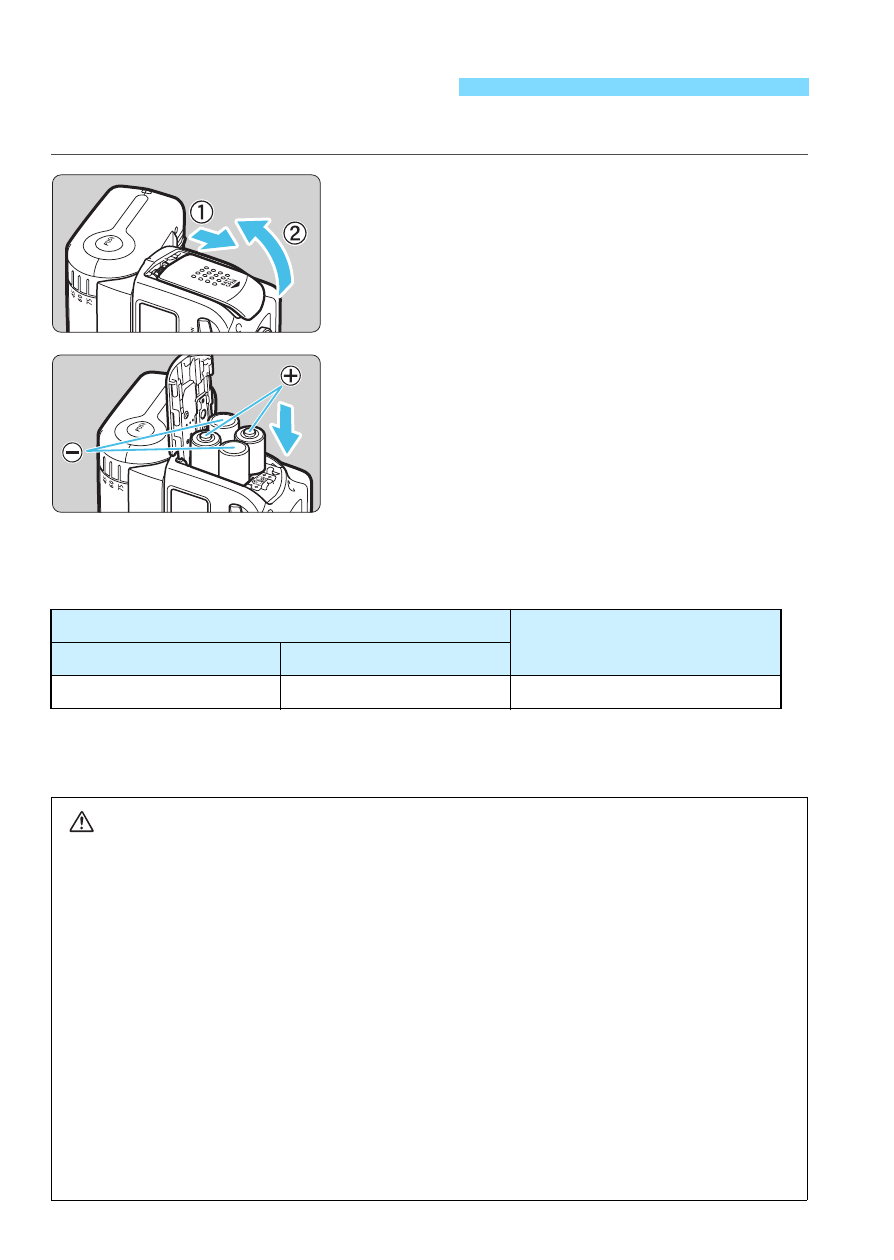
16
Install four AA/R6 batteries for power supply.
1
Open the cover.
Slide the battery compartment cover
down, then open the battery
compartment cover.
2
Install the batteries.
Make sure the “+” and “-” battery
contacts are correctly oriented as
shown in the battery compartment.
3
Close the cover.
Close the battery compartment cover
and slide it up by following the
procedure of step 1 in reverse.
Based on new AA/LR6 alkaline batteries and Canon’s testing standards.
The Quick flash function enables flash shooting before the flash is fully
charged (p.18).
Installing the Batteries
Firing Interval and Number of Flashes
Firing Interval
Number of Flashes
Quick Flash
Normal Flash
Approx. 0.1 to 2.5 sec. Approx. 0.1 to 3.5 sec. Approx. 180 to 1200 times
CAUTION
Do not use AA/R6 lithium batteries.
Note that certain AA/R6 lithium batteries may become extremely hot in rare
cases during usage. Due to safety reasons, do not use “AA/R6 lithium batteries”.
When continually firing, do not touch the flash head, batteries, or the
area near the battery compartment.
When continuous flash or modeling flash is repeatedly fired with short
intervals, do not touch the flash head, battery, or the area near the battery
compartment. The flash head, batteries, and area near the battery
compartment become hot, resulting in the risk of burn.
Do not use the Speedlite while touching the same part for a long period of time.
Even if the product does not feel too hot, prolonged contact with the same
body part may cause skin redness, blistering or low-temperature contact
burns. Using a tripod is recommended for people with circulation problems
or very sensitive skin, or when using the product in very hot places.