Godox VING V860IIC TTL Li-Ion Flash Kit for Cameras User Manual
Page 14
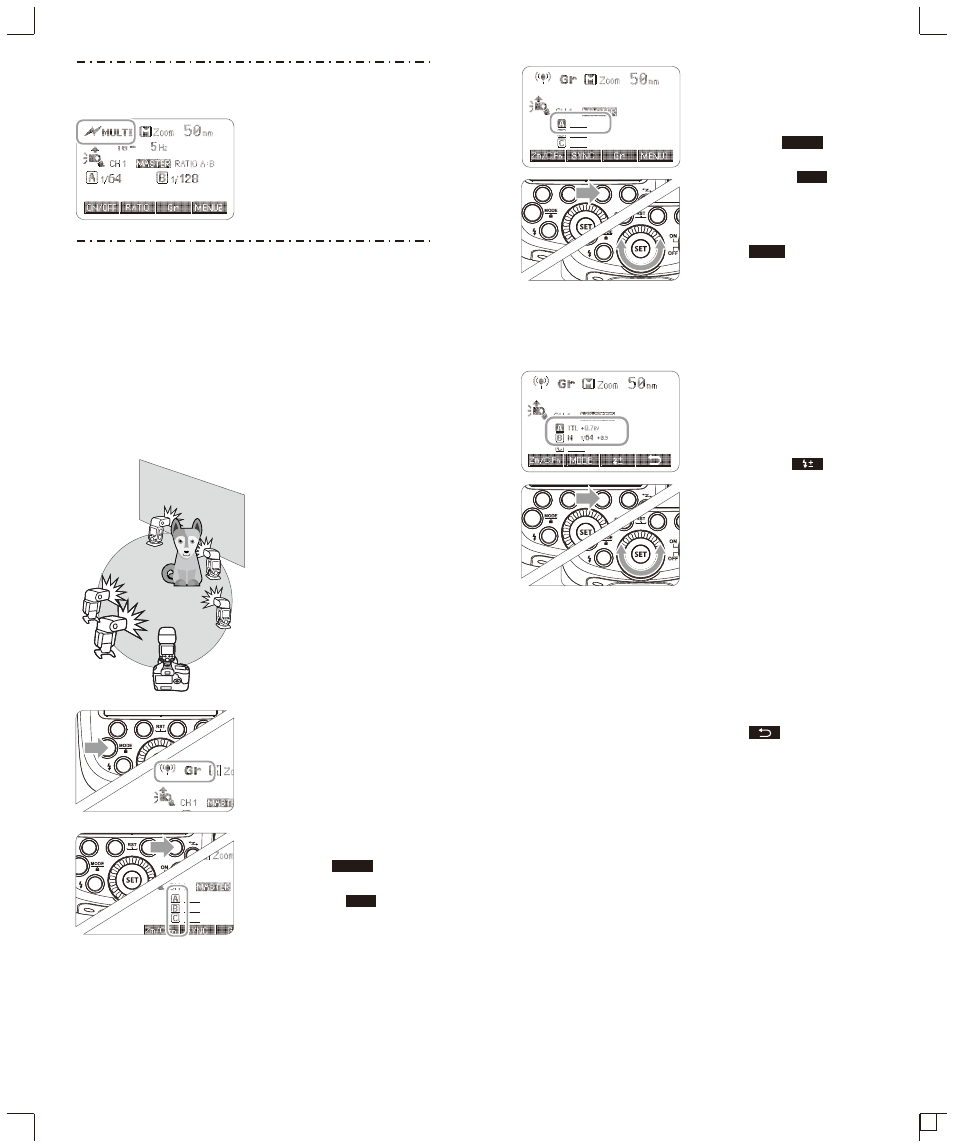
7
.
Multi: Wireless Flash Shooting with Manual Flash
Setting <MULTI> stroboscopic
flash.
●
Press <
MODE
> button so that
<
MULTI
> is displayed.
●
Setting the stroboscopic flash.
(Page 55)
When using an EOS digital camera released since 2012, such as
the EOS-1DX (except for EOS 1200D), you can shoot with a
different flash mode set for each firing group, with up to 5 groups
(A/B/C/D/E).
The flash mode that can be set are
①
E-TTL II autoflash and
②
Manual flash. When the flash mode is
①,
exposure is controlled to
result in standard exposure for the main subject as a single group.
This function is for advanced users who are very knowledgeable and
experienced in lighting.
A
B
E
B
C
D
Set the flash mode to <Gr>
1
Press the <
MODE
> Button
and set the flash mode to
<
Gr
>.
Set the firing group of the
2
slave units
●
Operate and set the slave
units one by one.
●
While < > is
displayed, press Function
Button 3 < > and
select <A>, <B>, <C>,<D>
or <E>.
●
Set the firing group
(A/B/C/D/E) for all the
slave units.
MENU1
Gr
Set the flash mode
3
●
Set the flash mode of each
firing group by operating
the master unit.
●
While < > is
displayed, press Function
Button 3 < > and
turn the Select Dial to
choose the group.
MENU1
Gr
Set the flash output and
4
flash exposure
compensation amount.
●
While a firing group is
selected, press Function
Button 3 < >.
●
Turn the Select Dial to set
the flash function
corresponding to flash
mode, and press <SET>
Button to confirm.
●
When using the <M>
mode, set the flash output.
When using the <ETTL>
mode, set the flash
exposure compensation
amount as required.
●
Repeat step 4 to set the
flash function of all groups.
●
Press Function Button 4
< > to return to the
shooting-ready state.
Take the picture
5
●
Each slave unit fires in the
respective flash modes set.
●
Press Function Button 2
< > and select the
flash mode of the selected
group from <ETTL>, <M>
and <---
(
OFF
)>.
●
Repeat step 3 to set the
flash mode of all groups.
MODE
- 65 -
- 66 -
8
.
Gr: Shooting with a Different Flash Mode for Each Group