Time lapse interval, Tech specs: time lapse – GoPro MAX 360 Action Camera User Manual
Page 50
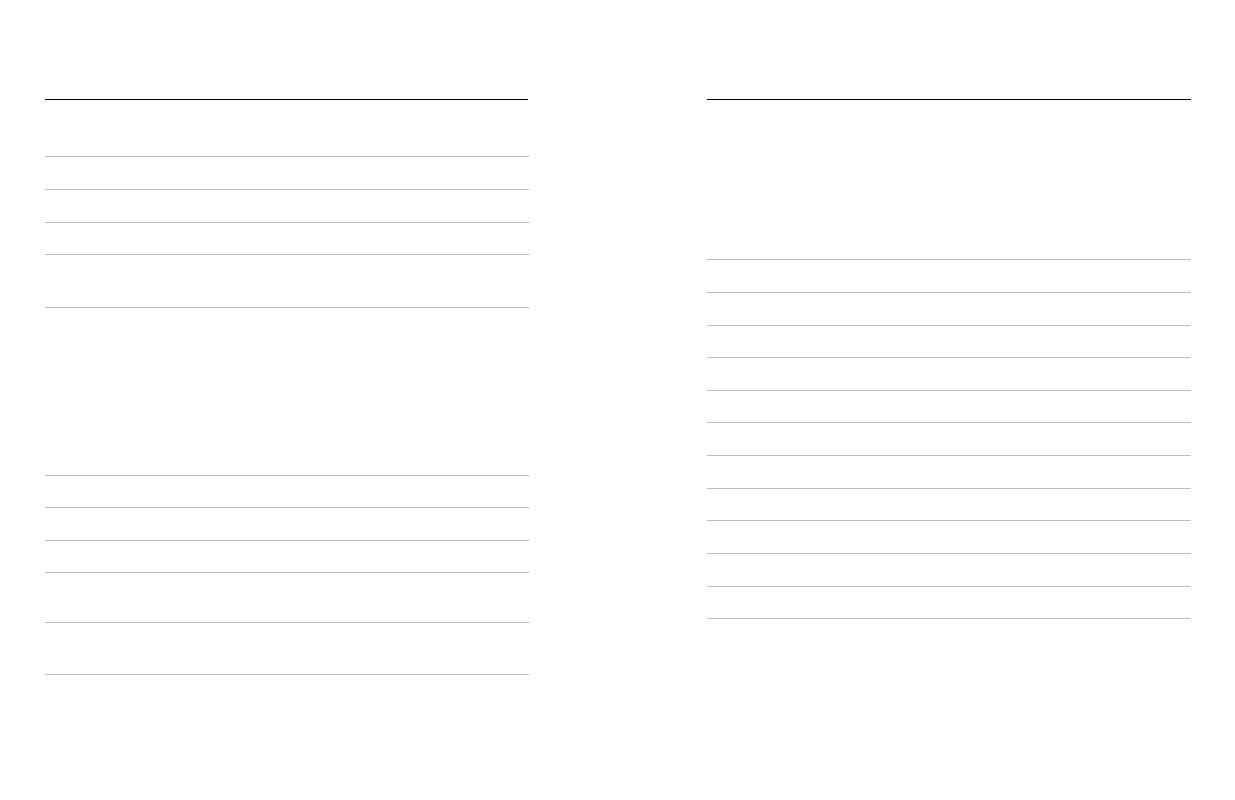
98
99
Tech Specs: Time Lapse
Setting
Examples
2x–5x
Driving through a scenic route
10x
Hiking and exploring
15x–30x
Running and mountain biking
PRO TIP:
For the best results, try speeds 10x and up when shooting
footage that may get bumpy.
TIME LAPSE INTERVAL (HERO MODE)
The interval sets how often your camera takes a shot in Time Lapse Video
and Time Lapse Photo modes.
Available intervals are 0.5 (default), 1, 2, 5, 10, and 30 seconds; 1, 2, 5, and
30 minutes; and 1 hour.
Setting
Examples
0.5–2 seconds
Surfing, biking, or other sports
2 seconds
Busy street corner
5–10 seconds
Clouds or outdoor scenes for long durations
10 seconds–1 minute
Art projects or other lengthy activities
1 minute–1 hour
Construction work or other activities that take
place over an very long period of time
Tech Specs: Time Lapse
Time Lapse Video Recording Time
Use this chart to determine the length of your videos. For example,
recording for 5 minutes with a 0.5-second interval will give you 20
seconds of time lapse video. Recording for 15 minutes will give you
1 minute of video.
Setting
Recording Time
Video Length
0.5 second
5 minutes
20 seconds
1 second
5 minutes
10 seconds
2 seconds
10 minutes
10 seconds
5 seconds
1 hour
20 seconds
10 seconds
1 hour
10 seconds
30 seconds
5 hours
20 seconds
1 minute
5 hours
10 seconds
2 minutes
5 hours
5 seconds
5 minutes
10 hours
4 seconds
30 minutes
1 week
10 seconds
1 hour
1 week
5 seconds
PRO TIP:
For the best results, mount your camera on a tripod or place it
on a stable surface where it won’t wobble or shake. Use TimeWarp video
to capture time lapse video when you’re on the move.
To learn more, see