Optional extras, Wall mounting bracket, Lifting and moving the tv – LG UN570H Series 55" UHD 4K HDR Commercial Hospitality TV User Manual
Page 20: 8 wall mounting bracket
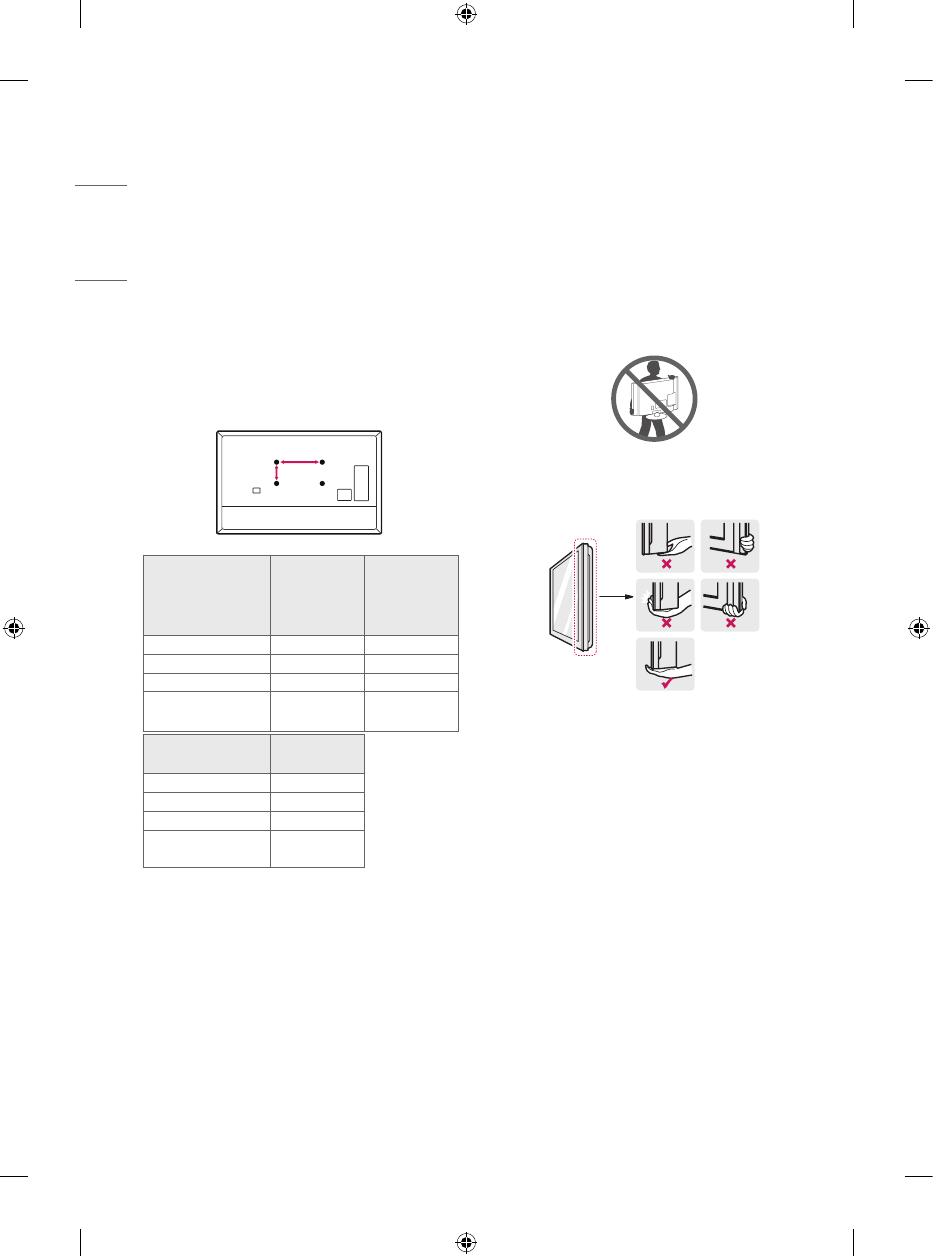
8
ENGLISH
Optional Extras
Optional extras can be changed or modified for
quality improvement without any notification.
Contact your dealer for buying these items.
These devices work only with certain models.
The model name or design may be changed due to
the manufacturer’s circumstances or policies.
(Depending upon model)
Wall Mounting Bracket
Make sure to use screws and wall mounts that meet
the VESA standard. Standard dimensions for the wall
mount kits are described in the following table.
A
B
Model
43UN570H0UA
50UN570H0UA
43UN560H0UA
50UN560H0UA
55UN570H0UA
55UN560H0UA
VESA (A x B)
200 x 200
300 x 300
Standard screw
M6
M6
Number of screws
4
4
Wall mount bracket
(optional)
LSW240B
MSW240
OLW480B
MSW240
Model
65UN570H0UD
65UN560H0UD
VESA (A x B)
300 x 300
Standard screw
M6
Number of screws
4
Wall mount bracket
(optional)
OLW480B
Lifting and Moving the TV
When moving or lifting the TV, read the following to
prevent the TV from being scratched or damaged and
for safe transportation regardless of its type and size.
•
It is recommended to move the TV in the box or
packing material that the TV originally came in.
•
Before moving or lifting the TV, disconnect the
power cord and all cables.
•
When holding the TV, the screen should face away
from you to avoid damage.
•
Hold the top and bottom of the TV frame firmly.
Make sure not to hold the transparent part, speaker,
or speaker grille area.