LG BH5F-M 86" 4K UHD Ultra-Stretch Digital Signage Commercial Monitor User Manual
Page 27
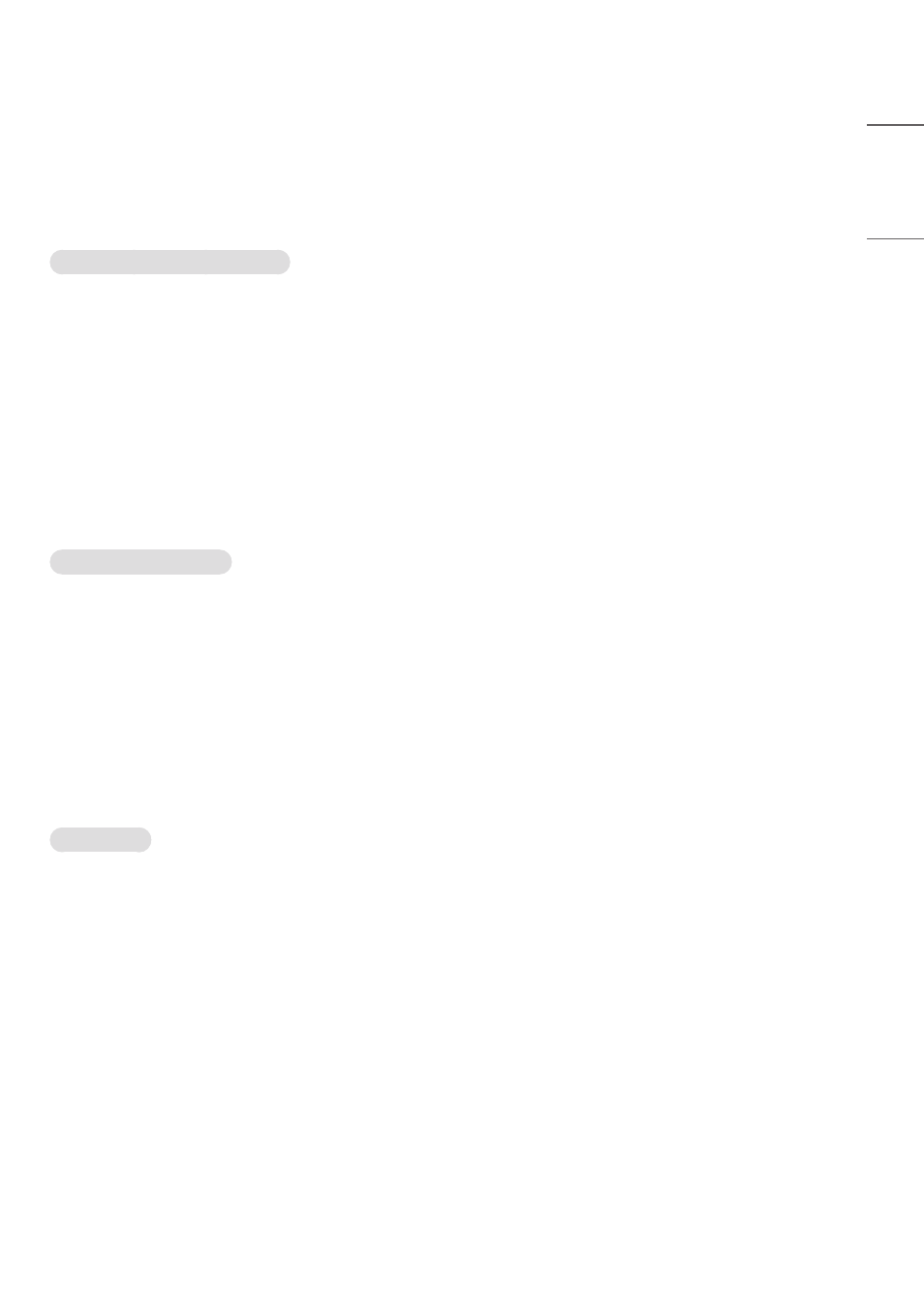
27
ENGLISH
•
The PC BIOS configuration screen is not displayed correctly.
- On some PCs, the BIOS configuration screen may not display correctly because the 58:9 aspect ratio is not
supported before the graphics card driver is configured. This is not a problem of the product; it is due to the design
of the graphics card’s BIOS configuration screen aspect ratio. To access the PC BIOS configuration screen, please
connect a standard aspect ratio (4:3 or 16:9) monitor, then perform the BIOS configuration.
Issues Related to Screen (Color)
•
Screen has poor color resolution (16 colors).
- Use PC settings to set the color to 24 bits (True Color) or above.
•
Screen color is unstable or mono-colored.
- Check the connection status of the signal cable. Or, re-insert the PC graphics card.
•
I see dark or bright spots on the screen.
- Some pixels (red, green, blue, black) are visible on the screen due to the unique characteristics of the display panel.
This is not a malfunction of the product.
•
The screen’s brightness seems dark.
- Adjust brightness and contrast again.
- Backlight may need repair.
Issues Related to Sound
•
The audio doesn’t work.
- See if the audio cable is connected properly.
- Adjust the volume of the product or external device.
- See if the sound is set properly.
•
Sound is too dull.
- Select the appropriate equalizer sound.
•
Sound is too low.
- Adjust the volume of the product or external device.
•
For some models, you will need to purchase external speakers separately since they do not have speakers built-in.
Other Issues
•
The power suddenly turned off.
- Check if the ‘Power Off Time’ is set.
- Power interrupted. See if the product power cord is connected properly.
- Check the power control settings.
- SM3G-B 22" Full HD Commercial Monitor 55TC3CG-H 55" 4K UHD HDR Touchscreen Commercial Monitor UH5F-H 75" Class 4K UHD Digital Signage & Conference Room SmIPS LED Display UL3J-E 55" 4K IPS LED Commercial Display UL3J-B 86" 4K IPS LED Commercial Display UM3DG 49" 4K SmLED Commercial Display UL3G 50" Class 4K UHD Conference Room & Digital Signage LED Display CreateBoard TR3DJ-B Series 75" IPS 4K IR Multi-Touch Whiteboard 49VL5GMW-4P 49" 2x2 Video Wall Bundle with Mount VL5G-M 49" Full HD IPS LED Video Wall Display LAA015F130 130" Full HD HDR Video Wall Bundle (TAA Compliant) UM5K Series 98" UHD 4K Commercial Monitor