Shipping – Panasonic TH-86CQE1W 86" Class 4K UHD Commercial Monitor User Manual
Page 13
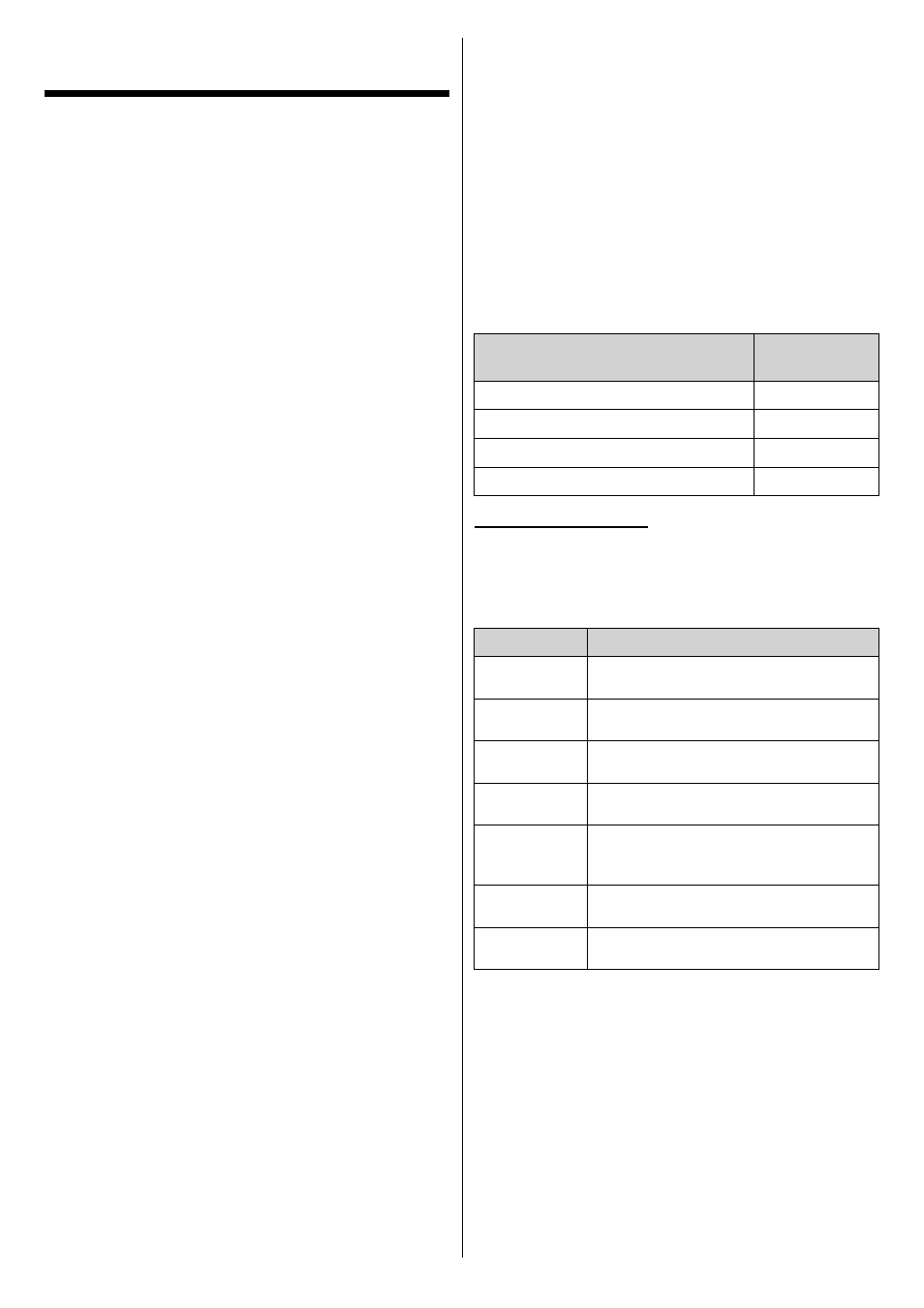
English
- 12 -
Shipping
When turned on for the first time, the language
selection screen will be displayed. Select the desired
language and press
ENTER
.
On the next screen, set your country preference and
press
ENTER
to continue.
<RXZLOOEHDVNHGWRVHWDQGFRQ¿UPD3,1DWWKLVSRLQW
For some country options, the PIN cannot be set to
0000
, in this case you need to enter another 4-digit
number combination. You have to enter this PIN if you
are asked to enter a PIN for any menu operation later.
The user name and password setting menu will be
displayed next.
Please press the password policy to check the contents
and make each setting.
The
Signage Settings
menu will be displayed next.
Set ID
,
OSD Orientation
,
Auto Software Update
RSWLRQV FDQ EH FRQ¿JXUHG XVLQJ WKLV PHQX
Model
name
,
Serial number
and
Software version
options
are for information only. They will be grayed out and
not selectable. You can save the model information
data of the Display to a connected USB device using
the
Save model information
option. You can also
copy
GDWDEDVH¿OHVIURPDFRQQHFWHG86%GHYLFHWR
the Display using the
Clone from USB
option. Refer
to the
Signage Settings Menu Content
section for
more information on the options of this menu. After
the settings are completed, highlight
Next
and press
ENTER
to continue.
The Display Operation Mode will be displayed next.
Power Mode is set to "Eco" ; Turn the power on in
a usual manner at power-on. Power Mode is set to
"Reactive" ; Quickly turns the power on at power-on.
(Note) When this function is set to "Reactive", the
power consumption is increased in standby mode.
The
Auto Launch Selection
screen will be displayed
next.
CMS, Open Browser
and
Disabled
options will
be available. Highlight the desired option and press
ENTER
to proceed.
On the next screen, the
Network/Internet Settings
menu will be displayed. Please refer to
&RQQHFWඈYඈW\
VHFWඈRQWRFRQIඈJXUHDZඈUHGRUDZඈUHOHVVFRQQHFWඈRQ
,I \RX ZDQW \RXU 'ඈVSOD\ WR FRQVXPH OHVV SRZHU
ඈQ VWDQGE\ PRGH \RX FDQ GඈVDEOH WKH
Networked
Standby Mode
RSWඈRQE\VHWWඈQJඈWDV
2ႇ
. After the
VHWWඈQJV DUH FRPSOHWHG
highlight
Next
and
press
ENTER
EXWWRQWRFRQWඈQXH
The
Shipping
is completed.
To repeat this process and reset the Display's settings
to the factory defaults enter the
Settings>Signage
menu, highlight
Shipping
and press
ENTER
. You will
EHDVNHGWRHQWHUWKH3,1WKDW\RXKDYHGH¿QHGLQWKH
6KLSSLQJ,IWKHFRUUHFW3,1LVHQWHUHGDFRQ¿UPDWLRQ
message will be displayed asking whether you want
to delete all settings and reset the Display. Select
Yes
and press
ENTER
WRFRQ¿UP
Note:
'RQRWWXUQR௺WKH'LVSOD\ZKLOHLQLWLDOL]LQJ6KLSSLQJ
Note that, some options may not be available depending on
the country selection.
Note:
,I \RX IRUJHW WKH SLQ FRGH SOHDVH FRQWDFW WKH VHUYLFH
company.
Note:
,I\RXIRUJHWWKHSLQFRGHSOHDVHFRQWDFWWKHVHUYLFHFRPSDQ\
Note:
The initial value of pin codes is "0000".
:LUHOHVV/$17UDQVPLWWHU6SHFL¿FDWLRQV
Frequency Ranges
Max Output
Power
2400 - 2483,5 MHz (CH1-CH13)
< 100 mW
5150 - 5250 MHz (CH36 - CH48)
< 200 mW
5250 - 5350 MHz (CH52 - CH64)
< 200 mW
5470 - 5725 MHz (CH100 - CH140)
< 200 mW
Country Restrictions
7KLV GHYLFH LV LQWHQGHG IRU KRPH DQG RႈFH XVH LQ
all EU countries (and other countries following the
relevant EU directive) without any limitation except
for the countries mentioned below.
Country
Restriction
Bulgaria
General authorization required for outdoor
use and public service
Italy
If used outside of own premises, general
authorization is required
Greece
In-door use only for 5470 MHz to 5725
MHz band
Luxembourg
General authorization required for network
and service supply(not for spectrum)
Norway
Radio transmission is prohibited for the
geographical area within a radius of 20 km
from the centre of Ny-Ålesund
Russian Fed-
eration
In-door use only
Israel
5 GHz band only for 5180 MHz-5320
MHz range
The requirements for any country may change at
DQ\ WLPH ,W¶V UHFRPPHQGHG WKDW XVHU FKHFNV ZLWK
local authorities for the current status of their national
UHJXODWLRQVIRU*+]ZLUHOHVV/$1¶V