Mini 3 pro two-way charging hub (figure a), Dji mini 3 propellers (figure b), Dji mini 3 pro intelligent flight battery plus – DJI Mini 3 Drone with RC Remote (Fly More Combo) User Manual
Page 12: Centro de carga bidireccional dji, Mini 3 pro (figura a), Hélices dji mini 3 (figura b), Batería de vuelo inteligente plus dji mini 3 pro
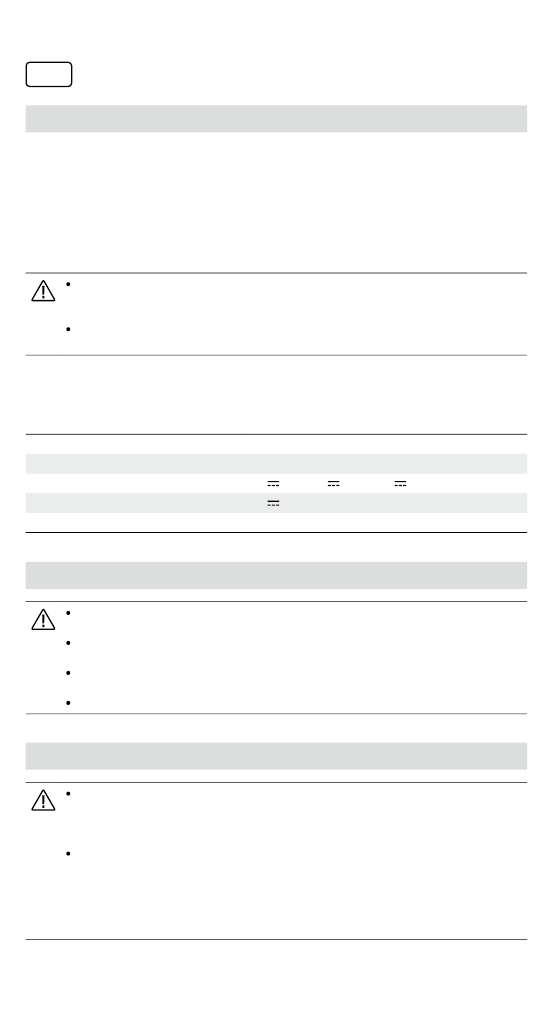
4
11
EN
DJI
TM
Mini 3 Pro Two-Way Charging Hub
(Figure A)
1.
Status LEDs:
The status LEDs display battery levels for three seconds after the batteries
are inserted into the charging hub. The LEDs in an array blink successively during
charging and change to solid green after the corresponding battery is fully charged.
2.
Function Button:
Press to check the battery power level. When both the Intelligent Flight
Battery and an external device are connected for charging, the battery will be charged
before the external device. Press and hold the function button for two seconds to switch
the charging priority.
Place the charging hub on a flat and stable surface when in use. Make sure the
device is properly insulated to prevent fire hazards.
DO NOT attempt to touch the metal terminals on the hub. Clean the metal terminals
with a clean, dry cloth if there is any noticeable buildup.
Visit https://www.dji.com/mini-3-pro/downloads or https://www.dji.com/mini-3/downloads to
refer to the user manual for more information.
Specifications
Model Number
CHX162-30
Supported Charger
USB Power Delivery charger
Input (USB-C)
®
5 V 3 A, 9 V 3 A, 12 V 3 A
Output (USB)
5 V 2 A
Operating Temperature
5° to 40° C (41° to 104° F)
DJI Mini 3 Propellers
(Figure B)
Mount the marked propellers to the marked motors and the unmarked propellers
to the unmarked motors.
Use the screwdriver provided in the aircraft package to remove and install the
screws. Unsuitable screwdrivers may damage the screws.
Use the new screws provided with the propellers when installing. DO NOT reuse old
screws.
Use two propellers from the same package. DO NOT mix with propellers from
other packages.
DJI Mini 3 Pro Intelligent Flight Battery Plus
The weight of the aircraft exceeds 250 g after the DJI Mini 3 Pro Intelligent Flight
Battery Plus is installed. Make sure you understand and comply with local laws and
regulations and, if required, have obtained corresponding approval and clearance
from the related government agencies before flight.
When flying higher than 3,000 m (9,843 ft) above sea level with the DJI Mini 3 Pro
Intelligent Flight Battery Plus installed, the flight performance of the aircraft will be
limited (such as flight height and flight speed). To ensure flight safety, only fly below
3,000 m (9,843 ft) above sea level and fly with caution while maintaining VLOS (visual
line of sight) of the aircraft at all times.
Increased aircraft weight affects the flight power. To avoid power shortage, do not
install other payloads (such as propeller guards) after the DJI Mini 3 Pro Intelligent
Flight Battery Plus is installed.
ES
Centro de carga bidireccional DJI
TM
Mini 3 Pro
(figura A)
1.
Ledes de estado:
Al insertar las baterías en el centro de carga, los ledes de estado
muestran los niveles de la batería durante tres segundos. El conjunto de ledes parpadean
sucesivamente durante la carga y cambian a color verde fijo cuando la batería está total-
mente cargada.
2.
Botón de función:
Púlselo para comprobar el nivel de carga de la batería. Cuando se
conectan la batería de vuelo inteligente y un dispositivo externo para cargarse, la batería
se cargará antes que el dispositivo externo. Mantenga presionado el botón de función
durante dos segundos para cambiar la prioridad de carga.
Coloque el centro de carga sobre una superficie lisa y estable cuando lo esté
usando. Asegúrese de que el dispositivo esté debidamente aislado para evitar el
riesgo de incendio.
NO intente tocar los terminales metálicos del centro de carga. Limpie los
terminales metálicos con un paño limpio y seco si están sucios.
Visite https://www.dji.com/mini-3-pro/downloads o https://www.dji.com/mini-3/downloads para
consultar más información en el manual de usuario.
Especificaciones
Número de modelo
CHX162-30
Cargador compatible
Cargador USB Power Delivery
Entrada (USB-C)
®
5 V 3 A, 9 V 3 A, 12 V 3 A
Salida (USB)
5 V 2 A
Temperatura de funcionamiento
De 5 a 40 °C (de 41 a 104 °F)
Hélices DJI Mini 3
(figura B)
Instale las hélices con marcas en los motores con marcas y las hélices sin marcas
en los motores sin marcas.
Use el destornillador suministrado en el paquete de la aeronave para retirar e insta-
lar los tornillos. El uso de destornilladores no adecuados puede dañar los tornillos.
Use los tornillos nuevos suministrados con las hélices al realizar la instalación. NO
reutilice tornillos ya usados.
Use dos hélices del mismo paquete. NO mezcle hélices de otros paquetes.
Batería de vuelo inteligente Plus DJI Mini 3 Pro
El peso de la aeronave es superior a 250 g tras instalar la batería de vuelo inteli-
gente Plus DJI Mini 3 Pro. Asegúrese de entender y respetar la normativa local y,
en caso necesario, de haber obtenido el permiso correspondiente de la agencia
gubernamental pertinente antes de volar.
Si vuela con la batería de vuelo inteligente Plus DJI Mini 3 Series instalada y supe-
ra la altitud de 3000 m (9 843 ft) sobre el nivel del mar, el rendimiento de vuelo de
la aeronave queda limitado (p. ej., en cuanto a altitud y velocidad de vuelo). Para
garantizar la seguridad de vuelo, mantenga una altitud inferior a 3000 m (9 843 ft)
sobre el nivel del mar, extreme las precauciones y procure que la aeronave esté
en todo momento dentro de su alcance visual (visual line of sight, VLOS).