Connecting to a network, Connecting the power cable, Setting the power to on/standby – Yamaha WXA-50 MusicCast Wireless Streaming Amplifier (Dark Silver) User Manual
Page 12
Advertising
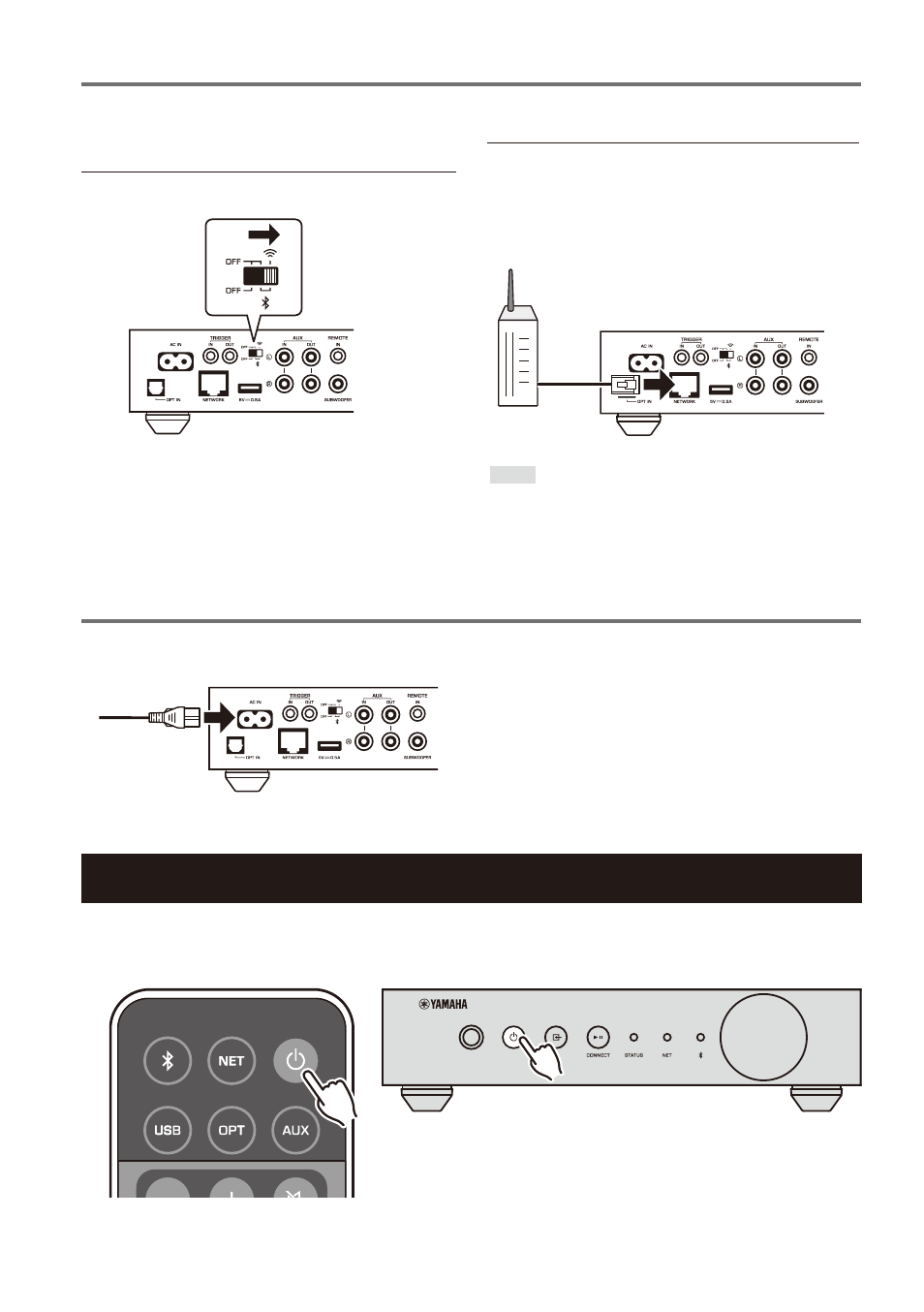
11
En
■
Connecting the power cable
■ Connecting to a network
Connecting to the wireless
network
Connecting to the wired network
Note
When playing back a high-resolution audio source via
the network, we recommend connecting with a wired
router.
Setting the power to On/Standby
Use the
z
(Power) key on the front panel or on the remote control to switch the unit's
power between On and Standby.
Advertising
See also other documents in the category Yamaha Receivers and Amplifiers:
- RX-V520RDS (71 pages)
- RX-V540RDS (67 pages)
- RX-V740RDS (10 pages)
- HTR-5630RDS (106 pages)
- RX-V420RDS (57 pages)
- RX-V359 (74 pages)
- RX-V463 (106 pages)
- RX-497 (243 pages)
- RX-497 (53 pages)
- RX-397 (206 pages)
- RX-397 (37 pages)
- AX-397 (116 pages)
- A-S700 (144 pages)
- A-S700 (22 pages)
- RX-V663 (144 pages)
- RX-V663 (151 pages)
- RX-V565 (72 pages)
- RX-V563 (111 pages)
- RX-V365 (60 pages)
- RX-797 (266 pages)
- RX-797 (55 pages)
- BRX-610 (225 pages)
- XP5000 (20 pages)
- R-V302K (36 pages)
- P1000S (16 pages)
- T3n (18 pages)
- HC2700 (13 pages)
- RX-V1870 (31 pages)
- F-20B (7 pages)
- RX-V890 (39 pages)
- AX-492 (24 pages)
- MX-1 (8 pages)
- RX-V361 (78 pages)
- CX-2 (19 pages)
- RX-V340 (60 pages)
- RX-385 RDS (25 pages)
- AX-870 (16 pages)
- DSP -A780 (42 pages)
- RX-V530/RX-V430 (67 pages)
- P-2201 (59 pages)
- RX-V457 (88 pages)
- DEQ5 (191 pages)
- Audiogram 3 (28 pages)
- NOT FOND DSP-Z11 (150 pages)
- HTR-5790 (90 pages)