MSI MPG Z790 CARBON WIFI LGA 1700 ATX Motherboard User Manual
Page 25
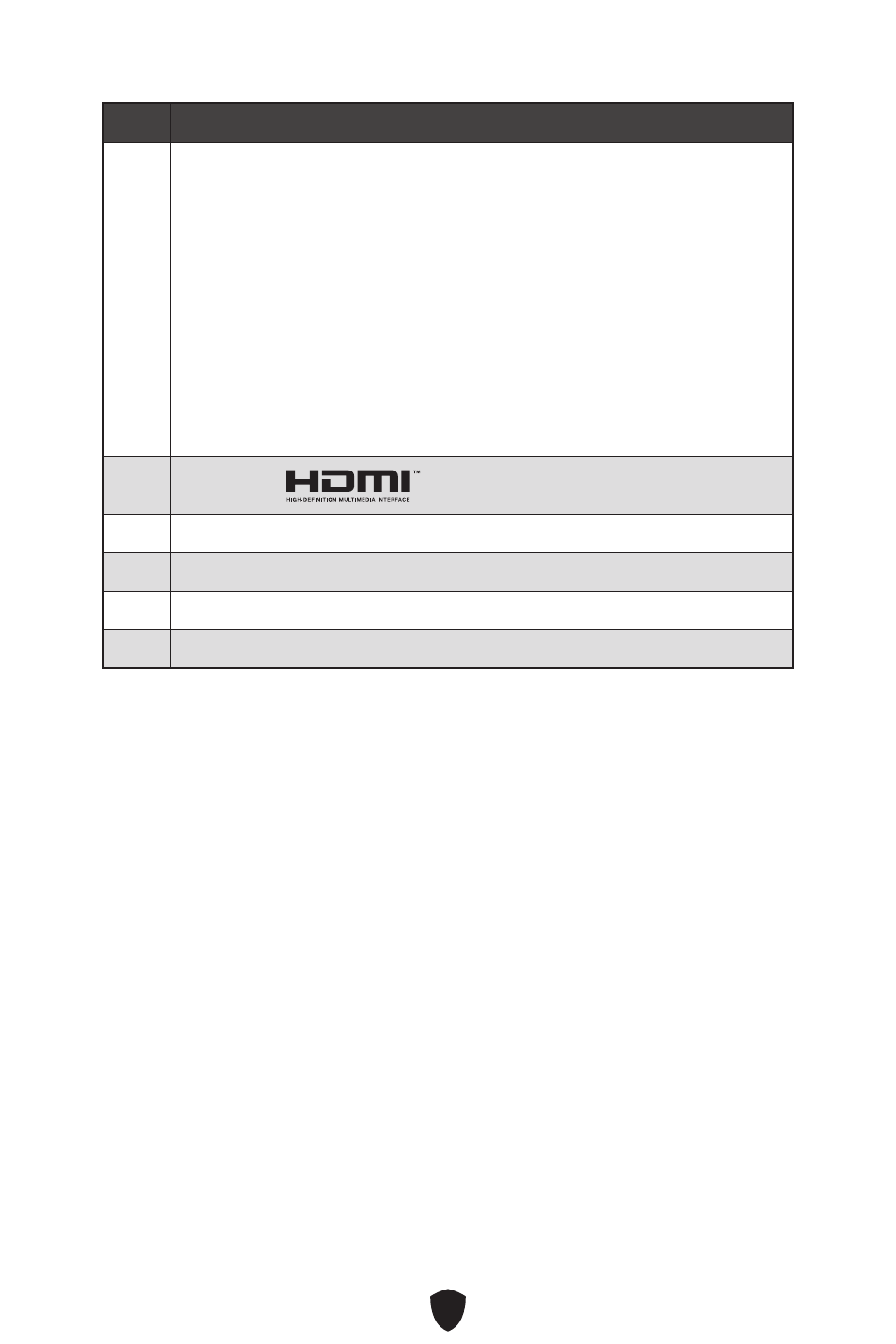
23
Item Description
9
Smart button - We provide 4 functions for the smart button to achieve.
Please refer to the BIOS manual for details about selecting the smart
button function.
∙
Reset (default)
- press the smart button to reset the system.
∙
Mystic Light on/ off
- press the smart button to turn on/ off all the
onboard LEDs. The Mystic Light on/ off function mode is unavailable
when the LED_SW1 (EZ LED Control) switch turns OFF.
∙
Safe Boot
- press and hold the smart button and start the system
simultaneously to boot in Safe Boot mode. The system will boot with
default and lower the PCIe (from CPU) mode.
∙
Turbo Fan
- press the smart button for all fans to operate full speed or
default speeds.
10
HDMI™ port
11
USB 3.2 Gen 2 10Gbps Type-A ports (From GL3590 Hub)
12
USB 3.2 Gen 2 10Gbps Type-C port (From Z790 chipset)
13
USB 3.2 Gen 2x2 20Gbps Type-C port (From ASM3242)
14
Optical S/PDIF out connector