Introduction – ALESIS SR-18 Portable Drum Machine User Manual
Page 5
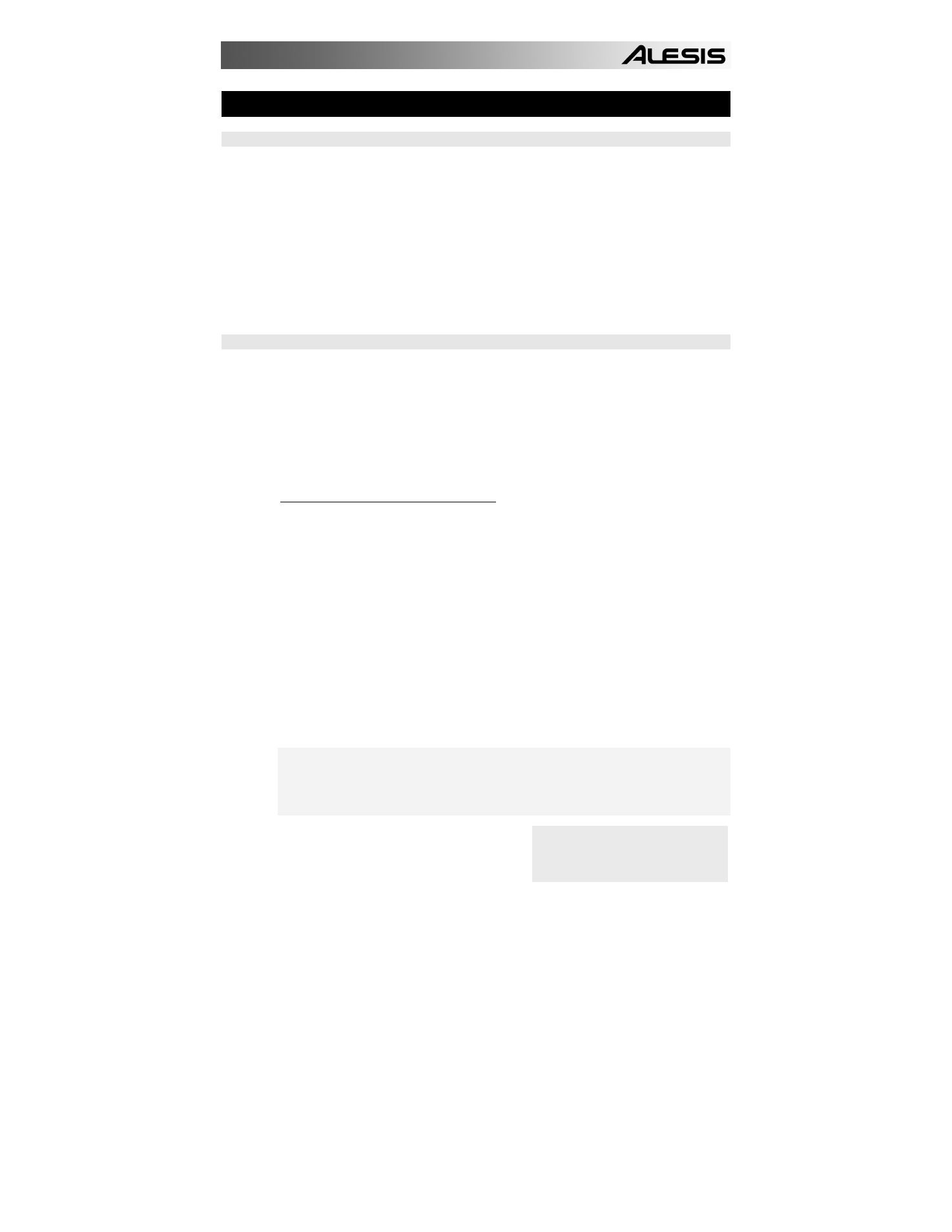
5
Tip:
To hear a demo song, hold
[PATTERN / SONG] and press
[PLAY].
INTRODUCTION
WELCOME TO THE SR18 DRUM MACHINE!
The SR18 includes high-fidelity drum, percussion and bass sounds, and is easy to operate. You
can easily switch among the different instrument layers in real-time. As you strike the 12 pads
(each of which can be assigned to any of the available sounds), the SR18's on-board sequencer
records exactly when you triggered the sounds and the dynamics of your playing. You can play
back your sequences and edit them in various ways.
Data can be saved so that it is retained in memory even if the power is turned off. If the memory
fills up with drum Patterns and Songs, this data can be saved permanently to MIDI System
Exclusive storage devices.
The SR18 also includes a library of Preset Patterns prepared by professional drummers and
musicians for those who want to start creating Songs in the fastest and easiest way possible.
GROUND RULES
The SR18 consists of two main elements:
The drum sounds themselves, recorded in high-resolution multi-sample stereo format. For
additional realism, many sounds use advanced "dynamic articulation" techniques so that
these sounds, when hit loudly, have a different timbre than when they're hit softly.
An internal sequencer to control and trigger the sounds.
The Pattern/Song Recording Method
When recording with a drum machine, it's often easier to divide a song into shorter
individual
Patterns
and work on these rather than record an entire song. A typical
Pattern might be 8,16, or 32 beats long, and correspond to a verse, chorus, bridge,
instrumental, intro, etc. While recording these Patterns, the SR18 will be in
Pattern
Mode
. The SR18 holds 100 Preset
(i.e.,
can't be edited) Patterns and 100 user-
programmable Patterns, each of which can be from 1 to 128 beats long.
After perfecting these Patterns,
Song Mode
offers two ways to create a song:
Program a list of Patterns, in the order in which they are to be played.
Select Patterns in real time, and the SR18 will remember your performance.
The SR18 stores up to 100 User-programmable Songs.
Breaking a song into Patterns saves time since elements of a song often repeat.
Example:
The second verse might have the same drum pattern as the first verse.
Rather than record the same Pattern twice, simply record one Pattern, then list it twice
when assembling a Song. This also saves memory (thus leaving room for more
Patterns and Songs) since listing a Song step takes up much less memory than
recording a Pattern.