Canon PIXMA TS302 Wireless Inkjet Printer User Manual
Page 253
Advertising
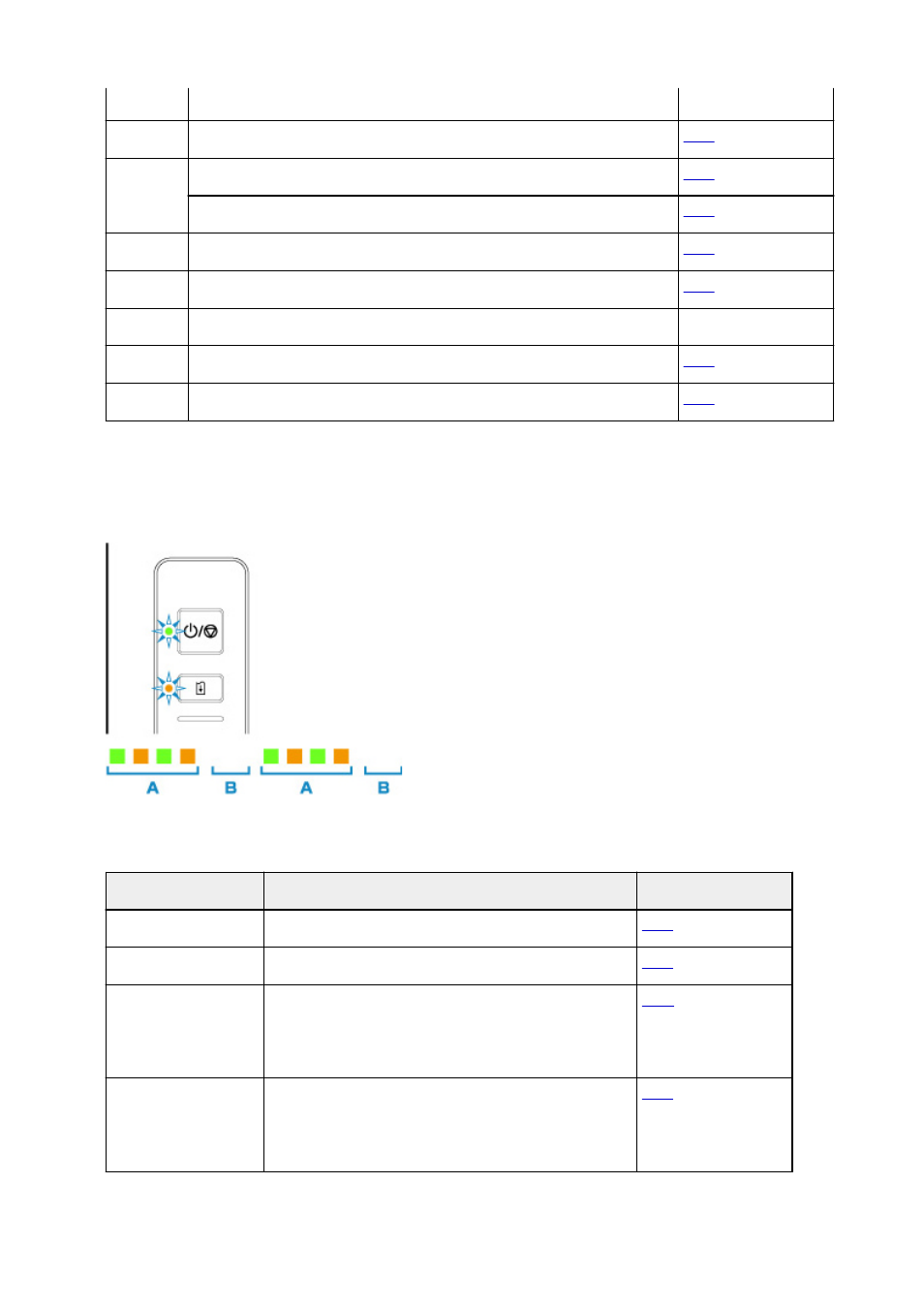
1714
9 flashes
Protective material or tape may still be attached to FINE cartridge holder.
11 flashes
Paper type and size settings are not correct.
Cannot perform printing with current print settings.
12 flashes
Specified data cannot be printed.
13 flashes
The ink may have run out.
14 flashes
Ink cartridge cannot be recognized.
1684
15 flashes
FINE cartridge cannot be recognized.
16 flashes
The ink has run out.
Support Code Corresponding to Number of Alternate Flashes of ON Lamp
and Alarm Lamp
Example of 2 times flashing:
(A) Alternately flashes
(B) Goes off
Number of flashes
Cause
Support Code
2 flashes
Printer error has occurred.
3 flashes
Printer error has occurred.
7 flashes
Printer error has occurred.
5B12
5B14
8 flashes
Printer error has occurred.
5205
5206
253
Advertising