Barco F80-4K9 9000-Lumen 4K UHD DLP Laser Projector (No Lens) User Manual
Page 72
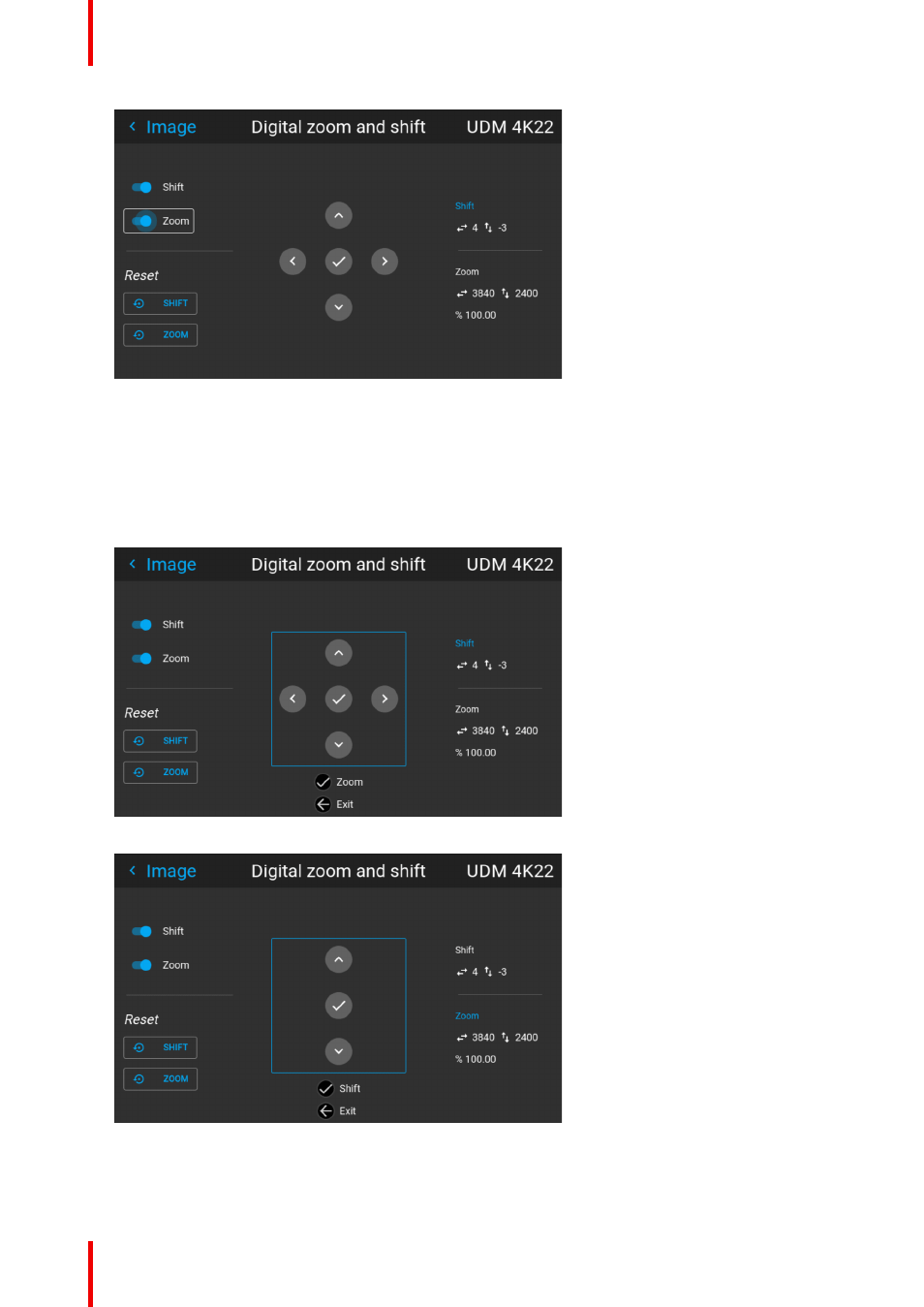
R5906852 /09
F80
72
Image 7–23 Example of the digital zoom and shift menu
2.
In order to optimize the digital zoom, enable the
Zoom
slider. In order to optimize the digital shift, enable
the
Shift
slider.
3.
When one or both of the modes are enabled, use the arrow keys to select the mini-keypad in this menu.
Use the
enter
key to activate this mini-keypad.
If digital shift is enabled, the keypad will transform into the keypad for digital shift. If only digital zoom is
active, it will automatically transform in they keypad for digital zoom.
Image 7–24 Example of the enabled digital shift mode
Image 7–25 Example of the enabled digital zoom mode
4.
If digital shift is enabled, you can now do the following:
•
Use the
◄
or
►
key to shift the lens (image) in horizontal direction.