Pinnacle Dazzle DVD Recorder HD - Video Input Adapter - USB 2.0 User Manual
Page 12
Advertising
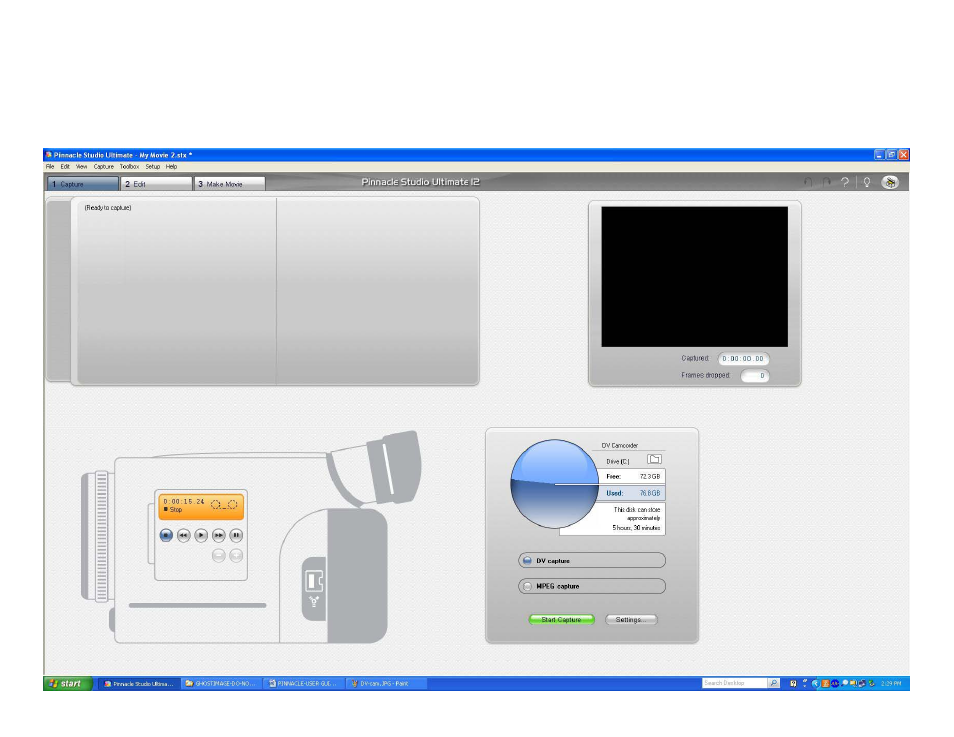
18.
After you chose the source as “DV Camcorder”
19.
You will see the screen as shown below, and you can start capturing your video
20.
You can use the control shown in the picture to control the rewind/forward/playback
21.
You also can chose the capture format from the control, “DV capture” or “MPEG capture”
22.
Before you click “Start Capture” PLEASE REMEMBER to play your video on the camcorder using the control as shown in the picture.
Advertising