Notifi cation leds – Motorola Defy Satellite Link User Manual
Page 5
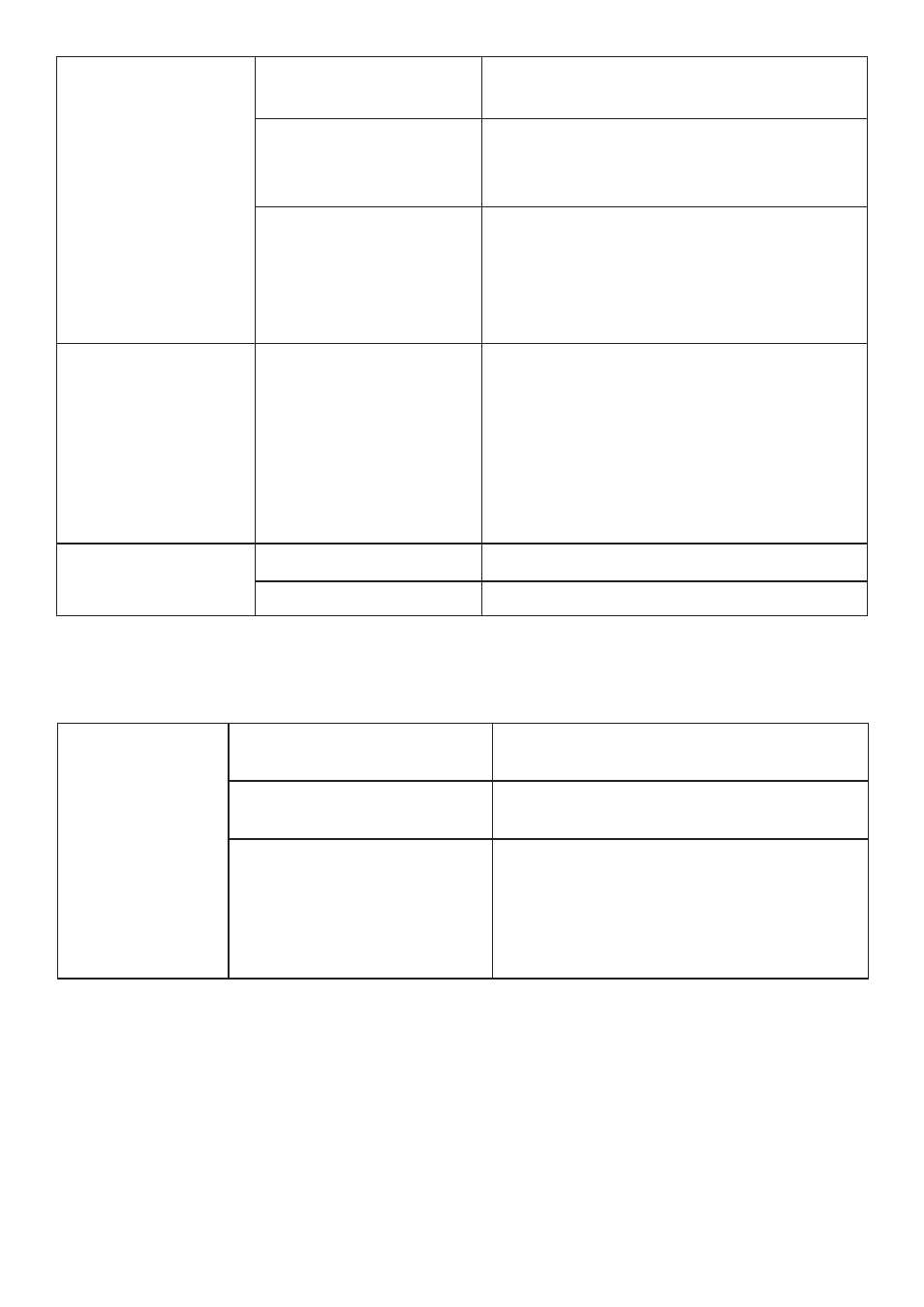
motorola defy satellite link
5
Power
Power on
Press and hold the power key until the device
vibrates. The LED will fl ash blue 3 times.
Power off
Press and hold for 3 seconds to power off the
device, the device will vibrate and beep to
confi rm it has powered off .
Enter bluetooth pairing
mode
Once powered on, press the power button again
to activate bluetooth pairing mode. The status
light will fl ash blue quickly in this mode. (Note:
This is only possible if not already paired to a
device).
Check In key
Check in activation
Press the key for 1 second, until the device
vibrates. This triggers the predefi ned check
in message to be sent. In the app you can see
a map that shows all your sent and received
check in locations. (Note: Consecutive Check in
notifi cations cannot be sent within 90 seconds
of each other)
SOS key
Activate SOS
Hold SOS key for 5 seconds
Cancel SOS
Hold SOS key again for 5 seconds
Your device has three LEDs. These are used to tell you the state that the device is in.
Power
Device powered on and ready,
but not paired
Blue LED will fl ash 3 times slowly then turn off .
Bluetooth pairing mode
activation
Blue LED will fl ash quickly. Pairing mode
remains active for 1 minute.
Bluetooth paired
Blue LED will remain solid for 5 seconds then
turn off .
To check the device is paired press the power
key once. If the device is paired the blue LED
will be on for 5 seconds and then turn off .
Notifi cation LEDs