Connect to audio source – Logitech Z407 Bluetooth Computer Speakers with Subwoofer and Wireless Control Dial User Manual
Page 5
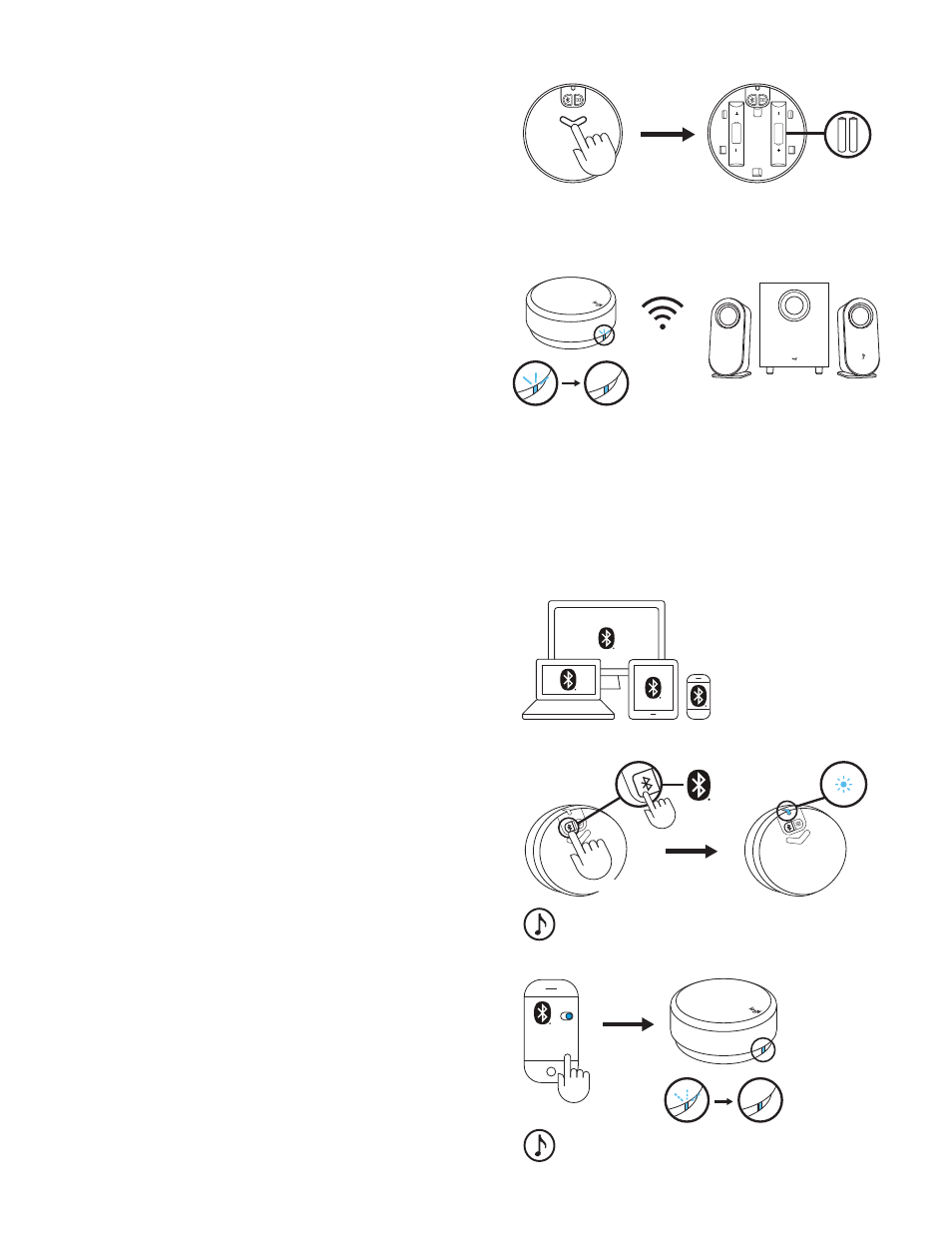
AAA
AAA
AAA
AAA
2 sec.
CONNECT THE SPEAKERS (CONT’D)
Long press and push downwards to open the back lid,
place two AAA batteries to the corresponding space
Do not mix using akaline battery with rechargeable battery.
Do not mix using new and old batteries.
Do not leave the batteries unused in the product for extended periods.
CONNECT TO AUDIO SOURCE
The LED on the control dial will change correspondingly
when connected to different connectivity
• The LED will turn blue when connected via
Bluetooth
• The LED will turn purple when connected via 3 5 mm
• The LED will turn white when connected via USB
The LED indicator will then start blinking in blue
Once the wireless control dial is successfully
connected to the speaker, the LED will turn into
a steady blue light
Select and connect to “Logi Z407” on your
Bluetooth
®
device list You will hear a connected tone
The LED will turn into a steady blue light
CONNECT VIA BLUETOOTH
®
Make sure
Bluetooth
®
is activated on the source device
BT pairing tone
BT connected tone
• Press and hold (2sec ) the
Bluetooth
®
button on
the bottom of the dial to activate pairing mode
• The LED indicator will blink quickly You will start
to hear a pairing sound notification
Logi
Z407
5 English