Settings, Omanual – Marantz NR1510 5.2-Channel Network A/V Receiver User Manual
Page 164
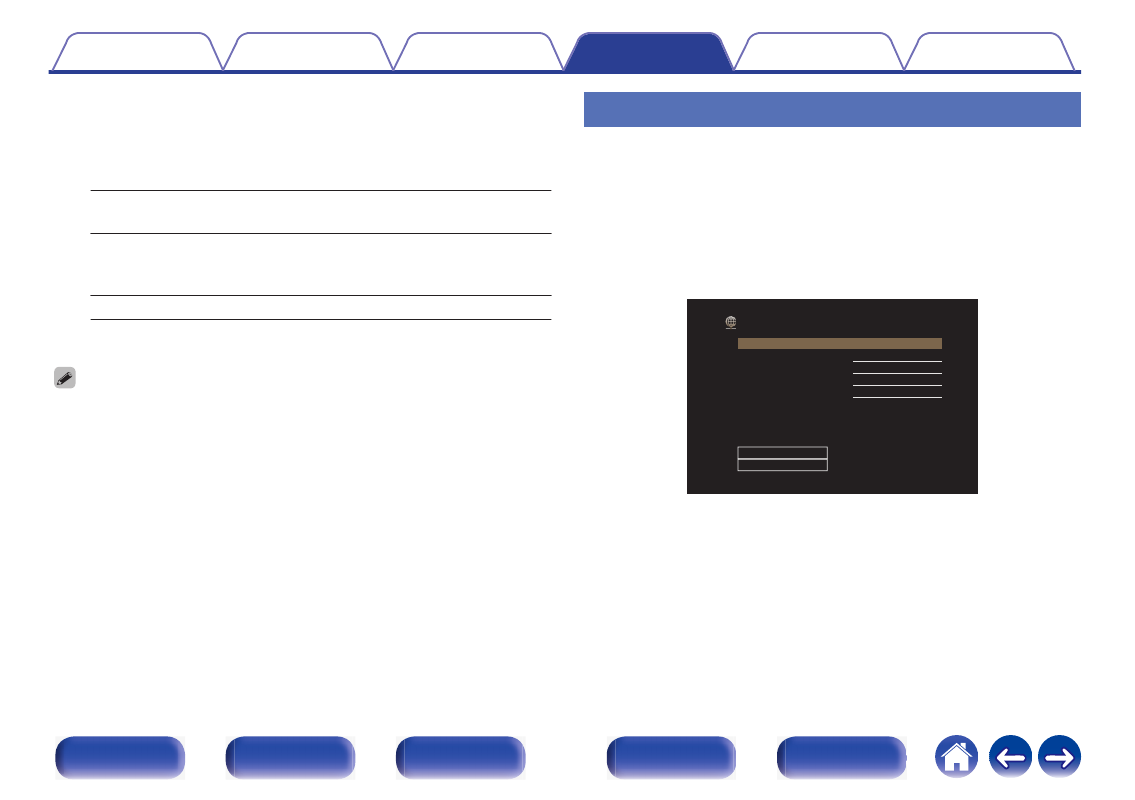
o
Manual
Enter the name (SSID) and password of the network you wish to
connect to.
1. Set the following items.
SSID:
Input the name of the wireless network
(SSID).
Security:
Select the encryption method according
to the encryption setting of the access
point you are using.
Password:
Input the password.
2. Select “Connect” at the end of the setting.
0
The wireless LAN (Wi-Fi) settings of this unit can also be configured from a PC or
tablet that supports wireless LAN connection.
1. Press and hold the M-DAX and SOUND MODE buttons on the main unit for at
least 3 seconds when the power of the unit is on.
2. Connect the wireless LAN of the PC or tablet used to “Marantz NR1510” when
the message “Connect your Wi-Fi device to Wi-Fi network called “Marantz
NR1510”.” appears in the display.
3. Start up the browser and enter “192.168.1.16/Settings/” in the URL.
4. Use the browser to enter the settings, select “Connect” and then exit the
settings.
0
The Default key of this unit is fixed at “1”. Set Default key of the router to “1” to use.
Settings
Configure the IP address.
0
If you are using a broadband router (DHCP function), the information
required for network connection such as the IP address will be
automatically configured since the DHCP function is set to “On” in the
default settings of this unit.
0
Set up the IP Address, Subnet Mask, Default Gateway and DNS server
information only when assigning a fixed IP address or when connecting
to a network without DHCP function.
.
DHCP
Settings
-IP Address
-Subnet Mask
-Default Gateway
-DNS
Off
000. 000. 000. 000
000. 000. 000. 000
000. 000. 000. 000
000. 000. 000. 000
Save
Cancel
164