Playing different sources in main zone and zone2, P. 121) – Marantz Stereo 70S 2.1-Channel Network A/V Receiver User Manual
Page 121
Advertising
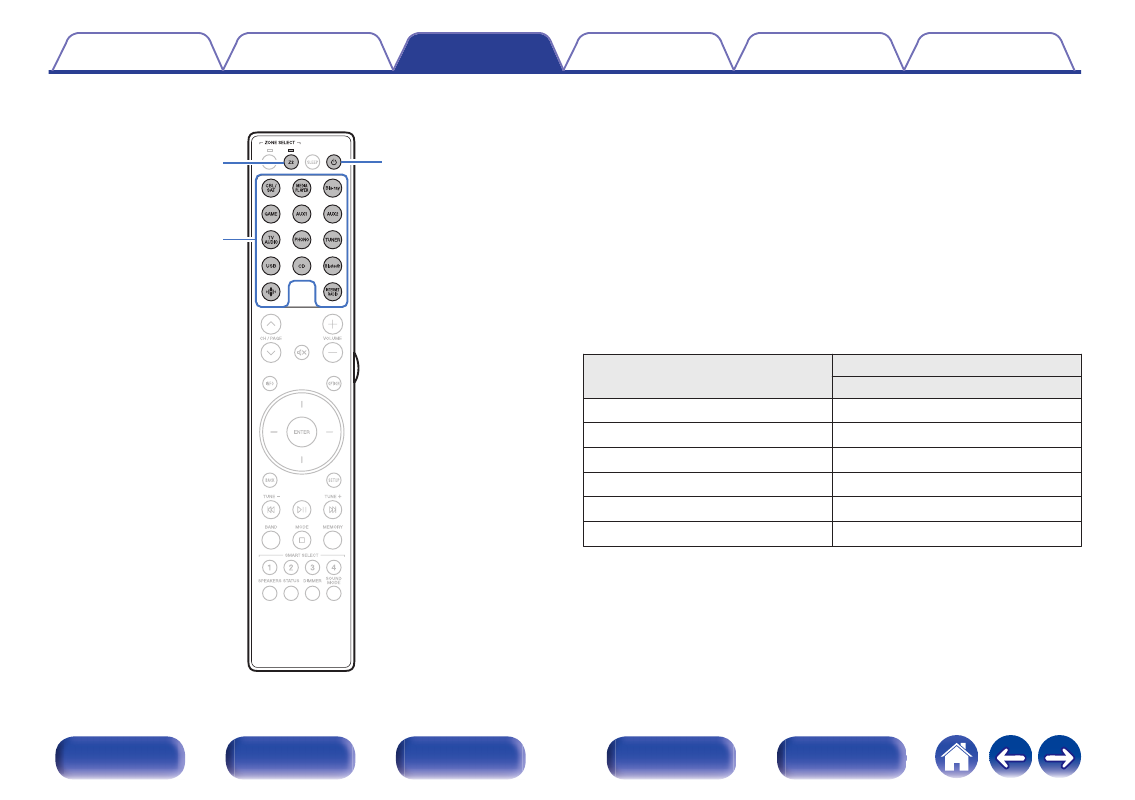
o
Playing different sources in MAIN ZONE and ZONE2
X
Z2
Input source
select buttons
1
Press Z2 to set the operating zone to ZONE2 with the
remote control.
The Z2 indicator lights.
2
Press POWER
X
to turn on the ZONE2 power.
The ZONE2 power indicator on the display lights.
3
Press the input source select button to select the input
source to be played.
The audio signal of the selected source is output to ZONE2.
0
The following audio signals can be played in ZONE2.
Input
Output
ZONE2
Digital Audio (HDMI)
Digital Audio (Coaxial/Optical)
S
Analog Audio
S
USB
S
HEOS Music
S
TUNER
S
121
Advertising