Dip switch settings – Fostex RM-3DT Rackmount Active Monitor Speaker User Manual
Page 4
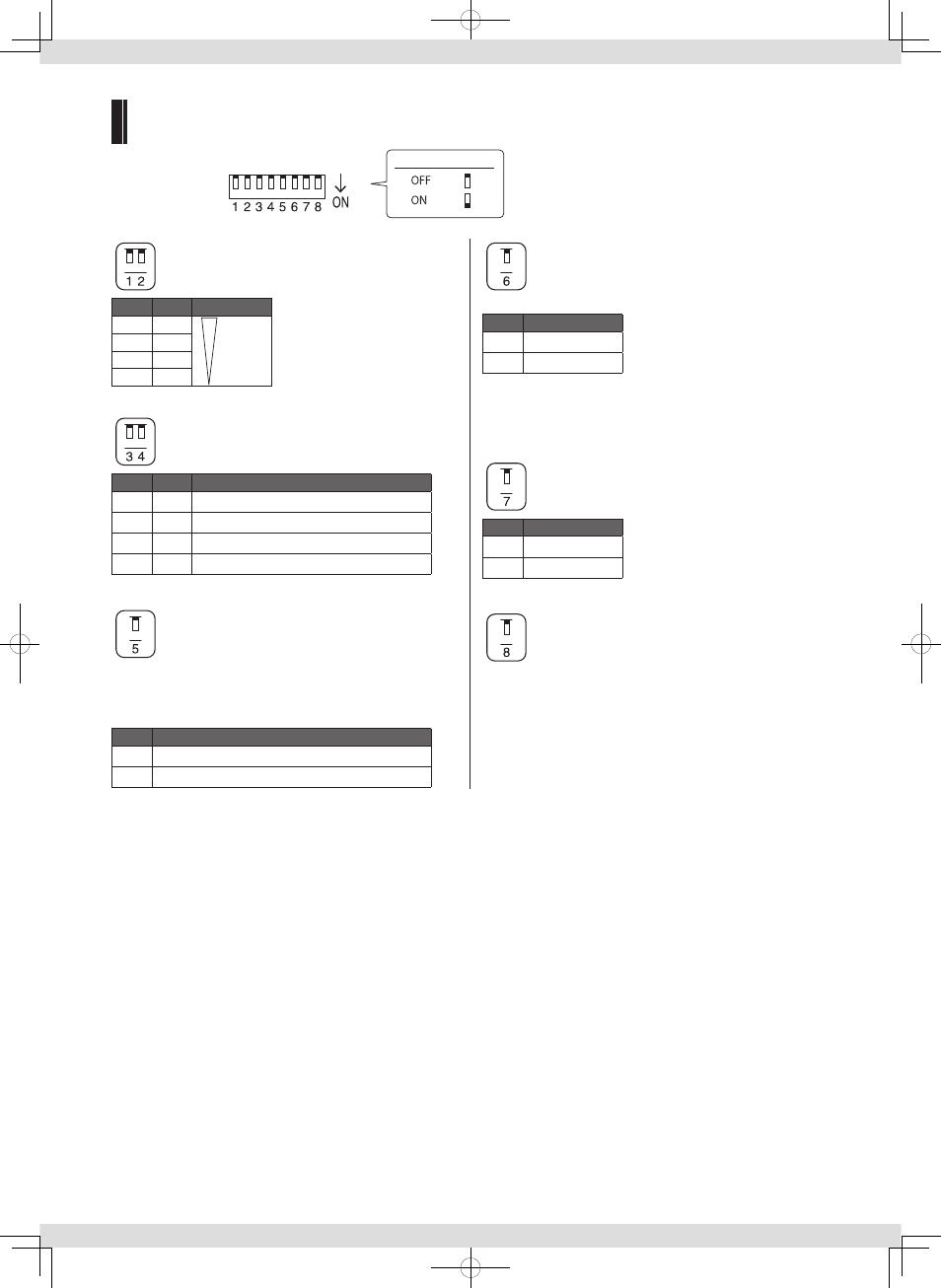
4
DIP switch settings
DIP switch
(default settings)
Switch position guide
Display brightness (DIMMER)
1
2
Setting
OFF
OFF
Bright
ON
OFF
OFF
ON
ON
ON
Dark
Level meter type
(METER PEAK/ VU)
3
4
Setting
OFF
OFF
VU+PEAK
ON
OFF
VU+PEAK HOLD
OFF
ON
PEAK+PEAK HOLD
ON
ON
VU
Reference level (REF LVL)
Choose an analog reference level indicated by 0 dB on the level
meter.
Analog input
5
Setting
OFF
+4 dBu (balanced)
ON
0 dBu (balanced)
Source sound type (SOUND)
There are two sound types. Choose the appropriate sound type.
6
Setting
OFF
MUSIC
ON
VOICE
MUSIC: Ideal for sound sources that have a wide frequency range,
such as music.
VOICE: Ideal for sound sources that have a narrow frequency
range, such as speech.
Volume when muted (
page 6) (MUTE)
7
Setting
OFF
Volume: –∞
ON
Volume: –20dB
Not used.
RM-3DT.indb 4
RM-3DT.indb 4
2020/11/20 10:58
2020/11/20 10:58