Controlling microphone monitoring – HyperX QuadCast S USB Condenser Microphone User Manual
Page 15
Advertising
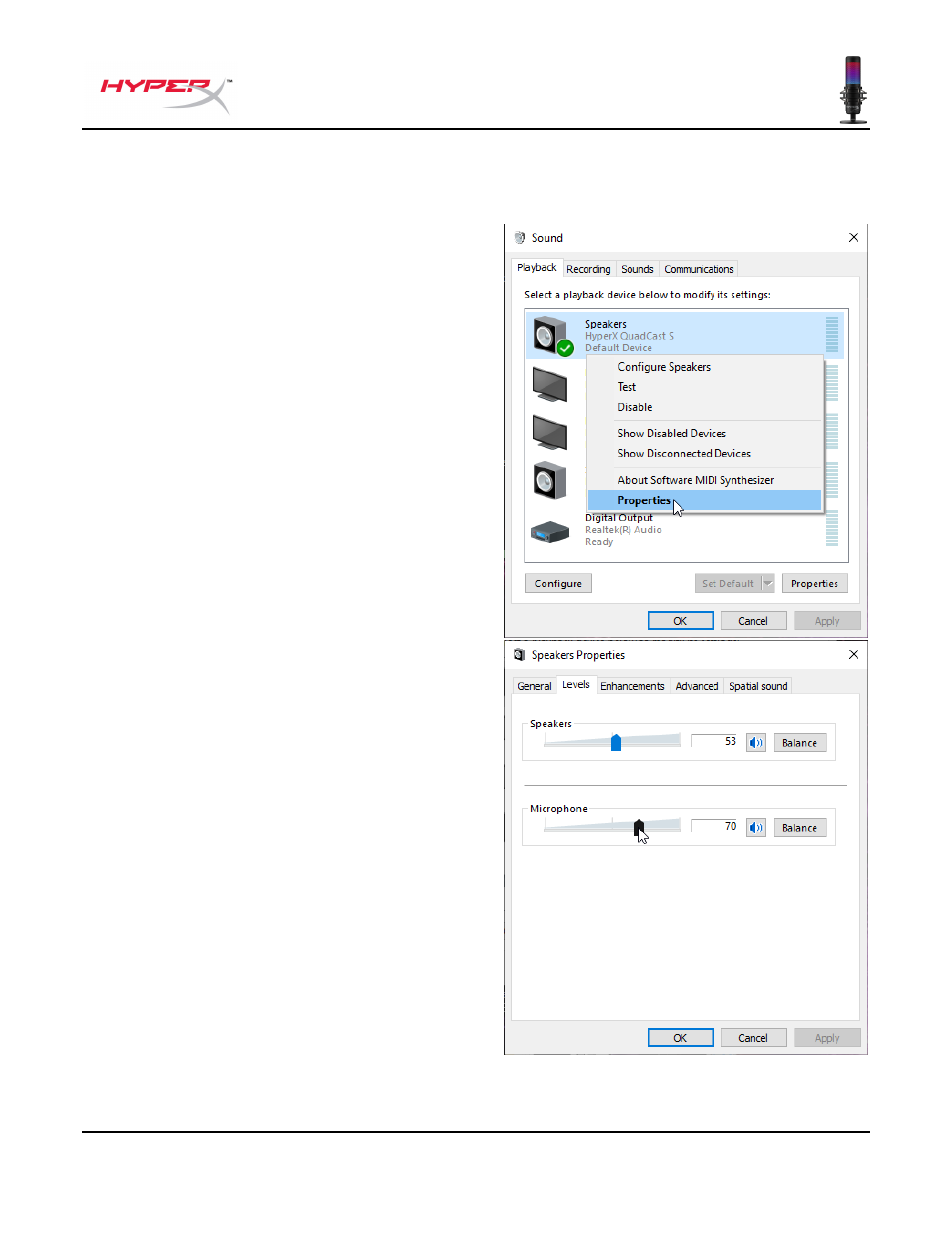
Document No. 480HX-HMIQ1S.A01
HyperX QuadCast
TM
S
Page 14 of 17
Controlling Microphone Monitoring
PC
1. From the Sound control panel, on the
Playback
tab, right-click on
Speakers
HyperX QuadCast S
and select
Properties
.
2. On the
Levels
tab, adjust the
Microphone
volume slider to adjust the level of
microphone monitoring.
Advertising