Alpha – Focal Alpha 65 Evo 6.5" Mixing Monitor User Manual
Page 19
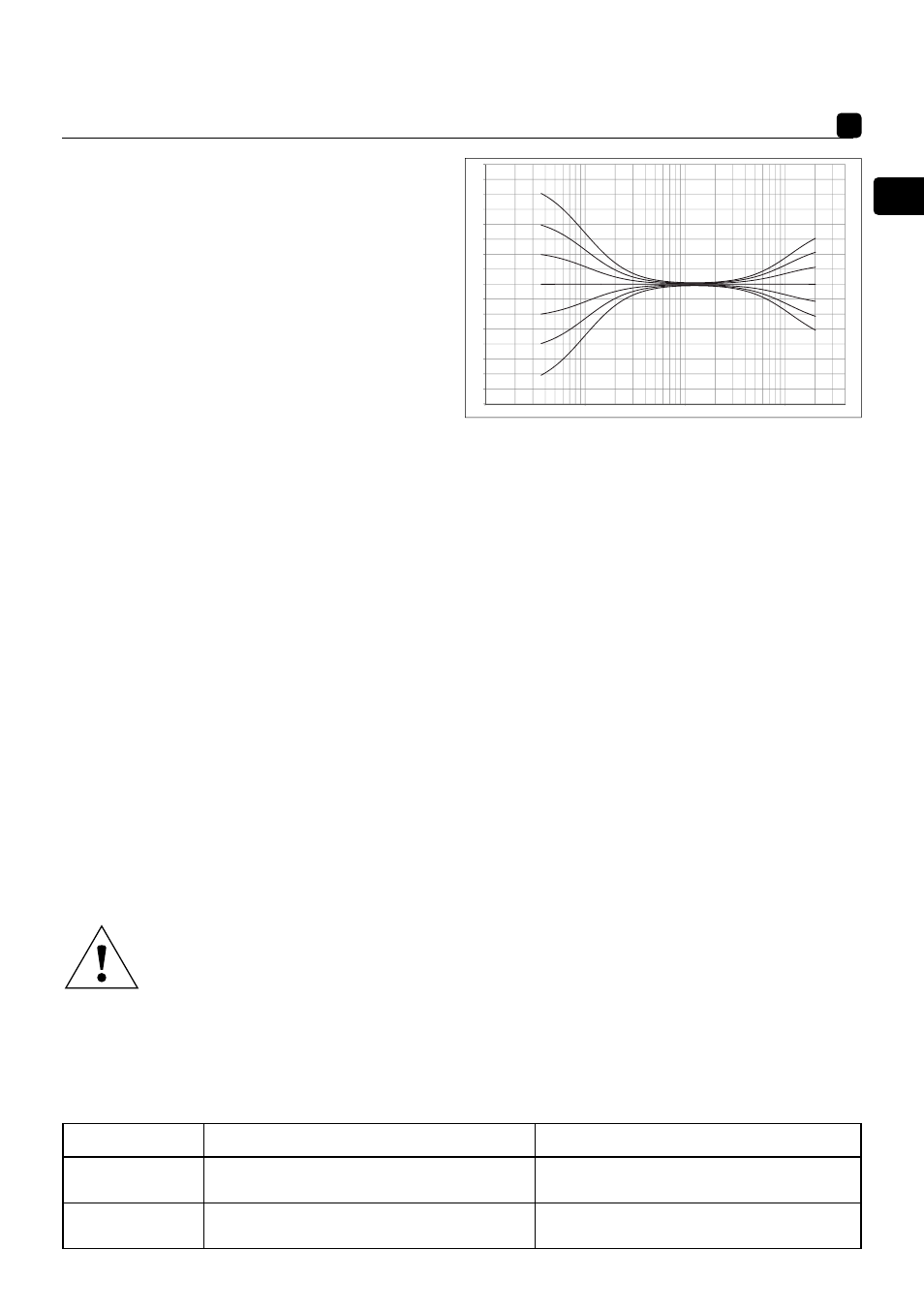
19
ALPHA
™
EVO
U s e r m a n u a l
7 - HF SHELVING
Use the HF SHELVING knob to activate or
deactivate a volume correction from 4.5kHz.
It is advisable to adjust it to +2dB if the
listening location's acoustics naturally dampen
this frequency range (flat environment). It is
advisable to adjust it to 0 if the listening location
is acoustically neutral. It is advisable to adjust it
to -2 or -3dB if the listening location's acoustics
naturally increase this frequency range (bright
environment).
8 - MAINS SOCKET
Connect the supplied power cable to this socket.
9 - FRONT LED
The LED situated on the front panel is switched off when the loudspeaker is in the OFF position. It lights up when the ON/
OFF switch moves from the OFF position to the ON position. Once the audio signal is detected, the loudspeaker switches
from “Stand-by” mode to “On” mode and the LED remains illuminated. After around 15 minutes without receiving an audio
signal, the loudspeaker automatically switches to “Stand-by” mode and the LED switches off, to avoid any unnecessary energy
consumption. The consumption in “Stand-by” mode is lower than 0.5W. To disable this mode, send an audio signal to the
loudspeaker. It takes a few seconds for the loudspeakers to switch from “Stand-by” mode to “On” mode.
10 – AUTO STAND BY
The ALPHA EVO monitors are equipped with a “Stand-by” mode, which can be disabled if required. On leaving the factory,
the monitor is set to the “ENABLE” position. The stand-by mode is therefore enabled. When you power on the monitors, the
“Stand-by” mode is enabled. To exit the “Stand-by” mode, send an audio signal to the monitor by gradually increasing the
volume of the audio source. After around 15 minutes without receiving an audio signal, the monitors automatically switch to
“Stand-by” mode. In “Stand-by” mode, the power consumption is less than 0.5W.
This automatic stand-by mode can be disabled. To do this, move the switch to the “DISABLE” position. In the “DISABLE”
position, the loudspeaker is constantly powered on, as soon as the “ON-OFF” switch is in the “ON” position.
11 - WALL/CEILING MOUNTING
The mounting points allow you to fix the ALPHA EVO monitors to the wall and/or ceiling using the K&M® accessories. The
centre-to-centre distance is 70 mm for ALPHA 50 EVO and 65. Use M6 screws.
Please refer to the diagrams below for any additional information on the mounting inserts. Please refer to the table below for
the compatible K&M® products.
As with any wall or ceiling mounting, installing the monitors can involve risks and the methods of drilling
and mounting to walls, ceilings and other surfaces depend on the conditions and standards of construction,
refurbishment, safety and cabling in force and applicable to the brackets involved. For this reason, the relevant
drilling, mounting and installation operations must be performed by a qualified professional who is familiar with
the installation and safety standards.
Focal does not provide any end-of-use warranty for a given bracket or installation, as installing the monitors is the customer's
sole responsibility. Focal is therefore not liable in any capacity whatsoever in the event of unhooking, fall, accident and/or any
other result or damage of any kind related to the installation of monitors.
Wall mounting
Ceiling mounting
ALPHA 50 EVO
K&M® 24471 fixing kit
+ K&M® 24359 adapter
K&M® 24496 fixing kit
+ K&M® 24359 adapter
ALPHA 65 EVO
K&M® 24471 fixing kit
+ K&M® 24359 adapter
K&M® 24496 fixing kit
+ K&M® 24359 adapter
-8 dB
-7 dB
-6 dB
-5 dB
-4 dB
-3 dB
-2 dB
-1 dB
0 dB
1 dB
2 dB
3 dB
4 dB
5 dB
6 dB
7 dB
8 dB
10 Hz
100 Hz
1000 Hz
10000 Hz