PreSonus ERIS 3.5 Active Media Reference Monitors (Pair) User Manual
Page 8
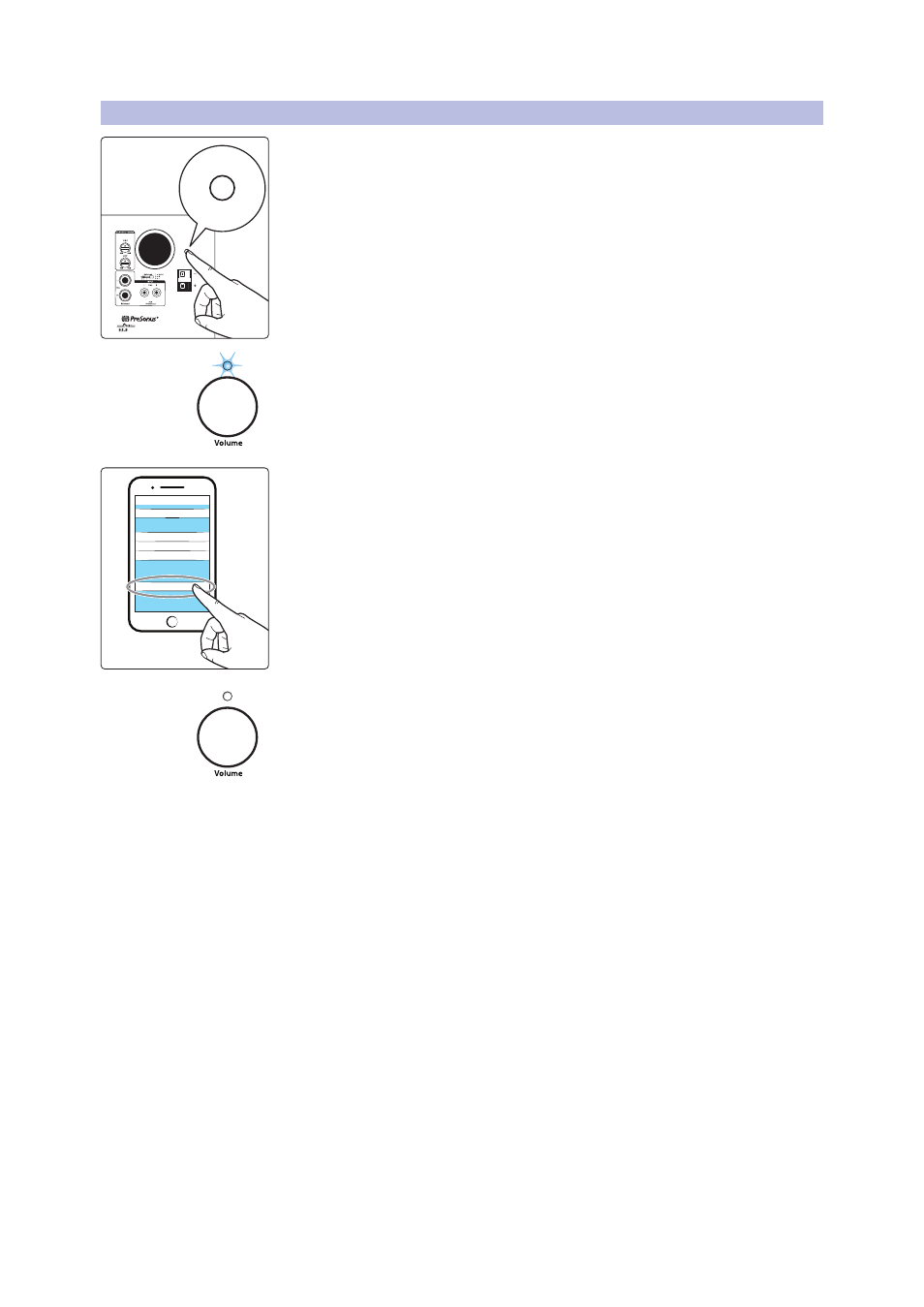
6
3
Hookup Diagrams
3.3
Bluetooth Pairing (Eris E3.5 BT and Eris E4.5 BT only)
Eris®-series E3.5/E3.5 BT/E4.5/ E4.5 BT
Owner’s Manual
3.3
Bluetooth Pairing (Eris E3.5 BT and Eris E4.5 BT only)
Your Eris E3.5 BT or E4.5 BT can be paired with any Bluetooth device for audio
playback. To pair your pair your speakers, first press and hold the pair button on the
rear of the active Eris speaker for three seconds.
The Power/Bluetooth LED on the front of the active speaker will flash, indicating
pairing is active.
On your Bluetooth device, select “Eris E3.5 BT” or “Eris E4.5 BT”.
Once your Eris speakers are paired, the Power/Bluetooth LED will illuminate white.
Power User Tip:
You can pair an additional device by repeating these steps. Your Eris
speakers can store two Bluetooth device pairings, although audio can only be streamed
from one Bluetooth device at a time. Whenever you power on your Eris speakers, your
stored Bluetooth devices will automatically pair if within range.
Left
PAIR
OUTPUT TO
RIGHT SPEAKER
Eris™ Series High-Definition
Near Field Studio Monitor
with Bluetooth® Technology
BT
PAIR
Hold 3 sec
Bluetooth
< Settings
Bluetooth
PreSonus Eris E3.5 BT
My Devices
Other Devices
Now discoverable as “My Phone”