PreSonus Eris Sub 8BT Powered 8" Bluetooth Studio Subwoofer User Manual
Page 14
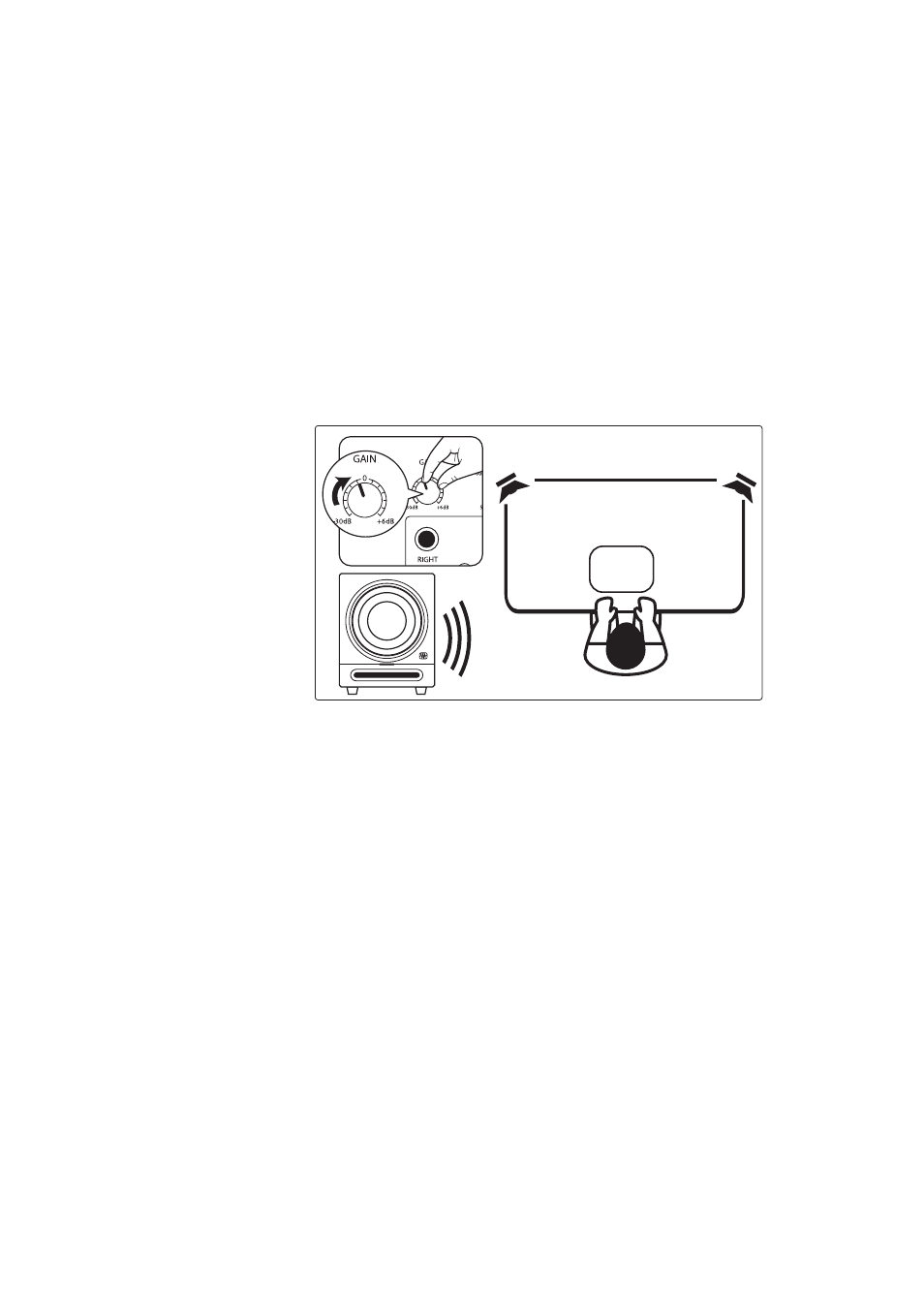
12
3 Tutorials
3.2
Level Calibration
Eris
®
Sub 8BT
Owner’s Manual
4. Begin slowly increasing the volume of your left monitor until the acoustic level
of the pink noise reaches 82 dB SPL on your SPL meter when measured at your
listening position. Turn off your left monitor and repeat with your right monitor.
If you’re using monitors that provide a single level control for both the
left and right side, like the Eris 3.5BT, 4.5BT or 5BT, play pink noise through
both monitors, increase the volume until your SPL meter reads 85 dB.
Power User Tip:
If 82 dB or 85 dB is too loud or too quiet for your room, set the level to
one that is more comfortable for your listening requirements. Just be sure to set the
same level for both the left and the right monitor.
5. Turn your full-range monitors off. If your Sub 8BT is connected
to the Sub Out on a speaker with a dedicated Sub Out, set the
input volume of your Eris Sub 8BT to “0” and skip to Step 7.
6. Begin slowly increasing the input volume on your Eris Sub 8BT
until the acoustic level of the pink noise reaches 79 dB SPL on
your SPL meter when measured at your listening position.
SPL:
79 dB
Eris Sub 8BT
7. Set the lowpass filter on your Eris Sub 8BT to 130 Hz. This will create a
frequency overlap between your Sub 8BT and your full-range system.
8. Play pink noise through your full system and experiment with the polarity
switch on your Eris Sub 8BT to see which position provides the best bass
response. Leave the polarity switch where the bass is the loudest.
9. Now play some music through your system and experiment with the lowpass
filter on your Eris Sub 8BT until you find the most natural transition between
your full-range monitors and your subwoofer. If your full-range monitors are
connected to the outputs of your Sub 8BT, you may want to try turning on the
80 Hz High Pass filter on the Sub 8BT and setting the lowpass filter to 80 Hz.
Power User Tip:
Once you have matched the levels of your full-range monitors and Eris
Sub 8BT, don’t use their volume controls to adjust the overall level; instead, use the volume
on your audio device (computer, iPad, TV, etc.). This will ensure that your speaker levels
remain matched.
Power User Tip #2:
The SPL figures quoted above are guidelines. When increasing the
output level, the point at which your Eris Sub 8BT will hit 79 dB SPL can be highly
dependant upon the acoustic response of the room it’s set up in. Standing waves could
cause resonance around 79 dB, causing you to reach it sooner than anticipated; comb
filtering may cause you to never reach it at all.