SeaSonic Electronics GX-1000W 80-PLUS Gold PCIE5 Modular Power Supply User Manual
Power supply installation guide, Remove your old psu (power supply unit)
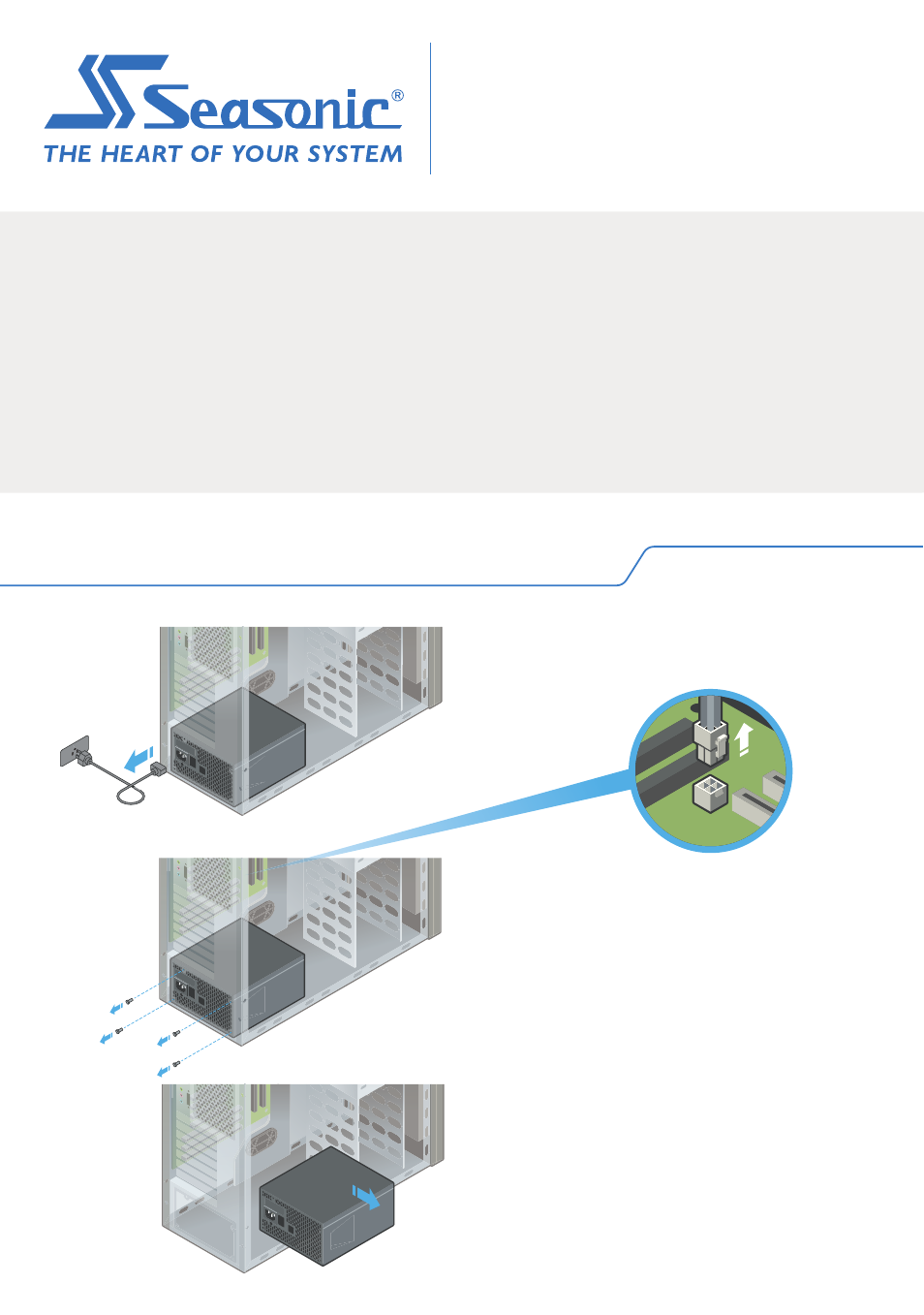
POWER SUPPLY
INSTALLATION GUIDE
1. Remove your old PSU (power supply unit)
1.1.
Disconnect your AC power cord
from the wall socket and the back of
the power supply.
1.2.
Disconnect
all DC cable connectors.
1.3.
Remove all 4 mounting screws.
1.4.
Remove your old PSU.
WARNING! IMPORTANT SAFETY INFORMATION
• NEVER, under any circumstances, open the power supply
unit. High voltage inside. WARRANTY IS VOID once the
cover is removed.
• DO NOT insert any object into the fan grill or the ventilation
area of the power supply unit.
• DO NOT place any object in front of the fan or the
ventilation area of the power supply unit that may obstruct
or restrict airflow.
• USE ONLY the Seasonic modular cables provided with the
power supply unit.
• Keep the power supply unit in a dry environment, away
from humidity.
• The power supply unit is for integration into a computer
system and not intended for external or outdoor usage.
Warning!
This device complies with Part 15 of the FCC Rules.
Operation is subject to the following two conditions:
(1) this device may not cause harmful interference, and
(2) this device must accept any interfer ence received,
including interference that may cause undesired operation.
• Product: Switching Power Supply
• Model name: Please refer to the rating label on the product.
• Contact: www.seasonic.com/contact-us
BUMWHGUD3AW
- FOCUS Plus 850W 80-PLUS Platinum Modular Power Supply FOCUS GM 750W 80 Plus Gold ATX Power Supply PRIME 1600W ATX Power Supply Prime Ultra Gold Series 1000W 80 Plus Gold Modular ATX Power Supply S12III Series 650W 80 Plus Bronze ATX Power Supply Prime Ultra Titanium Series 1000W 80 Plus Titanium Modular ATX Power Supply PX-1000 1000W 80 Plus Platinum Modular Power Supply 750W FOCUS GX ATX 3.0 80 PLUS Gold Desktop Power Supply PRIME PX ATX 3.0 1600W 80 Plus Platinum Modular Power Supply