Operational guide connectivity & operational guide, Adjustment aux input, Blue – Edifier R1700BT Bluetooth Speaker System (Wood, Pair) User Manual
Page 5
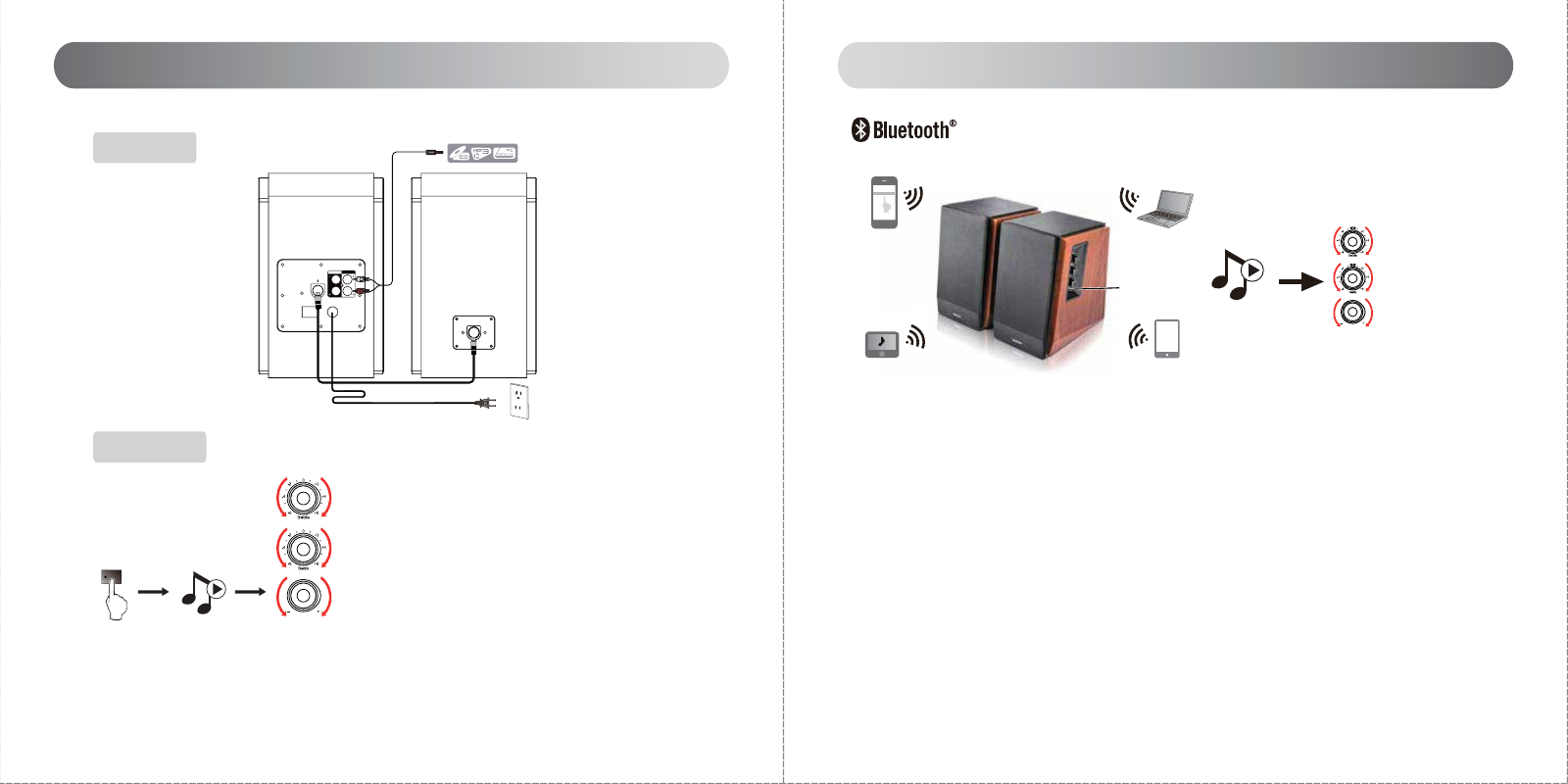
7
English
Operational guide
Connectivity & Operational guide
8
English
Adjustment
AUX Input
Play the audio on your connected device and adjust
master volume/bass/treble to a desired level.
Note:
If two audio sources are connected simultaneously, both signals will play. To dedicate audio
output from one source, decrease the volume or power off the unselected device.
Set your device (mobile phone, tablet device, MP3/MP4 player etc.) to search and select “EDIFIER R1700BT”.
Pair your device with “EDIFIER R1700BT”.
Play the audio on your device and adjust the volume to a desired level.
Note:
1. Bluetooth connectivity and compatibility may be different between different source devices, depending on the
software versions of source devices.
2. To enjoy the full Bluetooth functions of this product, please ensure your mobile device has A2DP profile.
3. PIN code for connection is “0000” if needed.
volume
Power
Off
On
PC In
Aux In
L Speaker Out
Power
Off
On
volume
Blue
EDIFIER R1700BT