Hollyland LARK M1 DUO 2-Person Wireless Microphone System (2.4 GHz, White) User Manual
Page 11
Advertising
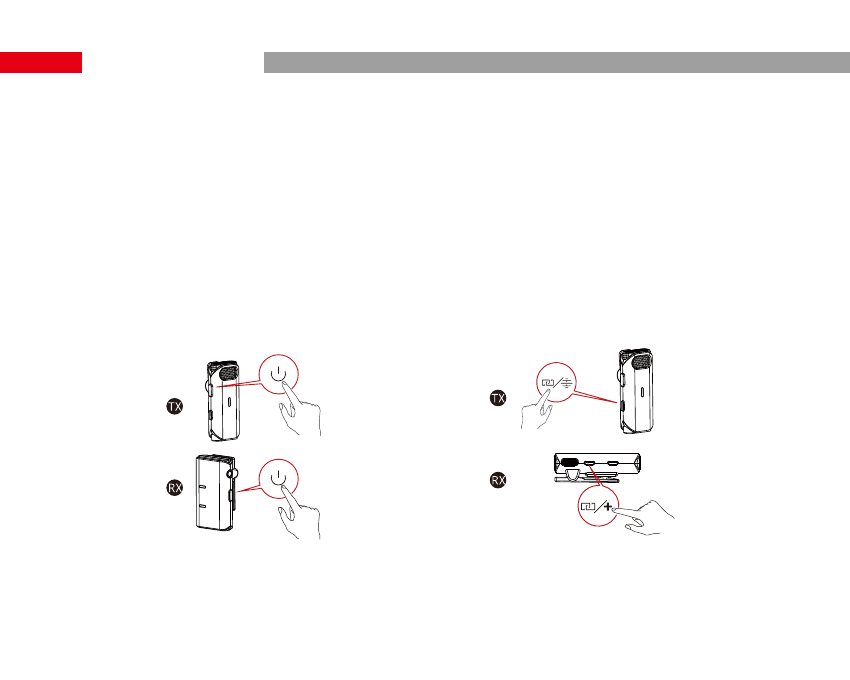
EN-11
Auto Power On/Off
Remove TX/RX from the charging case, it will automatically turn on.
Put TX/RX back in the charging case, it will automatically turn off.
Manually Power On/Off
Hold Power Button of TX/RX for 3s seconds to power on/off the device manually. (Figure 1)
Auto Pairing
Remove TX/RX from the charging case, they will automatically pair with each other.
Put TX/RX back in the charging case, they will automatically disconnect with each other.
Manually Pairing
Hold Pair/HearClear Noise-Cancelling Button of TX for 3s seconds and then hold Pair
Button of RX for 3s seconds to pair. (Figure 2)
(Figure 1)
(Figure 2)
OPERATING GUIDE
Advertising