Before advanced operations, How to setup and operate your camera, Changing menu settings – Sony DSC-P41 User Manual
Page 45: Es 45, 45 an
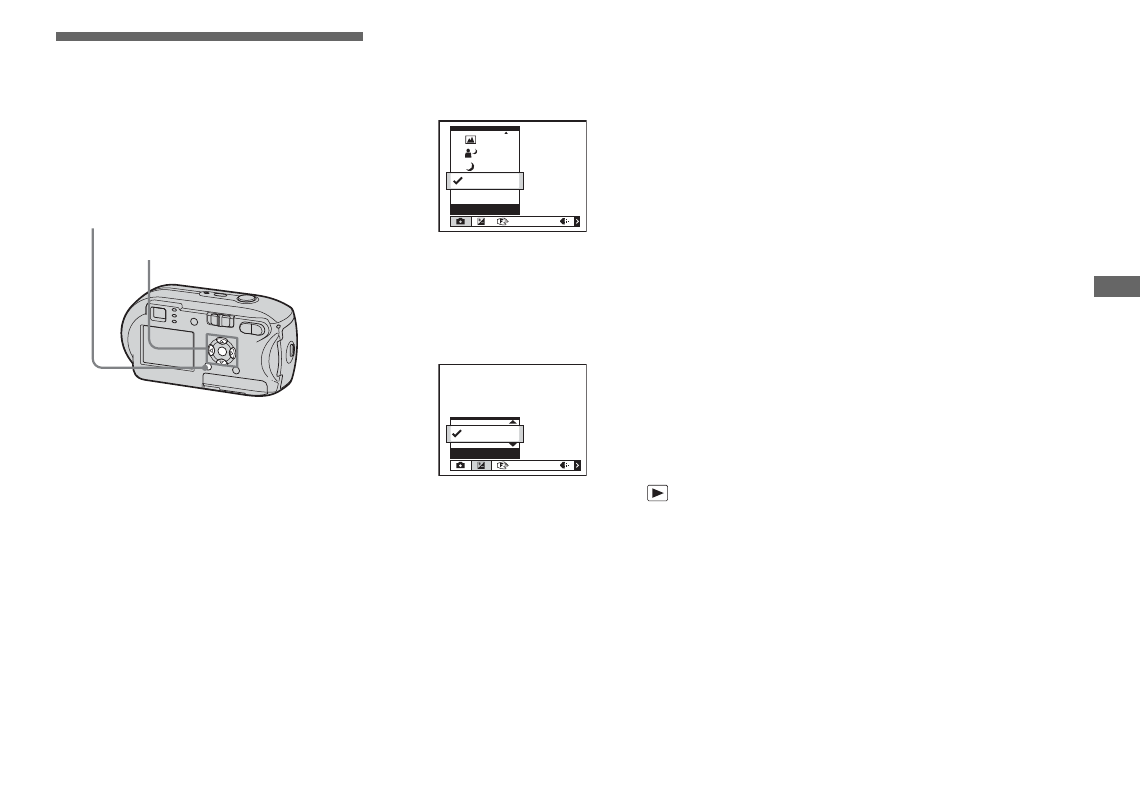
45
Bef
o
re
adva
nced op
er
at
io
n
s
How to setup and
operate your camera
This section describes how to operate the
menu and the Setup screen.
Changing menu settings
a
Press MENU.
The menu appears.
•
The displayed items differ depending on
the position of the mode switch.
b
Select the setting item you
want to change with
b
/
B
on
the control button.
•
When the mode switch is set to
, press
z
on the control button after you select a
setting.
c
Select the desired setting with
v
/
V
on the control button.
The frame of the selected setting is
scaled up, and the setting is entered.
When the
v
mark is indicated
above the item or the
V
mark is
indicated below the item
All of the available items are not displayed.
Pressing
v
/
V
on the control button displays
the hidden items.
To turn off the menu display
Press MENU.
•
You cannot select the dim items.
•
For details on the menu items, see page 106.
Control button
MENU
ISO
WB
Auto
Camera
Program
P
ISO
WB
EV
0EV
0EV
Before advanced operations