Viewing movies on the lcd screen – Sony DSC-P41 User Manual
Page 75
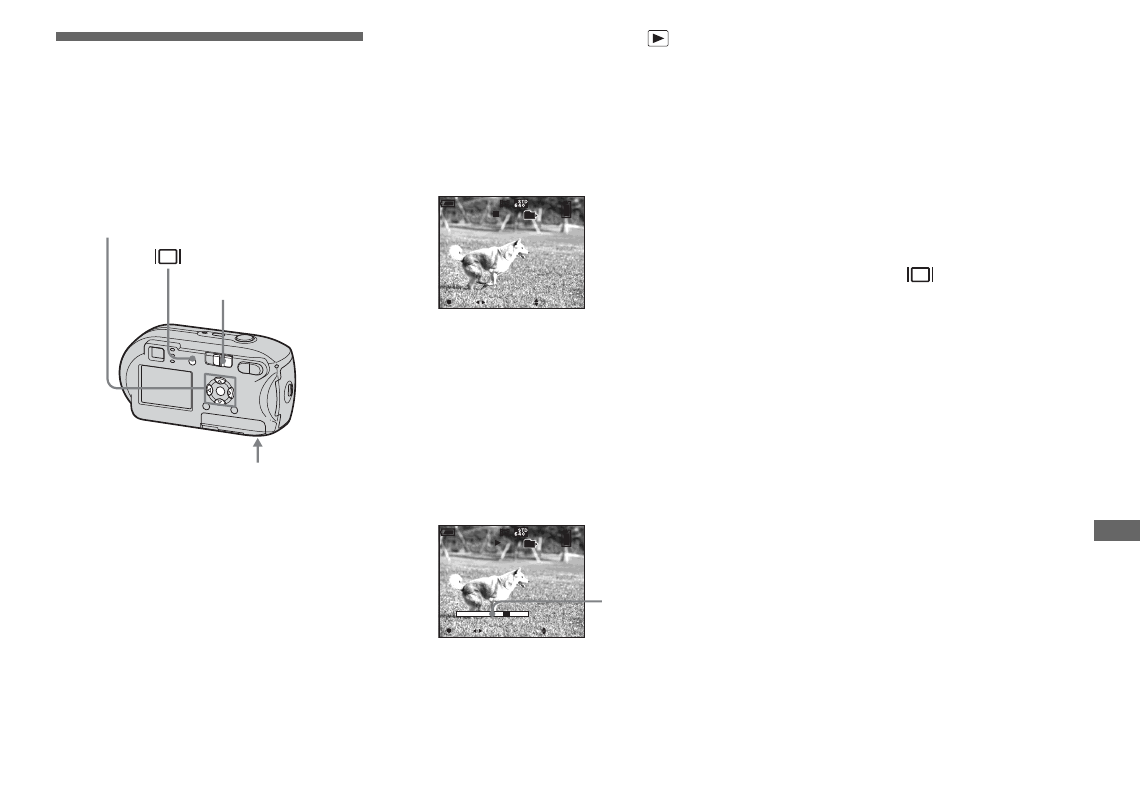
75
E
n
jo
yi
ng m
o
vi
es
Viewing movies on
the LCD screen
You can view movies on the LCD screen of
the camera and hear sounds from the
speaker of the camera.
a
Set the mode switch to
.
b
Select the desired movie with
b
/
B
.
Movies with the image size [640
(Fine)] or [640 (Standard)] are
displayed on the full screen.
Movies with the image size [160] are
displayed a size smaller than still
images.
c
Press
z
.
The movie images and sound are
played back.
B
(playback) appears on the LCD
screen while a movie is playing back.
To stop playback
Press
z
again.
To adjust the volume
Adjust the volume with
v
/
V
.
To fast-forward / rewind
Press
B
(next) or
b
(previous) while
playing back a movie.
To return to normal playback, press
z
.
Indicators on the LCD screen
while you are viewing movies
Each time you press
, the status of the
LCD screen changes as follows: Indicators
off
t
LCD screen off
t
Indicators on.
See page 119 for a detailed description of
the indicated items.
•
The procedure for viewing movies on a TV is
the same as that for viewing still images
(page 39) (DSC-P43 only).
•
A movie recorded using other Sony devices
may be displayed a size smaller than still
images.
Mode switch
Speaker
Control button
10/10
00:00:00
101
10:30
PM
2005 1 1
101_0010
PLAY
BACK/NEXT
VOLUME
00:00:03
10:30
PM
101_0010
10/10
101
2005 1 1
STOP
REV/CUE
VOLUME
Playback bar