Operation – Ryobi P650 User Manual
Page 8
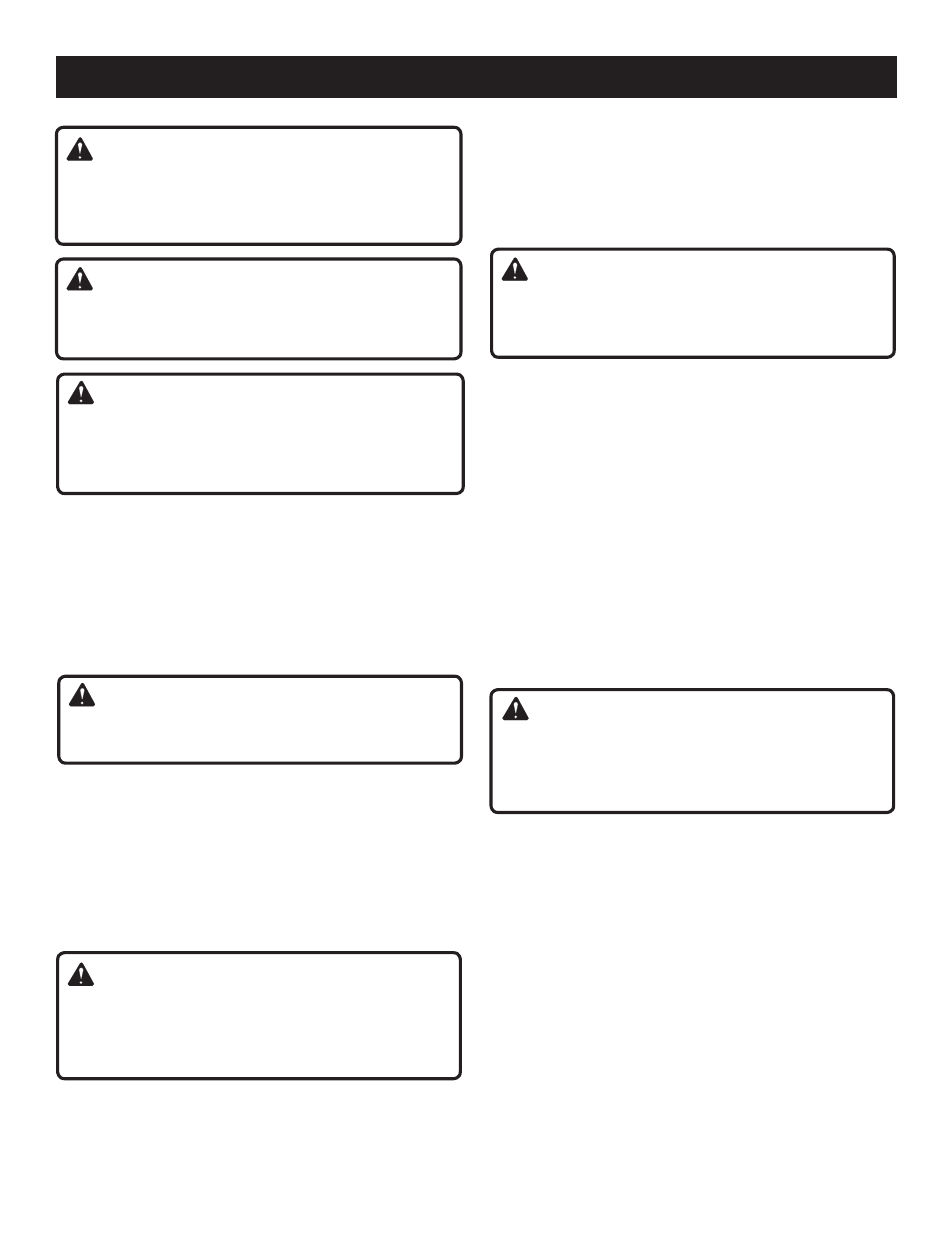
8 — English
WARNING:
Do not allow familiarity with this product to make you
careless. Remember that a careless fraction of a second is
sufficient to inflict serious injury.
WARNING:
Always wear eye protection with side shields marked to
comply with ANSI Z87.1. Failure to do so could result in
fluids entering your eyes resulting in possible serious injury.
WARNING:
Do not use any attachments or accessories not
recommended by the manufacturer of this product. The use
of attachments or accessories not recommended can result
in serious personal injury.
APPLICATIONS
You may use this product for the purpose listed below:
Interior and exterior painting and staining of decks, outdoor
furniture, fences, and walls
This product will accept Ryobi One+ 18 V lithium-ion battery
packs and Ryobi One+ 18 V nickel-cadmium battery packs.
For complete charging instructions, refer to the Operator’s
Manuals for your Ryobi One+ battery pack and charger models.
WARNING:
Risk of fire or explosion. Spray area must be well-ventilated
and away from sparks or flames.
BATTERY PROTECTION FEATURES
Ryobi lithium-ion batteries are designed with features that
protect the lithium-ion cells and maximize battery life.
If the tool stops during use, release the trigger to reset and
resume operation. If the tool still does not work, the battery
needs to be recharged.
TO INSTALL / REMOVE BATTERY PACK
See Figure 2, page 13.
WARNING:
Always remove battery pack from your tool when you are
assembling parts, making adjustments, cleaning, or when
not in use. Removing battery pack will prevent accidental
starting that could cause serious personal injury.
To install:
Place the battery pack in the tool. Align the raised rib on
the battery pack with groove in the battery port.
OPERATION
Make sure the latches on each side of the battery pack
snap in place and that the battery pack is secured in the
tool before beginning operation.
To remove:
Depress the latches on both sides of the battery pack to
release the battery pack and remove it from the tool.
WARNING:
Battery tools are always in operating condition. Therefore,
switch should always be locked when not in use or carrying
at your side.
FILLING SPRAYER WITH PAINT/STAIN
See Figures 3 - 4, page 13.
Remove and discard any skin that has formed on top of the
paint or stain, then thoroughly mix the material in its original
container before beginning.
NOTE: Older containers of stain and paint may need to be
strained before use.
Remove the battery pack from the sprayer.
Remove the quick-lock container by twisting counter-
clockwise so that the arrow on the container lines up with
the “unlock” symbol on the lid.
Fill the container with paint or stain as desired. Do not fill
above the max fill (1.5 qt.) mark on the container.
Reinstall the container on the sprayer and twist clockwise
so that the arrow on the container lines up with the “lock”
symbol on the lid.
WARNING:
To reduce the risk of injection, do not point sprayer at any
part of the body or person. In case of skin injection, seek
medical attention immediately. Do not use without spray
tip in place.
OPERATING THE SPRAYER
See Figures 5 - 7, page 14.
Ensure surface to be painted is free of dust, dirt, and grease.
Mask or cover any areas not intended to be painted or
stained. Be aware of wind that may cause your paint or
stain to spray into areas not desired. Always use drop cloths
or other cover to protect areas that are not intended to be
painted or stained.
Place a line of lubricant on the piston. To gain access to the
piston, follow the instructions in
Cleaning the Sprayer for
Storage in the Maintenance section of this manual.
Re-assemble the spray tip assembly.
The tip guard may be set to spray paint in either a horizontal
or vertical pattern. To change the direction of the spray,
loosen the metal collar of the spray tip assembly by turning
it clockwise. Adjust the spray tip and tip guard as shown,
and tighten the metal collar to secure the spray tip assembly.