Operation – Ryobi CFS1503 User Manual
Page 8
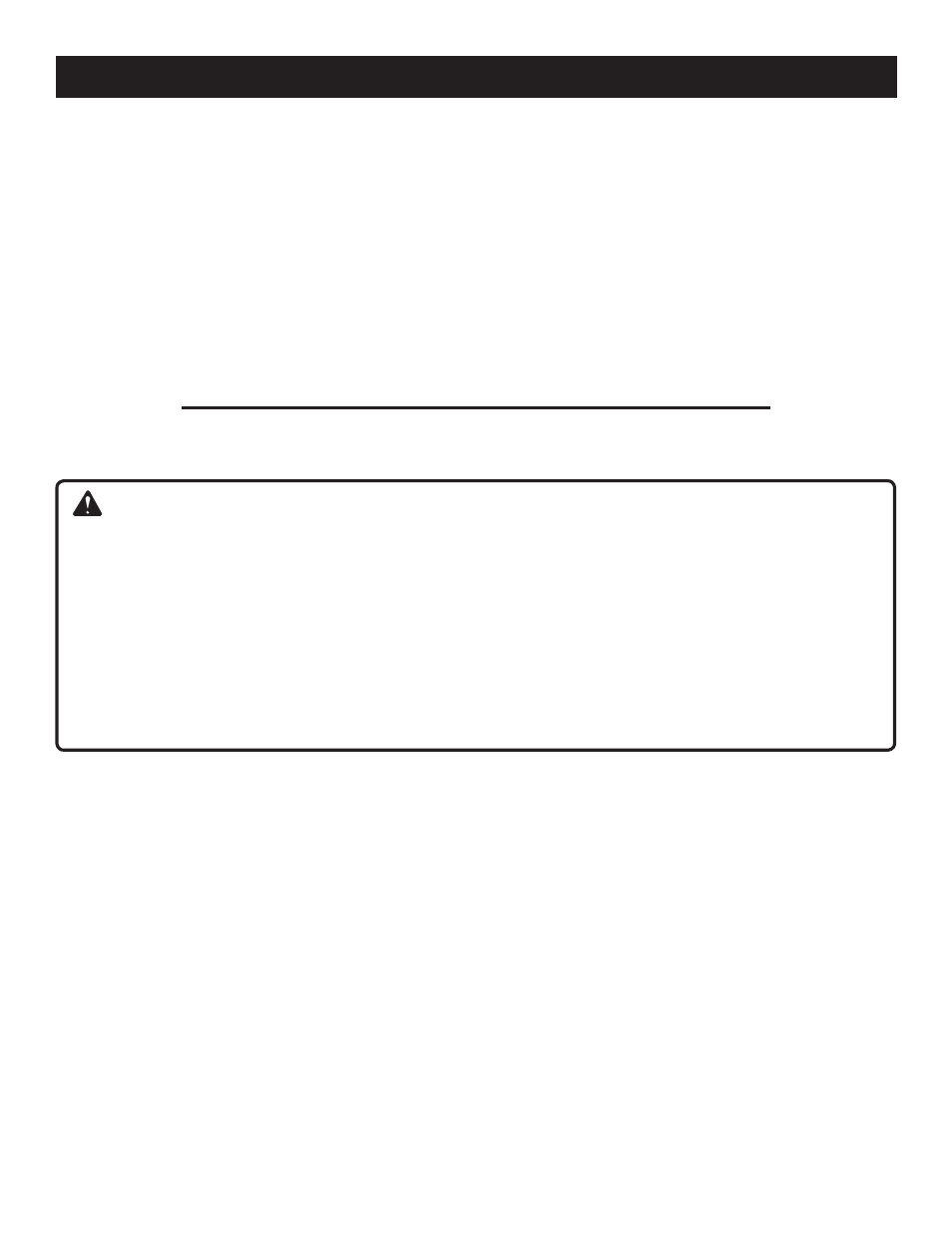
8 - English
OPERATION
PAPER PUNCH
See Figure 8, page 11.
A paper punch template has been supplied with the sander
for aligning and punching holes in sandpaper. The punched
holes must align with the holes in the sander pad.
Install sandpaper on the sander.
Align the sander pad over the paper punch.
Push down on the sander.
ROTATING THE SANDING SHEETS
See Figure 9, page 11.
The majority of wear in a precision sanding application occurs
at the tip of the sanding sheet. The unique Tri-Flex design of
the sanding sheets allows you to detach and rotate the top
two thirds of each, extending the life of the sheet.
To rotate the sheet, simply remove the top two thirds of
sanding sheet along the perforation. Rotate the sheet so
that a clean corner is located at the tip of the base. Press
the sheet firmly onto the sander pad.
NOTE: Scrubbing and polishing pads are not perforated and
cannot be rotated.
WARNING:
This product and some dust created by power sanding, sawing, grinding, drilling, and other construction activities may
contain chemicals, including lead, known to the State of California to cause cancer, birth defects, or other reproductive
harm.
Wash hands after handling.
Some examples of these chemicals are:
• lead from lead-based paints,
• crystalline silica from bricks and cement and other masonry products and,
• arsenic and chromium from chemically treated lumber.
Your risk from exposure to these chemicals varies, depending on how often you do this type of work. To reduce your
exposure, work in a well-ventilated area and with approved safety equipment, such as dust masks that are specially
designed to filter out microscopic particles.
CALIFORNIA PROPOSITION 65