Operation, Messages, 1 display elements for device diagnostics – Pilz PDP67 F 8DI ION HP User Manual
Page 31: 8operation, 1 messages
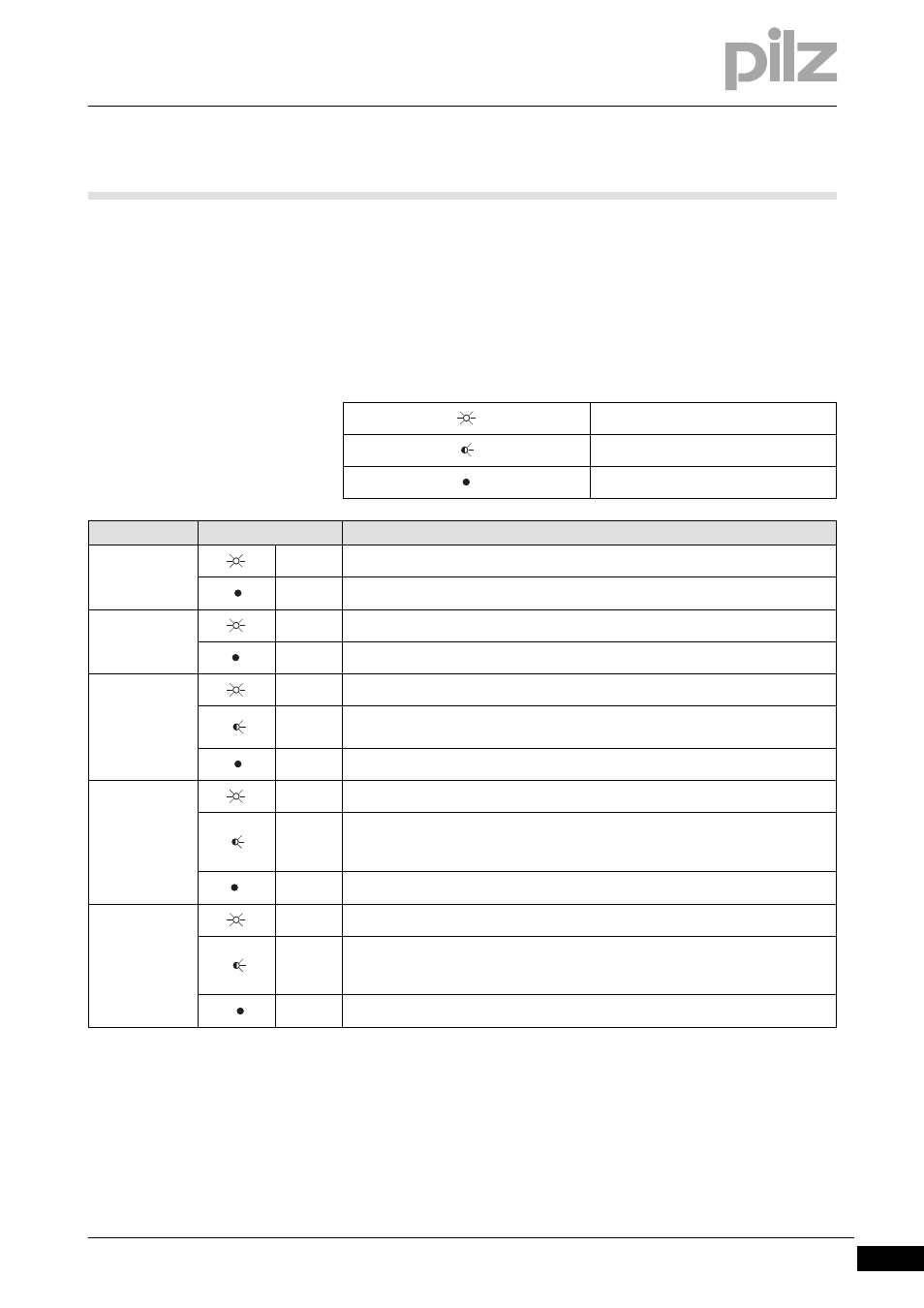
Pilz GmbH & Co. KG, Felix-Wankel-Straße 2, 73760 Ostfildern, Germany
Telephone: +49 711 3409-0, Telefax: +49 711 3409-133, E-Mail: [email protected]
8-1
8.1
Messages
8
Operation
8
8000
Operation
Operation
8-
8.1
Messages
8100
Messages
8-
Betrieb_Meldungen_PDP_DI
The module is ready for operation when the "Ready" LED on the link
module is lit continuously.
8.1.1
Display elements for device diagnostics
Display elements for device diagnostics
8-
Anzeige Legende 3x
Legend:
Betrieb_Anzeige_PDP_DI_HP
LED on
LED flashes
LED off
LED
LED status
Meaning
Device
Green
The unit is ready for operation
The unit is not ready for operation
FAULT
Red
Internal error
No error
Traffic
Yellow
Connection to control system established
Yellow
Error in the connection to the control system. Flashing stops a max. of 1 min.
after the fault has been rectified.
No connection to control system established
Input LEDs
Green
1 signal is present
Green
Link module has detected a pulse error.
Once the fault has been rectified, the decentralised input module will continue
to work normally after a wait of just a few seconds.
0 signal is present
Load Supply
Yellow
Voltage is present
Yellow
The supply voltage is/was too low.
Once the fault has been rectified, the LED will not stop flashing until the system
has been switched off and then on again.
Voltage is missing