1 rj45 connection cable, 5 address setting, 1 ip address setting – Pilz PSSnet GW1 MOD-EtherCAT User Manual
Page 30: Address setting, Ip address setting
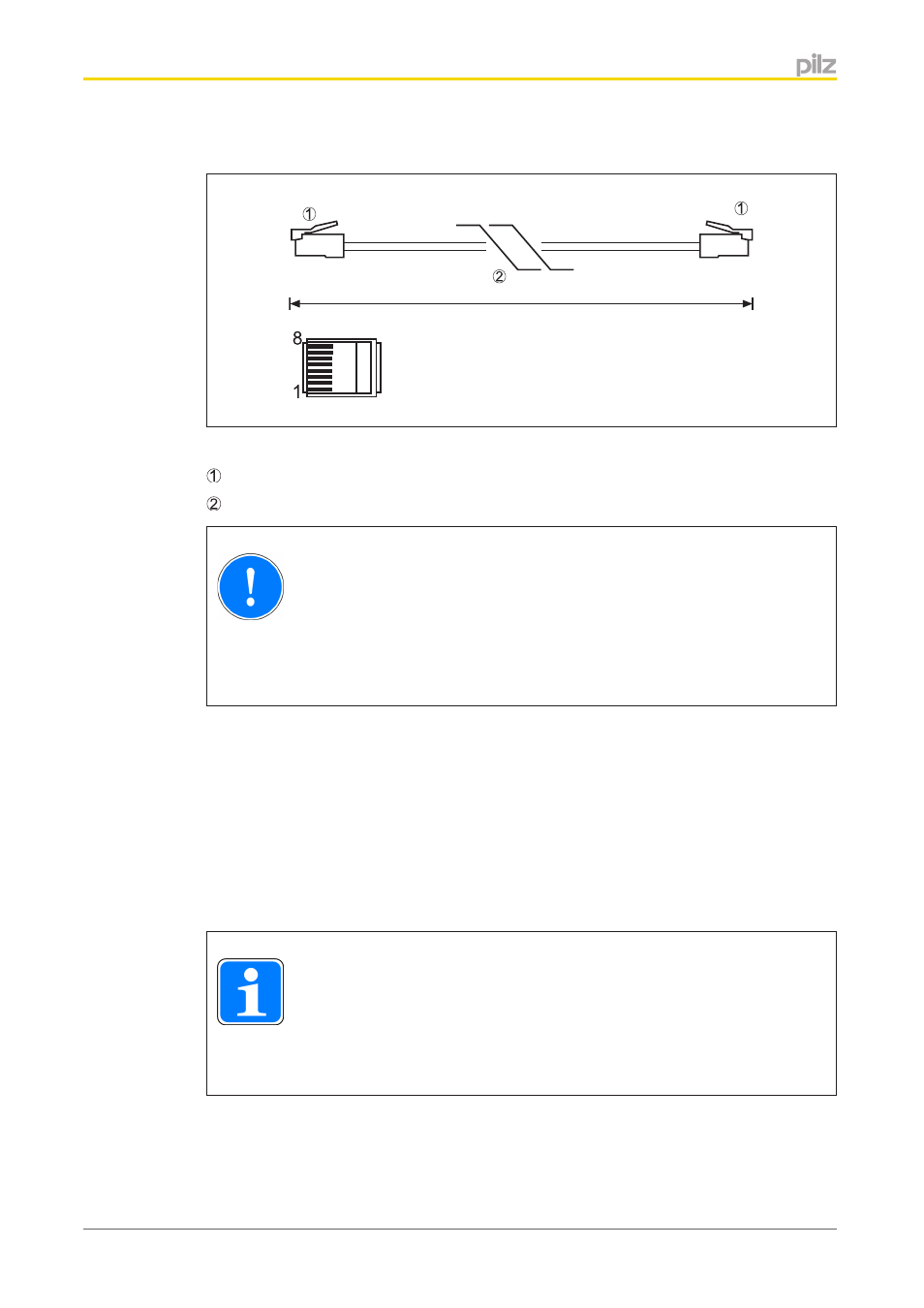
Commissioning
Operating Manual PSSnet GW1 MOD-EtherCAT
1002692-EN-02
30
RJ45 connection cable
RJ45 connection cable
: RJ45 connector, 8-pin
: 100BaseTX cable, max 100 m length
CAUTION!
With the plug in connection please note that the data cable and connector
have a limited mechanical load capacity. Appropriate design measures
should be used to ensure that the plug-in connection is insensitive to in-
creased mechanical stress (e.g. through shock, vibration). Such measures
include fixed routing with strain relief, for example.
Address setting
IP address setting
The first three bytes of the IP address are: 192.168.0. The last byte of the IP address can
be configured.
The subnet mask is: 255.255.255.0.
The last byte of the IP address is configured using the DIP switches. Value range: 1 ...255.
Information
The IP address should
only be set when the module is switched off (no volt-
age applied).
The settings are
only transferred when booting. Any changes made to the
settings during operation will
not be transferred.
6.4.1.1
6.5
6.5.1