Nexen RSTC1100 964528 User Manual
Page 13
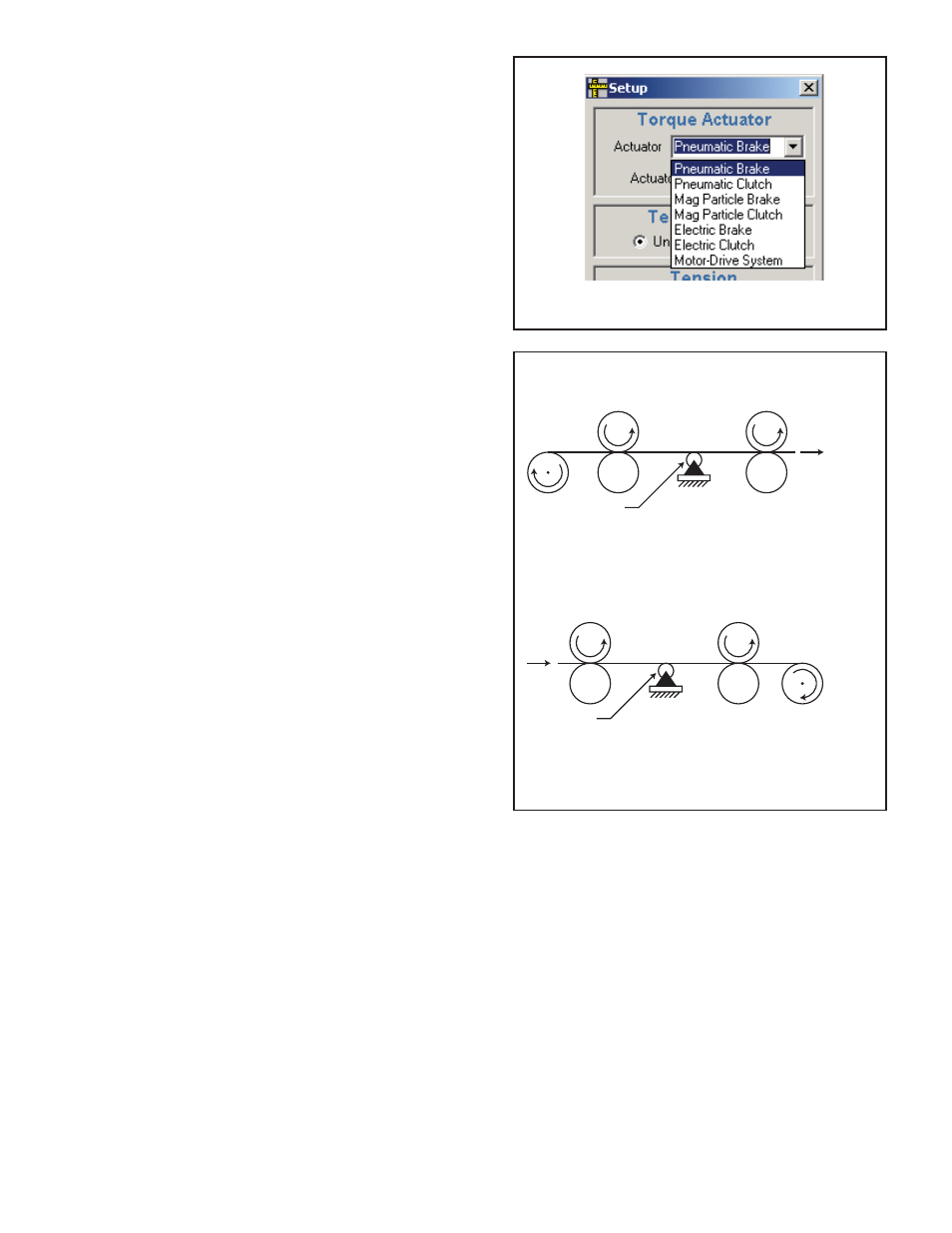
13
FORM NO. L-21204-C-0705
TENSION ZONE
Select whether the RSTC will control a winder or unwind
tension zone. For mid-process applications select Wind
if the controlled nip is downstream of the leader nip and
select Unwind if the controlled nip is upstream of the leader
nip (Refer to Figure 13).
RSTC
Controlled
Nip
Select
Wind
Load
Cell
RSTC
Controlled
Nip
Select
Unwind
Load
Cell
Leader
Nip
Leader
Nip
Figure 13
Tension Zone Selection for Mid-Process Application
Figure 12
Torque Actuator Selection Screen
TORQUE ACTUATOR
Actuator: Select from the Torque Actuator drop down
menu the type of actuator the RSTC will control.
Actuator Inertia: Enter the rotor inertia of the brake or
clutch in the designated imperial or metric units. The choice
of units is determined by selecting the DISPLAY icon and
then selecting Imperial or Metric in the UNITS pane. Inertia
values for Nexen Brakes and Clutches can be found in the
Nexen catalog or website. For drive systems, enter the mo-
tor rotor, drive pulley, and shaft coupling inertias.
Refer to Appendix for inertia formulas and table of values.
Use an Actuator Inertia value of 1.0 in cases where the
actual value is not known.