Lenco MMS-201 User Manual
Page 13
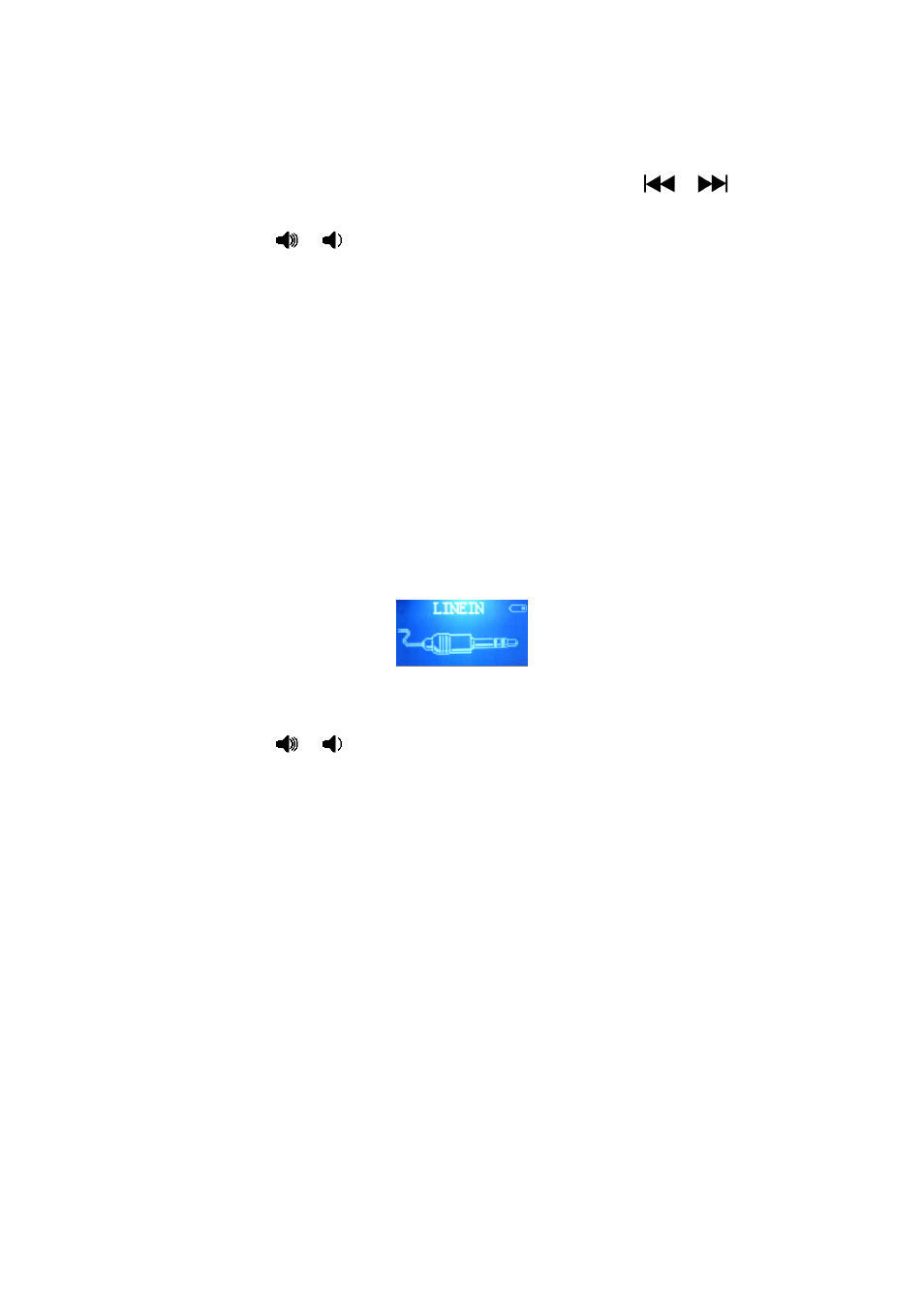
B. Locate Voice Folder and Playback Record File
•
Press “MODE” button to switch to music mode and stop the playing file.
•
Press “MENU” button > choose “Card Folder / USB folder” > choose “Voice”, a file list
screen appears > choose your desired record file to play by using the
/
and
“MENU” button.
•
Press / pressing the
/
button to increase / decrease volume levels.
Note: The player’s defaulted folder, “Voice” folder, to be created in the root directory of the SD
memory Card / USB Disk, when FM record / Voice Record function has been activated. All record
files to be stored in “Voice” folder.
11.
Line In Mode
This player is provides a smart Line In function, the player will switch to Line In mode
automatically, when the plug of line in cable is plugged into the input socket on player. Also, it has
independent last volume control level memory.
•
Plug the line in cable plugs to the source device and to the line in socket on player.
•
Once the line in cable plug is connected to line in socket, the player will switch to “Line In”
mode from current mode automatically. You can see the mode status on LCD display.
•
Open and play the source device, make sure the source volume level is set properly. Now, you
can enjoy the source audio sounds is producing from the player’s power speaker.
•
Press / pressing the
/
button to increase / decrease volume levels.
Note: You may need to reduce the output level of the source device when you found that the highest
distortion sounds is resulting from the player’s power speaker.